【GO】k8s 管理系统项目23[前端部分–工作负载-Pod]
2023-09-14 09:02:04 时间
k8s 管理系统项目[前端部分–工作负载-Deployment]
1. 代码部分
1.1 准备工作
由于Pod页面和Deployment内容差不多.那么就直接把Deployment的内容复制过来.再做修改.
- 替换Deployment为Pod
- 替换Deploy为Pod
- 替换deployment为pod
- 替换deploy为pod
- 禁用新增的按钮,删除新增方法,表单
- 删除扩容和重启的按钮,方法,抽屉
1.2 Pod前端代码
src/views/workload/Pod.vue
<template>
<div class="pod">
<el-row>
<!-- 头部1 -->
<el-col :span="24">
<div>
<el-card class="pod-head-card" shadow="never" :body-style="{padding:'10px'}">
<el-row>
<el-col :span="6">
<div>
<span>命名空间: </span>
<el-select v-model="namespaceValue" filterable placeholder="请选择">
<el-option
v-for="(item, index) in namespaceList"
:key="index"
:label="item.metadata.name"
:value="item.metadata.name">
</el-option>
</el-select>
</div>
</el-col>
<el-col :span="2" :offset="16">
<div>
<el-button style="border-radius:2px;" icon="Refresh" plain @click="getPods()">刷新</el-button>
</div>
</el-col>
</el-row>
</el-card>
</div>
</el-col>
<!-- 头部2 -->
<el-col :span="24">
<div>
<el-card class="pod-head-card" shadow="never" :body-style="{padding:'10px'}">
<el-row>
<el-col :span="2">
<div>
<el-button disabled style="border-radius:2px;" icon="Edit" type="primary">创建</el-button>
</div>
</el-col>
<el-col :span="6">
<div>
<el-input class="pod-head-search" clearable placeholder="请输入" v-model="searchInput"></el-input>
<el-button style="border-radius:2px;" icon="Search" type="primary" plain @click="getPods()">搜索</el-button>
</div>
</el-col>
</el-row>
</el-card>
</div>
</el-col>
<!-- 数据表格 -->
<el-col :span="24">
<div>
<el-card class="pod-body-card" shadow="never" :body-style="{padding:'5px'}">
<!-- 数据表格 -->
<!-- row-key 用来定义行数据的key,结合expand-row-keys使用,往expandKeys中增加key来展开行 -->
<!-- expand-row-keys 展开的行的key数组 -->
<!-- expand-change 展开触发时,调用这个方法 -->
<el-table
style="width:100%;font-size:12px;margin-bottom:10px;"
:data="podList"
v-loading="appLoading"
:row-key="getRowKeys"
:expand-row-keys="expandKeys"
@expand-change="expandChange">
<el-table-column width="10"></el-table-column>
<!-- 展开 -->
<el-table-column type="expand">
<!-- 插槽,里面是展开的内容,props标识展开的行的数据 -->
<template #default="props">
<el-tabs v-model="activeName" type="card">
<!-- tab容器标签页 -->
<el-tab-pane label="容器" name="container">
<el-card shadow="never" style="border-radius:1px;" :body-style="{padding:'5px'}">
<!-- 嵌套数据表格 -->
<el-table
style="width:100%;font-size:12px;"
:data="props.row.spec.containers">
<el-table-column align=left prop="name" label="容器名"></el-table-column>
<el-table-column align=left prop="image" label="镜像"></el-table-column>
<el-table-column align=center label="Pod IP">
<span>{{ props.row.status.podIP }}</span>
</el-table-column>
<el-table-column align=center prop="args" label="启动命令"></el-table-column>
<el-table-column align=center label="环境变量">
<template v-slot="scope">
<!-- 气泡弹出框,内容是所有的环境变量 -->
<el-popover :width="500" placement="left" trigger="hover">
<el-table style="width:100%;font-size:12px;" size="mini" :show-header="false" :data="scope.row.env">
<el-table-column property="name" label="名称"></el-table-column>
<el-table-column property="value" label="值"></el-table-column>
</el-table>
<template #reference>
<el-button size="small">此处查看</el-button>
</template>
</el-popover>
</template>
</el-table-column>
</el-table>
</el-card>
</el-tab-pane>
<!-- tab日志标签页 -->
<el-tab-pane label="日志" name="log">
<el-card shadow="never" style="border-radius:1px;" :body-style="{padding:'5px'}">
<el-row :gutter="10">
<el-col :span="3">
<!-- 容器选择框 -->
<el-select size="small" v-model="containerValue" placeholder="请选择">
<el-option v-for="item in containerList" :key="item" :value="item">
</el-option>
</el-select>
</el-col>
<el-col :span="2">
<!-- 查看日志按钮 -->
<el-button style="border-radius:2px;" size="small" type="primary" @click="getPodLog(props.row.metadata.name)">查看</el-button>
</el-col>
<el-col :span="24" style="margin-top: 5px">
<!-- 显示日志内容 -->
<el-card shadow="never" class="pod-body-log-card" :body-style="{padding:'5px'}">
<span class="pod-body-log-span">{{ logContent }}</span>
</el-card>
</el-col>
</el-row>
</el-card>
</el-tab-pane>
<!-- tab终端标签页 -->
<el-tab-pane label="终端" name="shell">
<el-card shadow="never" style="border-radius:1px;" :body-style="{padding:'5px'}">
<el-row :gutter="10">
<el-col :span="3">
<!-- 容器选择框 -->
<el-select size="small" v-model="containerValue" placeholder="请选择">
<el-option v-for="item in containerList" :key="item" :value="item">
</el-option>
</el-select>
</el-col>
<el-col :span="1">
<!-- 连接按钮 -->
<el-button style="border-radius:2px;" size="small" type="primary" @click="initSocket(props.row)">连接</el-button>
</el-col>
<el-col :span="1">
<!-- 关闭连接按钮 -->
<el-button style="border-radius:2px;" size="small" type="danger" @click="closeSocket()">关闭</el-button>
</el-col>
<el-col :span="24" style="margin-top: 5px">
<el-card shadow="never" class="pod-body-shell-card" :body-style="{padding:'5px'}">
<!-- xterm虚拟终端 -->
<div id="xterm"></div>
</el-card>
</el-col>
</el-row>
</el-card>
</el-tab-pane>
</el-tabs>
</template>
</el-table-column>
<el-table-column align=left label="Pod名">
<template v-slot="scope">
<!-- 三元运算:expandMap[scope.row.metadata.name]为1则
触发关闭(expandedRows为空数组),为0则触发展开expandedRows有值 -->
<a class="pod-body-podname" @click="expandMap[scope.row.metadata.name] ? expandChange(scope.row, []) : expandChange(scope.row, [scope.row])">{{ scope.row.metadata.name }}</a>
</template>
</el-table-column>
<el-table-column align=center min-width="150" label="节点">
<template v-slot="scope">
<el-tag v-if="scope.row.spec.nodeName !== undefined" type="warning">{{ scope.row.spec.nodeName }}</el-tag>
</template>
</el-table-column>
<el-table-column align=center label="状态">
<template v-slot="scope">
<div :class="{'success-dot':scope.row.status.phase == 'Running' || scope.row.status.phase == 'Succeeded', 'warning-dot':scope.row.status.phase == 'Pending', 'error-dot':scope.row.status.phase != 'Running' && scope.row.status.phase != 'Pending' && scope.row.status.phase != 'Succeeded'}"></div>
<span :class="{'success-status':scope.row.status.phase == 'Running' || scope.row.status.phase == 'Succeeded', 'warning-status':scope.row.status.phase == 'Pending', 'error-status':scope.row.status.phase != 'Running' && scope.row.status.phase != 'Pending' && scope.row.status.phase != 'Succeeded'}">{{ scope.row.status.phase }} </span>
</template>
</el-table-column>
<el-table-column align=center label="重启数">
<template v-slot="scope">
<span>{{ restartTotal(scope) }} </span>
</template>
</el-table-column>
<el-table-column align=center min-width="100" label="创建时间">
<template v-slot="scope">
<el-tag type="info">{{ timeTrans(scope.row.metadata.creationTimestamp) }} </el-tag>
</template>
</el-table-column>
<el-table-column align=center label="操作" width="200">
<template v-slot="scope">
<el-button size="small" style="border-radius:2px;" icon="Edit" type="primary" plain @click="getPodDetail(scope)">YAML</el-button>
<el-button size="small" style="border-radius:2px;" icon="Delete" type="danger" @click="handleConfirm(scope, '删除', delPod)">删除</el-button>
</template>
</el-table-column>
</el-table>
<el-pagination
class="pod-body-pagination"
background
@size-change="handleSizeChange"
@current-change="handleCurrentChange"
:current-page="currentPage"
:page-sizes="pagesizeList"
:page-size="pagesize"
layout="total, sizes, prev, pager, next, jumper"
:total="podTotal">
</el-pagination>
</el-card>
</div>
</el-col>
</el-row>
<!-- 展示YAML信息的弹框 -->
<el-dialog title="YAML信息" v-model="yamlDialog" width="45%" top="5%">
<codemirror
:value="contentYaml"
border
:options="cmOptions"
height="500"
style="font-size:14px;"
@change="onChange"
></codemirror>
<template #footer>
<span class="dialog-footer">
<el-button @click="yamlDialog = false">取 消</el-button>
<el-button type="primary" @click="updatePod()">更 新</el-button>
</span>
</template>
</el-dialog>
</div>
</template>
<script>
import common from "../common/Config";
import httpClient from '../../utils/request';
//引入xterm终端依赖
import { Terminal } from 'xterm';
import { FitAddon } from 'xterm-addon-fit';
import 'xterm/css/xterm.css';
import 'xterm/lib/xterm.js';
import yaml2obj from 'js-yaml';
import json2yaml from 'json2yaml';
export default {
data() {
return {
//编辑器配置
cmOptions: common.cmOptions,
contentYaml: '',
//分页
currentPage: 1,
pagesize: 10,
pagesizeList: [10, 20, 30],
//
searchInput: '',
namespaceValue: 'default',
namespaceList: [],
namespaceListUrl: common.k8sNamespaceList,
appLoading: false,
podList: [],
podTotal: 0,
getPodsData: {
url: common.k8sPodList,
params: {
filter_name: '',
namespace: '',
page: '',
limit: '',
}
},
//详情
podDetail: {},
getPodDetailData: {
url: common.k8sPodDetail,
params: {
pod_name: '',
namespace: ''
}
},
//yaml更新
yamlDialog: false,
updatePodData: {
url: common.k8sPodUpdate,
params: {
namespace: '',
content: ''
}
},
//删除
delPodData: {
url: common.k8sPodDel,
params: {
pod_name: '',
namespace: ''
}
},
//expand扩展
activeName: 'container',
expandKeys: [],
expandMap: {},
//日志
containerList: {},
containerValue: '',
getPodContainerData: {
url: common.k8sPodContainer,
params: {
pod_name: '',
namespace: ''
}
},
logContent: '',
getPodLogData: {
url: common.k8sPodLog,
params: {
container_name: '',
pod_name: '',
namespace: ''
}
},
//terminal
term: null,
socket: null
}
},
methods: {
transYaml(content) {
return json2yaml.stringify(content)
},
transObj(content) {
return yaml2obj.load(content)
},
onChange(val) {
this.contentYaml = val
},
handleSizeChange(size) {
this.pagesize = size;
this.getPods()
},
handleCurrentChange(currentPage) {
this.currentPage = currentPage;
this.getPods()
},
handleClose(done) {
this.$confirm('确认关闭?')
.then(() => {
done();
})
.catch(() => {});
},
ellipsis(value) {
return value.length>15?value.substring(0,15)+'...':value
},
timeTrans(timestamp) {
let date = new Date(new Date(timestamp).getTime() + 8 * 3600 * 1000)
date = date.toJSON();
date = date.substring(0, 19).replace('T', ' ')
return date
},
restartTotal(e) {
let index, sum = 0
let containerStatuses = e.row.status.containerStatuses
for ( index in containerStatuses) {
sum = sum + containerStatuses[index].restartCount
}
return sum
},
getNamespaces() {
httpClient.get(this.namespaceListUrl)
.then(res => {
this.namespaceList = res.data.items
})
.catch(res => {
this.$message.error({
message: res.msg
})
})
},
getPods() {
this.appLoading = true
this.getPodsData.params.filter_name = this.searchInput
this.getPodsData.params.namespace = this.namespaceValue
this.getPodsData.params.page = this.currentPage
this.getPodsData.params.limit = this.pagesize
httpClient.get(this.getPodsData.url, {params: this.getPodsData.params})
.then(res => {
this.podList = res.data.items
this.podTotal = res.data.total
})
.catch(res => {
this.$message.error({
message: res.msg
})
})
this.appLoading = false
},
getPodDetail(e) {
this.getPodDetailData.params.pod_name = e.row.metadata.name
this.getPodDetailData.params.namespace = this.namespaceValue
httpClient.get(this.getPodDetailData.url, {params: this.getPodDetailData.params})
.then(res => {
this.podDetail = res.data
this.contentYaml = this.transYaml(this.podDetail)
this.yamlDialog = true
})
.catch(res => {
this.$message.error({
message: res.msg
})
})
},
updatePod() {
let content = JSON.stringify(this.transObj(this.contentYaml))
this.updatePodData.params.namespace = this.namespaceValue
this.updatePodData.params.content = content
httpClient.put(this.updatePodData.url, this.updatePodData.params)
.then(res => {
this.$message.success({
message: res.msg
})
})
.catch(res => {
this.$message.error({
message: res.msg
})
})
this.yamlDialog = false
},
delPod(e) {
this.delPodData.params.pod_name = e.row.metadata.name
this.delPodData.params.namespace = this.namespaceValue
httpClient.delete(this.delPodData.url, {data: this.delPodData.params})
.then(res => {
this.getPods()
this.$message.success({
message: res.msg
})
})
.catch(res => {
this.$message.error({
message: res.msg
})
})
},
handleConfirm(obj, operateName, fn) {
this.confirmContent = '确认继续 ' + operateName + ' 操作吗?'
this.$confirm(this.confirmContent,'提示',{
confirmButtonText: '确定',
cancelButtonText: '取消',
})
.then(() => {
fn(obj)
})
.catch(() => {
this.$message.info({
message: '已取消操作'
})
})
},
getRowKeys(row) {
return row.metadata.name
},
//row,展开的当前行的数据
//expandedRows,展开的所有行的数据组成的数组,但是这里用法是只会有一行,也就是数组长度永远为1
expandChange(row, expandedRows) {
//初始化变量
//清空expandKeys,代表关闭所有展开的行
this.expandKeys = []
//清空日志内容
this.logContent= ''
//清空containervalue,展开时不显示上次的值
this.containerValue = ''
//将tab标签页顶部页面调成容器
this.activeName = 'container'
//expandedRows.length == 1表示展开,expandedRows.length == 0 表示关闭
if (expandedRows.length > 0) {
//expandMap key表示展开过的行的key,值为1表示展开标记,值为0表示关闭标记
//expandMap用于数据表格点击name的展开,用于判断这一行是展开还是关闭的行为
this.expandMap[row.metadata.name] = 1
//将expandMap除了row.metadata.name,其他key的值都置为0
this.setExpandMap(row.metadata.name)
//这里才是真正的展开,将row.metadata.name添加到expandKeys数组中展开,然后执行方法获取container
this.expandKeys.push(row.metadata.name)
this. getPodContainer(row)
} else {
//关闭标记
this.expandMap[row.metadata.name] = 0
}
},
//匹配expandMap中podName,不相等的全都置为0,意为除了podName这行,其他全都标记关闭
setExpandMap(podName) {
let key
for ( key in this.expandMap ) {
key !== podName ? this.expandMap[key] = 0 : ''
}
},
getPodContainer(row) {
this.getPodContainerData.params.pod_name = row.metadata.name
this.getPodContainerData.params.namespace = this.namespaceValue
httpClient.get(this.getPodContainerData.url, {params: this.getPodContainerData.params})
.then(res => {
this.containerList = res.data
this.containerValue = this.containerList[0]
})
.catch(res => {
this.$message.error({
message: res.msg
})
})
},
getPodLog(podName) {
this.getPodLogData.params.pod_name = podName
this.getPodLogData.params.container_name = this.containerValue
this.getPodLogData.params.namespace = this.namespaceValue
httpClient.get(this.getPodLogData.url, {params: this.getPodLogData.params})
.then(res => {
this.logContent = res.data
})
.catch(res => {
this.$message.error({
message: res.msg
})
})
},
initTerm() {
//初始化xterm实例
this.term = new Terminal({
rendererType: 'canvas', //渲染类型
rows: 30, //行数
cols: 110,
convertEol: false, //启用时,光标将设置为下一行的开头
scrollback: 10, //终端中的回滚量
disableStdin: false, //是否应禁用输入
cursorStyle: 'underline', //光标样式
cursorBlink: true, //光标闪烁
theme: {
foreground: 'white', //字体
background: '#060101', //背景色
cursor: 'help' //设置光标
}
});
//绑定dom
this.term.open(document.getElementById('xterm'))
//终端适应父元素大小
const fitAddon = new FitAddon()
this.term.loadAddon(fitAddon)
fitAddon.fit();
//获取终端的焦点
this.term.focus();
let _this = this; //一定要重新定义一个this,不然this指向会出问题
//onData方法用于定义输入的动作
this.term.onData(function (key) {
// 这里key值是输入的值,数据格式就是后端定义的 {"operation":"stdin","data":"ls"}
let msgOrder = {
operation: 'stdin',
data: key,
};
//发送数据
_this.socket.send(JSON.stringify(msgOrder));
});
//发送resize请求
let msgOrder2 = {
operation: 'resize',
cols: this.term.cols,
rows: this.term.rows,
};
this.socket.send(JSON.stringify(msgOrder2))
},
//初始化websocket
initSocket(row) {
//定义websocket连接地址
let terminalWsUrl = common.k8sTerminalWs + "?pod_name=" + row.metadata.name + "&container_name=" + this.containerValue + "&namespace=" + this.namespaceValue
//实例化
this.socket = new WebSocket(terminalWsUrl);
//关闭连接时的方法
this.socketOnClose();
//建立连接时的方法
this.socketOnOpen();
//接收消息的方法
this.socketOnMessage();
//报错时的方法
this.socketOnError();
},
socketOnOpen() {
this.socket.onopen = () => {
//简历连接成功后,初始化虚拟终端
this.initTerm()
}
},
socketOnMessage() {
this.socket.onmessage = (msg) => {
//接收到消息后将字符串转为对象,输出data内容
let content = JSON.parse(msg.data)
this.term.write(content.data)
}
},
socketOnClose() {
this.socket.onclose = () => {
//关闭连接后打印在终端里
this.term.write("链接已关闭")
}
},
socketOnError() {
this.socket.onerror = () => {
console.log('socket 链接失败')
}
},
//关闭连接
closeSocket() {
//若没有实例化,则不需要关闭
if (this.socket === null) {
return
}
this.term.write("链接关闭中。。。")
this.socket.close()
}
},
watch: {
namespaceValue: {
handler() {
localStorage.setItem('namespace', this.namespaceValue)
this.currentPage = 1
this.getPods()
}
},
//若tab标签页切到日志,则重新加载日志内容
activeName: {
handler() {
if ( this.activeName == 'log' ) {
this.expandKeys.length == 1 ? this.getPodLog(this.expandKeys[0]) : ''
}
}
}
},
beforeMount() {
if (localStorage.getItem('namespace') !== undefined && localStorage.getItem('namespace') !== null) {
this.namespaceValue = localStorage.getItem('namespace')
}
this.getNamespaces()
this.getPods()
},
beforeUnmount() {
//若websocket连接没有关闭,则在改生命周期关闭
if ( this.socket !== null ) {
this.socket.close()
}
},
}
</script>
<style scoped>
.pod-head-card,.pod-body-card {
border-radius: 1px;
margin-bottom: 5px;
}
.pod-head-search {
width:160px;
margin-right:10px;
}
.pod-body-podname {
color: #4795EE;
}
.pod-body-podname:hover {
color: rgb(84, 138, 238);
cursor: pointer;
font-weight: bold;
}
/* pod状态栏圆点的css实现 */
.success-dot{
display:inline-block;
width: 7px;
height:7px;
background: rgb(27, 202, 21);
border-radius:50%;
border:1px solid rgb(27, 202, 21);
margin-right: 10px;
}
.warning-dot{
display:inline-block;
width: 7px;
height:7px;
background: rgb(233, 200, 16);
border-radius:50%;
border:1px solid rgb(233, 200, 16);
margin-right: 10px;
}
.error-dot{
display:inline-block;
width: 7px;
height:7px;
background: rgb(226, 23, 23);
border-radius:50%;
border:1px solid rgb(226, 23, 23);
margin-right: 10px;
}
.success-status {
color: rgb(27, 202, 21);
}
.warning-status {
color: rgb(233, 200, 16);
}
.error-status {
color: rgb(226, 23, 23);
}
/deep/ .el-tabs__item {
font-size: 12px;
}
/deep/ .el-tabs__header {
margin-bottom: 8px;
}
.pod-body-log-card, .pod-body-shell-card {
border-radius:1px;
height:600px;
overflow:auto;
background-color: #060101;
}
.pod-body-log-card {
color: aliceblue;
}
.pod-body-log-span {
white-space:pre;
}
</style>
2. 功能测试
2.1 获取pod清单和分页
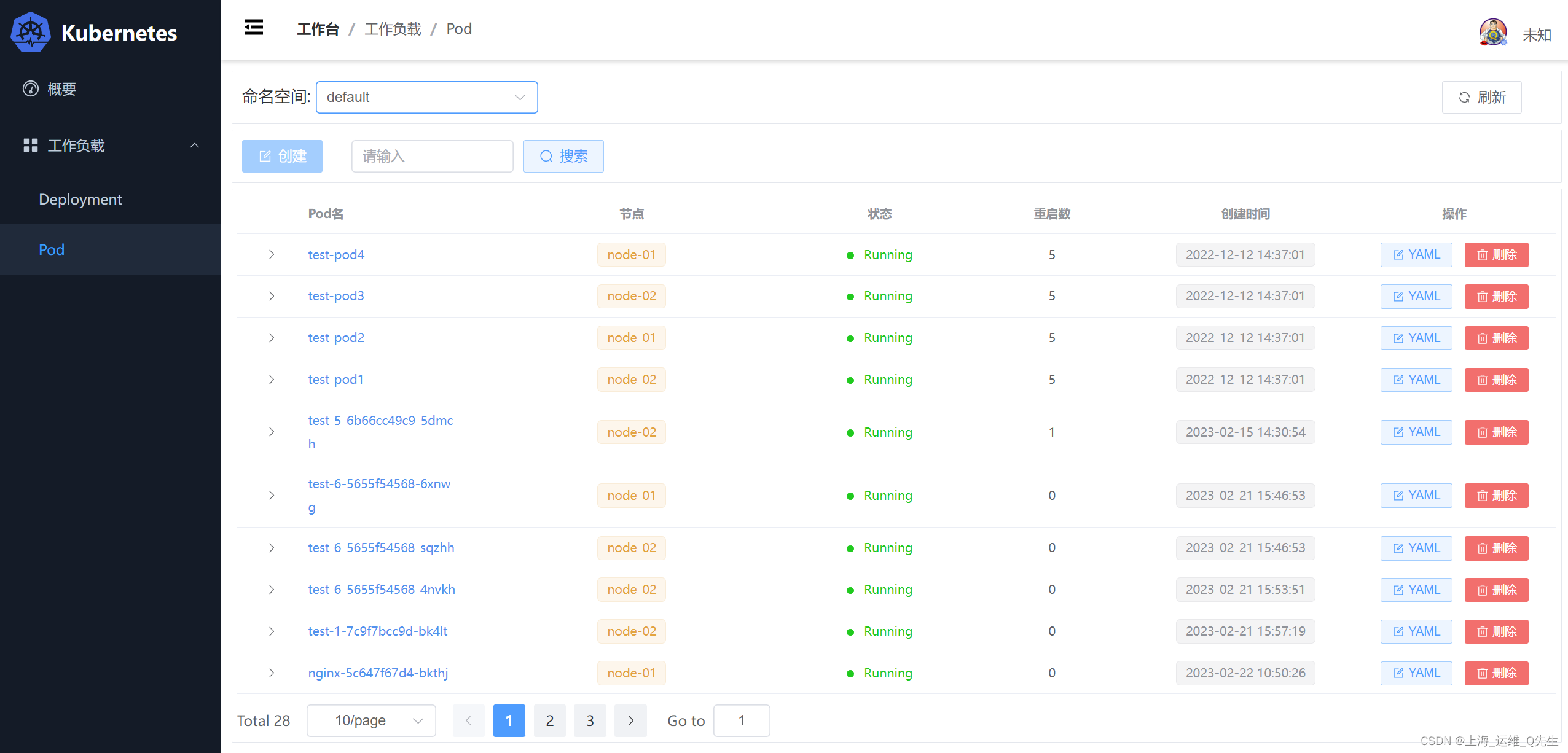
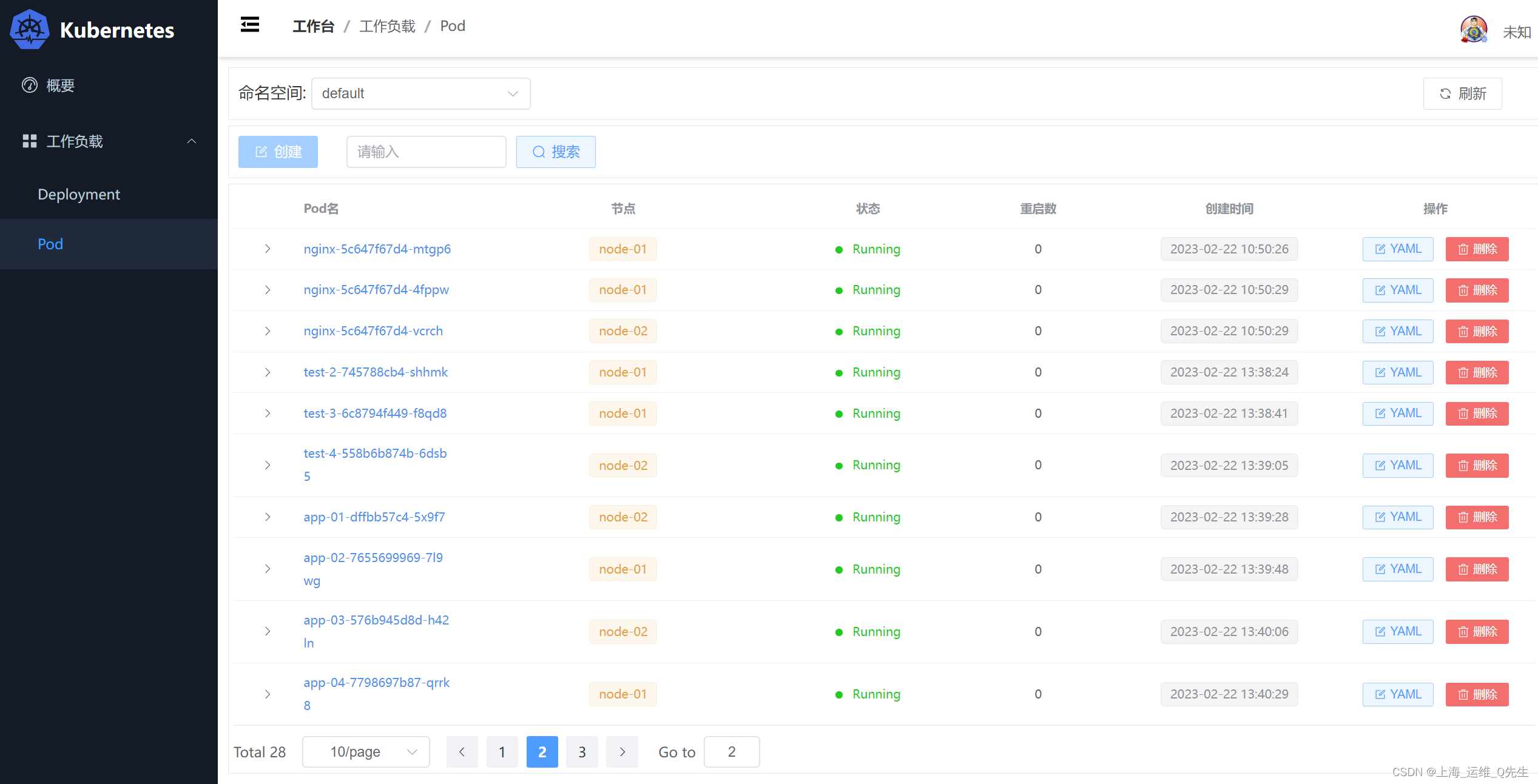
2.2 获取pod详细信息
2.2.1 pod详情
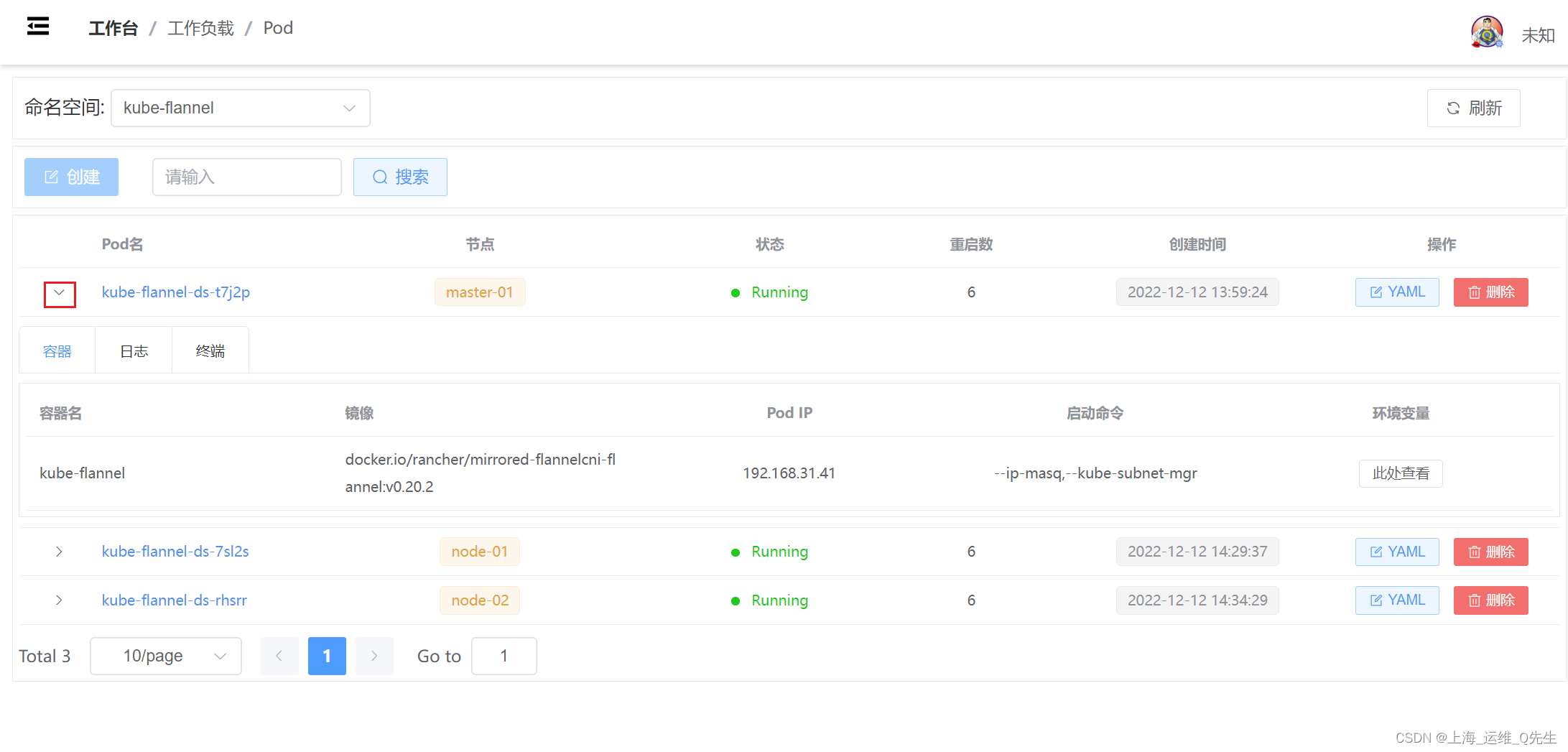
2.2.2 Pod环境变量
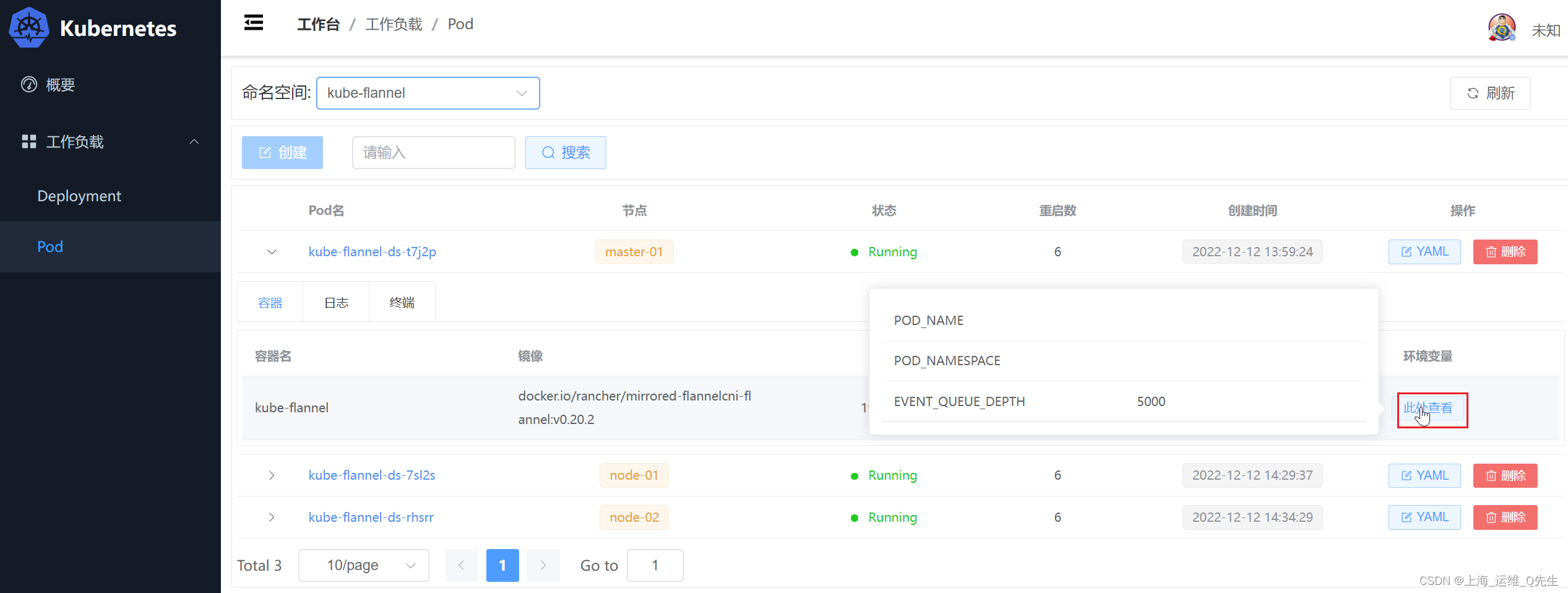
2.2.2 Pod日志
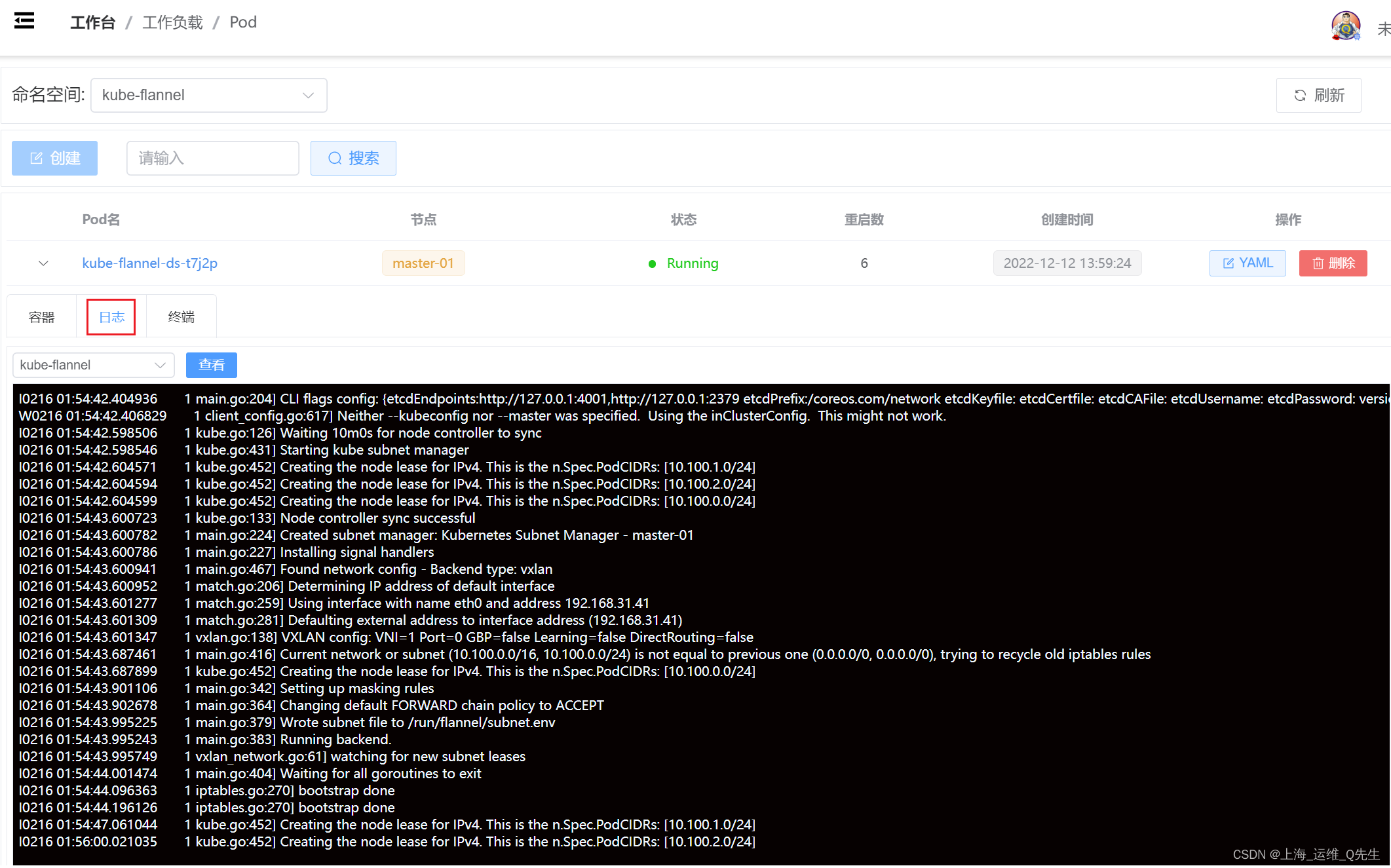
2.2.4 控制台
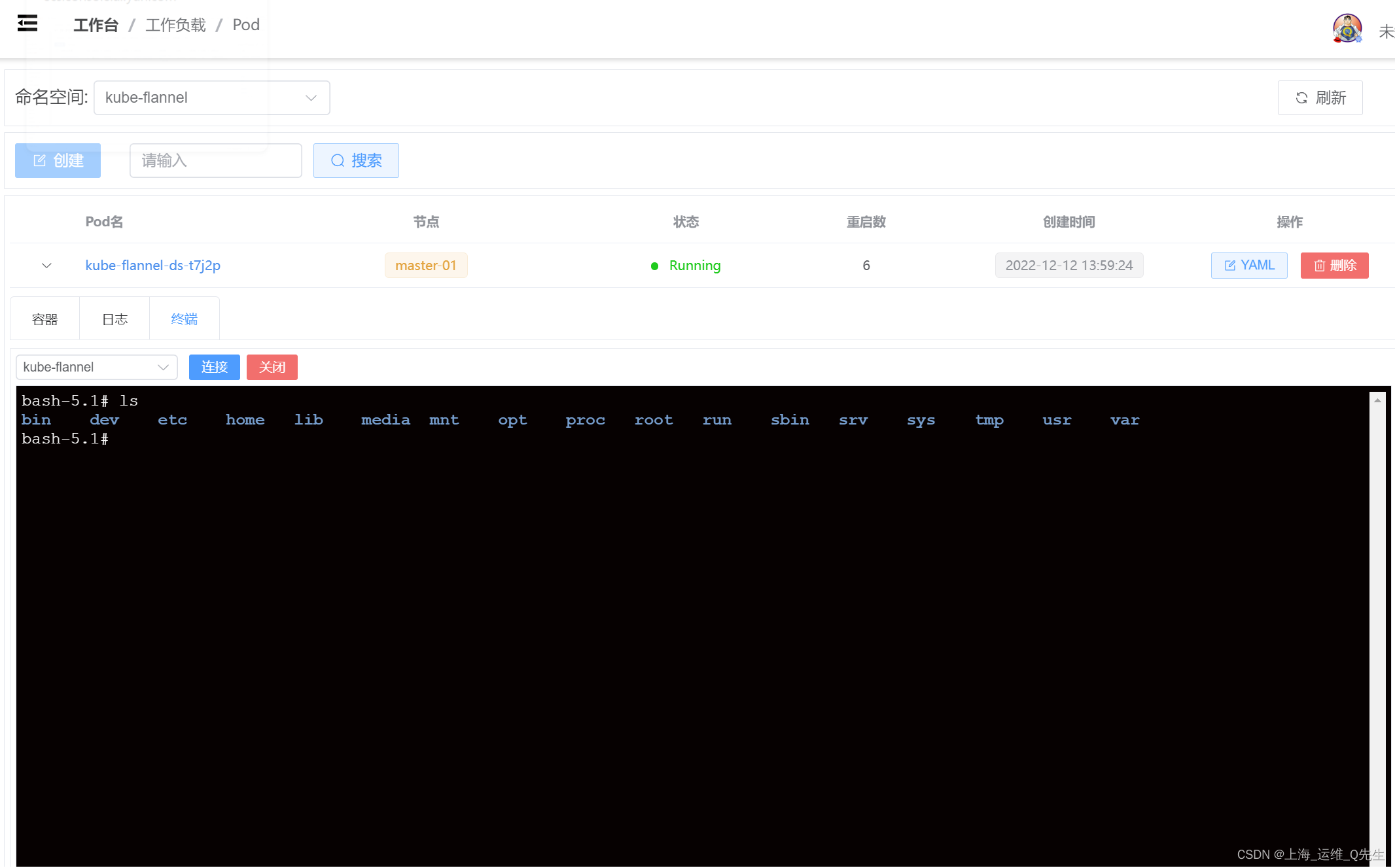
2.3 Yaml
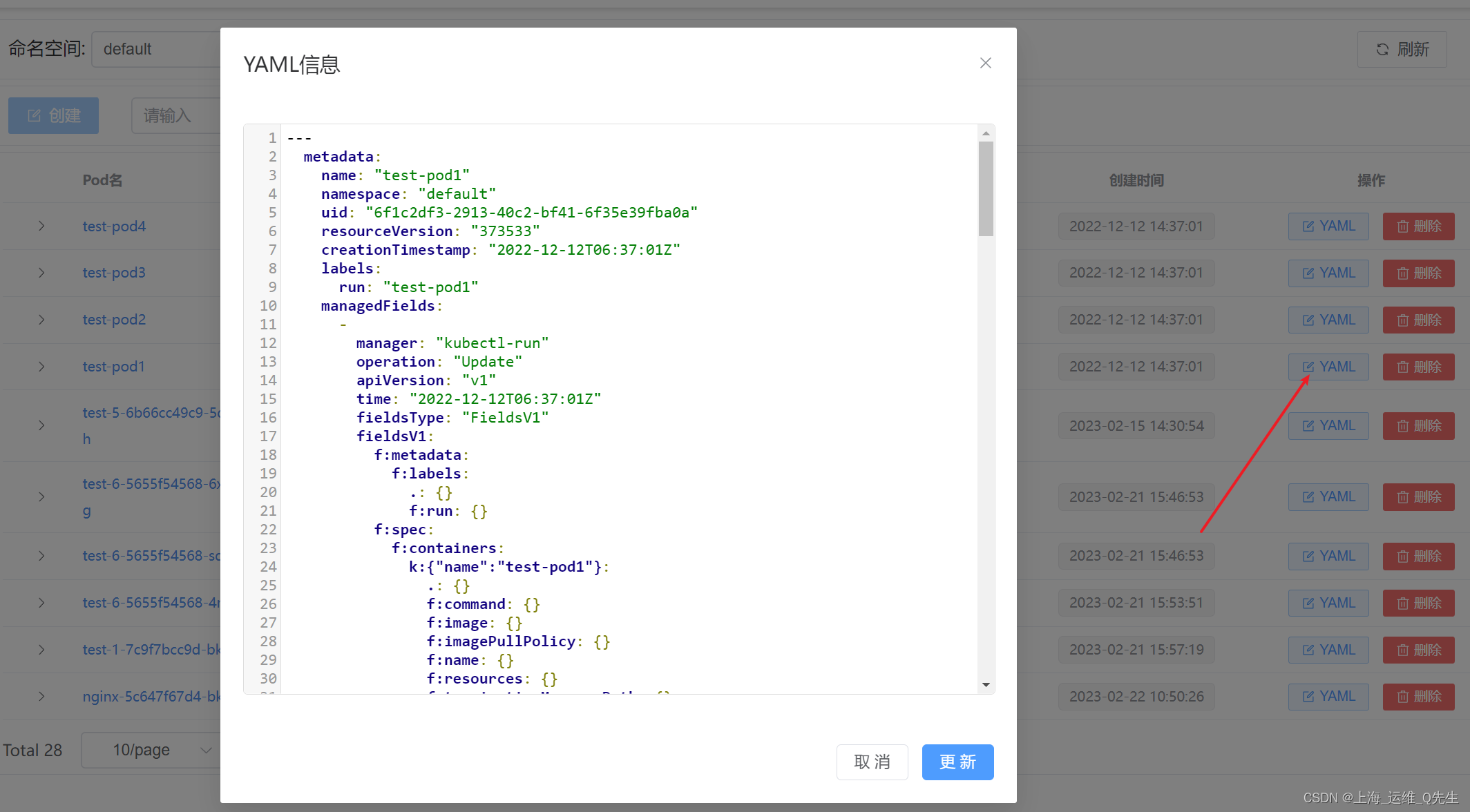
2.4 删除Pod
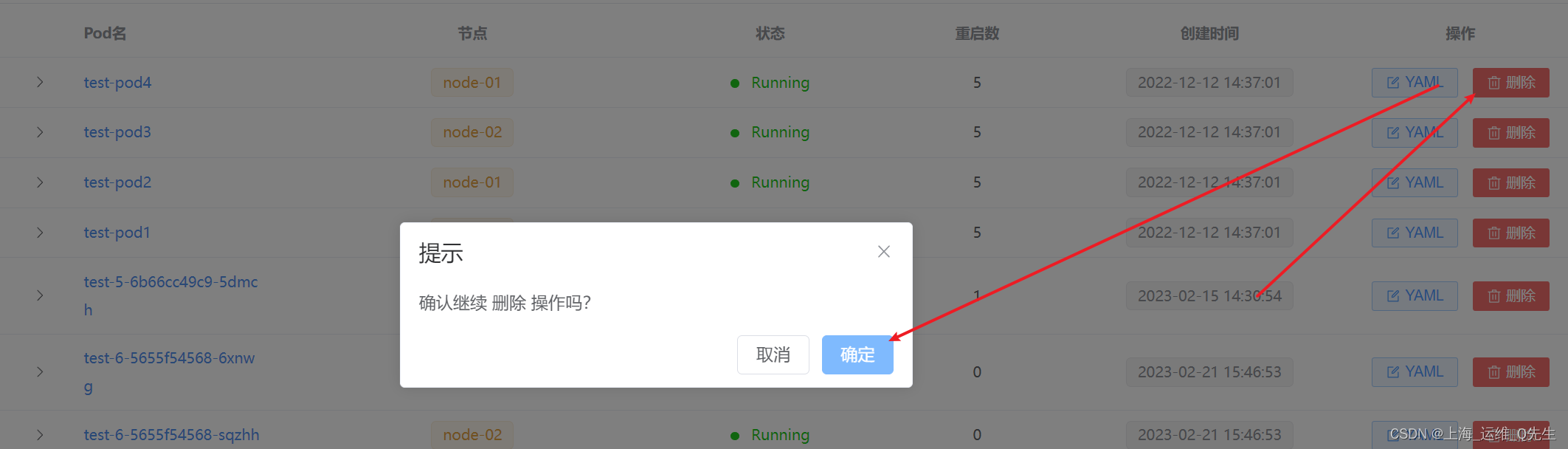
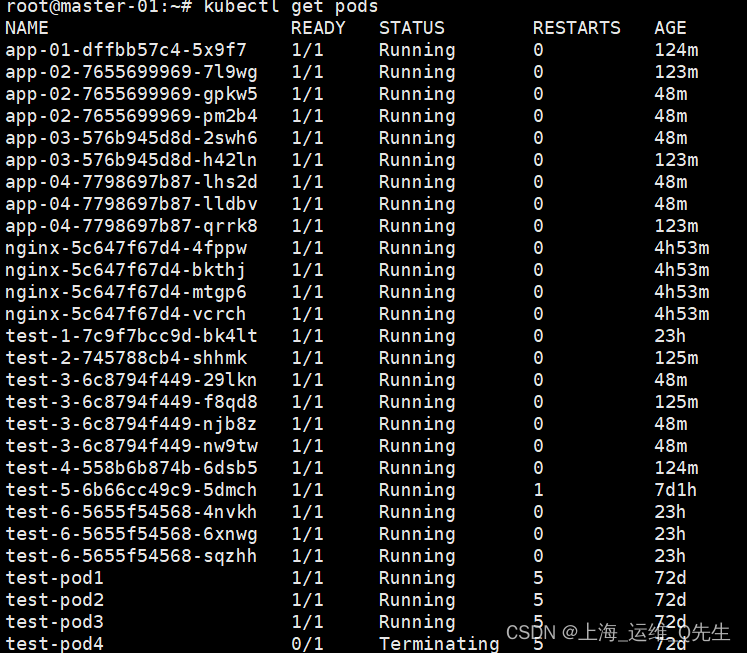
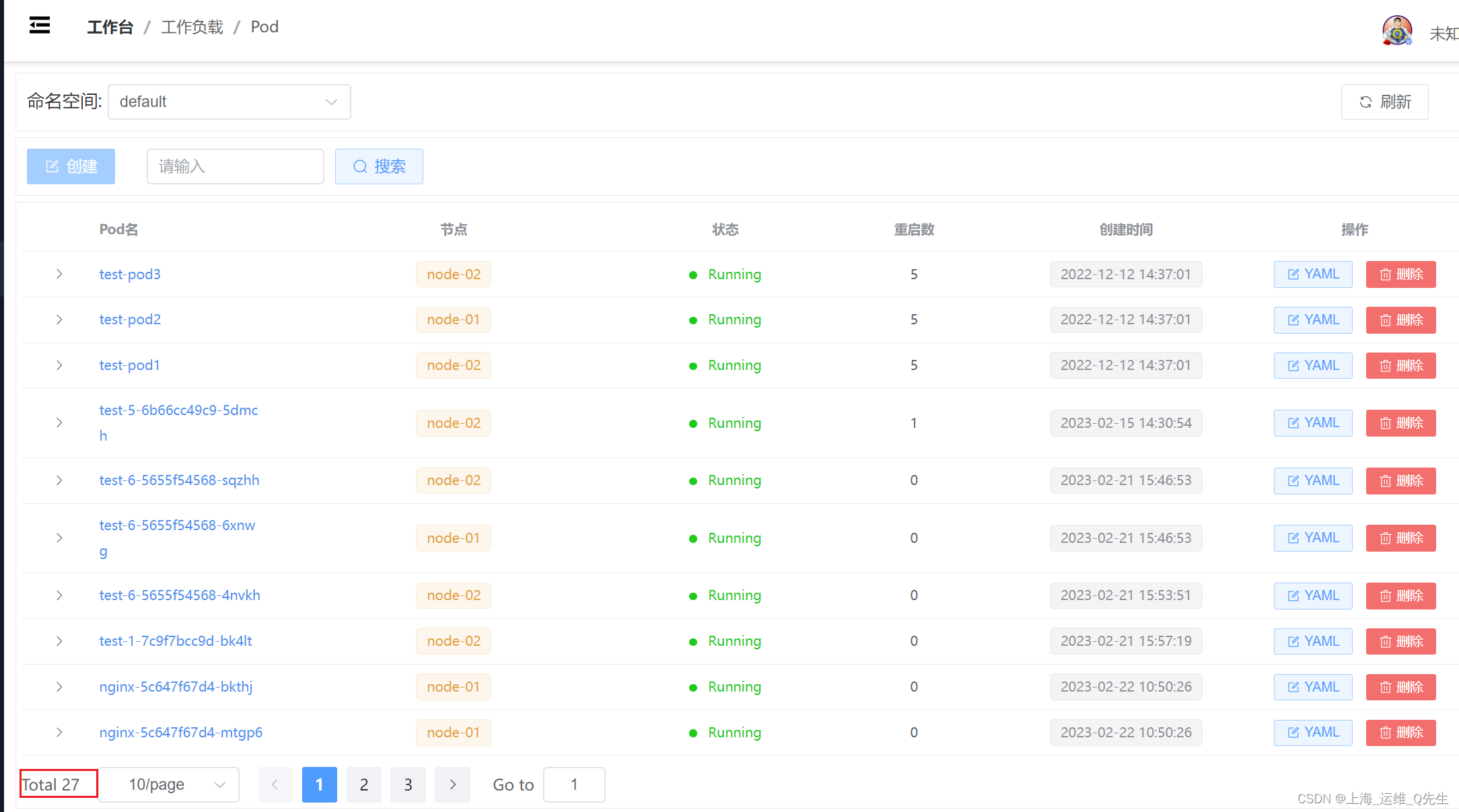
3. 两个小bug
3.1 router错误
之前写后端路由时/api/k8s/pod/detail写成了/api/k8s/pods/detail
造成获取yaml时无法获得消息.
尝试用api调用发现问题,修改了router下的路由问题解决
3.2 翻页的问题
之前后端GetPods中取total写成了
filtered := selectableData.Filter()
// 排序和分页
data := filtered.Sort().Paginate()
total := len(data.GenericDataList)
改了下问题解决
filtered := selectableData.Filter()
total := len(filtered.GenericDataList)
// 排序和分页
data := filtered.Sort().Paginate()
相关文章
- Go字典(值得收藏)
- Go语言技巧 - 16.【Go泛型】何时使用泛型
- K8s源码分析(22)-client go组件之clientset
- 一个Go语言实现的流量回放工具
- Go错误集锦 | append操作造成数据竞争
- 「Go工具箱」一个对语义化版本进行解析、比较的库:go-version
- GO基础知识分享
- GO 中 slice 的实现原理
- 【K8S 系列】k8s 学习二,kubernetes 核心概念及初步了解安装部署方式
- Go语言学习笔记2一 Golang的基础2
- Go从入门到精通(一)go语言初识详解编程语言
- Go日志库使用-logrus详解编程语言
- Go-json解码到结构体-踩坑详解编程语言
- Go—go-cache包学习详解编程语言
- 精通Go语言开发Redis应用(go语言redis开发)
- 请求简单而快速用Go编写的Redis请求测试(用go写的redis)
- 迈向K8s Redis大门,开启新的发展空间(进入k8s redis)
- 数据库探索Go语言与Oracle数据库的结合(go语言中的oracle)
- ODBC数据驱动程序连接Oracle数据库Go语言之旅(go使用oracle)
- 快跟上趋势,GO DB ORACLE(go db oracle)
- 语句使用Oracle中的Go语句来简化编程(oracle中go)

