istio安装命令整理
2023-09-14 09:01:49 时间
istio安装 和 bookinfo部署。
访问:http://localhost:31357/productpage
istio 安装
版本号 改成 16.
如果执行:
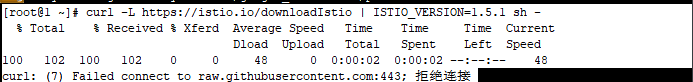
修改ip
199.232.28.133 raw.githubusercontent.com
curl -sL https://github.com/istio/istio/releases | grep -o 'releases/[0-9]*.[0-9]*.[0-9]*/' | sort --version-sort | tail -1 | awk -F'/' '{ print $2}'
master节点上执行:
curl -L https://istio.io/downloadIstio | sh -
下载安装包,解压。
Downloading istio-1.5.1 from https://github.com/istio/istio/releases/download/1.5.1/istio-1.5.1-linux-amd64.tar.gz ...
Istio has been successfully downloaded into the istio-1.5.1 folder on your system.
Next Steps:
See https://istio.io/latest/docs/setup/install/ to add Istio to your Kubernetes cluster.
To configure the istioctl client tool for your workstation,
add the /cpf/istio-1.5.1/bin directory to your environment path variable with:
export PATH="$PATH:/cpf/istio-1.5.1/bin"
Begin the Istio pre-installation check by running:
istioctl x precheck
Need more information? Visit https://istio.io/latest/docs/setup/install/
[root@istio-master cpf]#
istio安装:
istioctl manifest apply --set profile=demo
default: pilot ingressgateway,prometheus
demo:基本所有组件全有。
minimal : pilot
大家安装时:提前导入镜像。百度网盘。

开启sidecar注入
kubectl label namespace default istio-injection=enabled
给default命名空间开启 sidecar的 自动注入。
deploy应用的时候,会同时部署一个sidecar。container里:应用 和 istio-proxy.
开启外部访问:
export INGRESS_PORT=$(kubectl -n istio-system get service istio-ingressgateway -o jsonpath='{.spec.ports[?(@.name=="http2")].nodePort}')
镜像地址:
链接:https://pan.baidu.com/s/1AuNqLUGz8ozO2tLmfP82hQ
提取码:rwin
复制这段内容后打开百度网盘手机App,操作更方便哦
相关文章
- Dreamweaver 2019安装教程
- MAC电脑用adb命令安装APK
- tcping安装使用说明及对比telnet命令
- python pip 安装 升级 卸载命令[通俗易懂]
- jboss下载和安装[通俗易懂]
- ubuntu dock栏_ubuntu安装sudo命令
- pip安装、卸载依赖包的命令
- ubuntu安装新字体命令_安装字体命令
- HBase 快速入门(安装和命令操作)
- Linux上安装SAR命令的指南(linuxsar安装)
- Linux命令:安装新程序的快捷方式(linux命令安装程序)
- Python3.x:pip命令安装第三方库,超时处理方案详解编程语言
- Linux下安装解压软件的指南(linux安装解压软件)
- Linux安装wget命令:快速、简单、有效(linux安装wget命令)
- 【gdb在Linux下的安装】(gdb安装linux)
- Linux安装串口驱动:易如反掌(linux安装串口驱动)
- Linux下安装DHCP服务器简单指南(linux安装dhcp服务器)
- 在 VirtualBox 上安装 Kali Linux:最快速和最安全的方法
- 解决CH340驱动Linux安装问题,让您的设备连接更省心(ch340驱动linux)
- 护卫神降临:MSSQL离线安装指南(护卫神上的mssql下载)
- Linux下快捷安装Yum:一步到位(linux安装yum命令)
- debian安装后sudo命令不能用的解决方法
- PythonORM框架SQLAlchemy学习笔记之安装和简单查询实例

