if条件语句
语句 条件 if
2023-09-14 09:01:13 时间
if判断文件、目录属性 [-f file]判断是否是普通文件,且存在 [-d file]判断是否是目录,且存在 [-e file]判断文件或目录是否存在 [-r file]判断文件是否可读 [-w file]判断文件是否可写 [-x file]判断文件是否可执行
1.判断数之间的大小
#!/bin/bash #auto if test #by zgh 2019 NUM1=100 NUM2=200 if [ $NUME1 > $NUM2 ] then echo "This $NUM1 greate $NUM2 !" else echo "This $NUM1 little $NUM2 !" fi
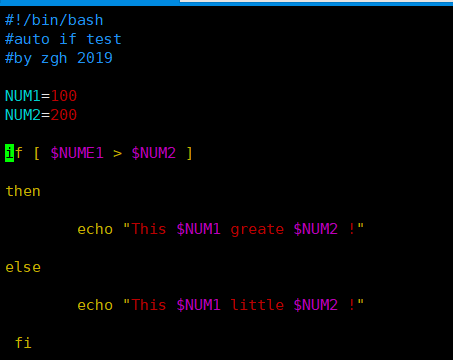
2.判断一个目录是否存在
#!/bin/bash #auto if test1 #by authors zgh 2019 DIR=/tmp/20191126 if [ ! -d $DIR ] then mkdir -p $DIR echo -e "\033[32m This $DIR Create successs! \033[0m" else echo -e "\033[32m This $DIR is exist,Please exit.\033[0m" fi

if [ -z "$a" ]这个表示当变量a的值为空时会怎么样 if [ -n "$a" ]表示当前变量a的值不为空 if grep -q ‘123’ 1.txt;then表示如果1.txt种含有'123'的行时会怎么样 if [ ! -e file ];then表示文件不存在时会怎么样 if (( $a < 1 ));then...等同于if [ $a -lt 1 ];then ... []中不能使用<,>,==,!....等符号
3.判断一个文件是否存在
#!/bin/bash #auto test files #by authors zgh 2019 FILES=/tmp/test.txt if [ ! -e $FILES ];then echo "ok" >> $FILES else echo -e "\033[32m---------------------------\033[1m" cat $FILES fi
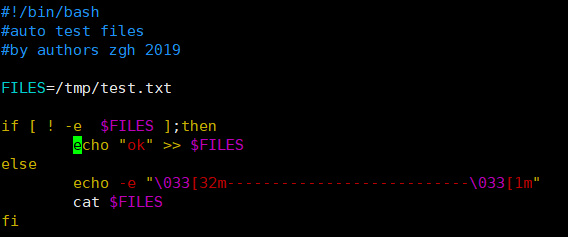
4.if多条件判断
#!/bin/bash scores=$1 if [ -z $scores ];then echo "Usage: {$0 60|80.}" exit fi if [[ $scores -gt 85 ]] then echo "very good!"; elif [[ $scores -gt 75 ]] then echo "good!"; elif [[ $scores -gt 60 ]] then echo "pass!"; else echo "no pass!"; fi

编写监控网站是否被篡改的脚本
#!/bin/bash #2020年01月15日 #by author zgh ################ curl -s 'http://192.168.72.130/forum.php'|grep -c "discuz" > /tmp/sh/http.txt #curl -s -I --connect-timeout 3 -m 10 'http://192.168.72.130' | grep "HTTP/1.1" | awk '{print $2}'>http.txt status=`cat /tmp/sh/http.txt` #if [[ $status -eq 200 ]] || [[ $status -eq 302 ]] if [[ $status > 0 ]] then echo $status else echo "0" fi
相关文章
- COUNT分组条件去重的sql统计语句示例(mysql)
- 【C语言入门教程】3.3 条件控制语句
- 【分享】通过Excel生成批量SQL语句,处理大量数据的好办法
- 【JAVA】Java循环语句中的continue跳转进入下一次循环是否判断循环条件
- if条件语句
- sql中的 IF 条件语句的用法
- C++ 重载操作符 <<实现模拟输出语句: cout << endl;
- C#的换行符和回车符在程序语句中如何表示?
- SQL Select查询原理--查询语句执行原则(基础)
- 玩转低代码开发-条件语句
- VB.net:VB.net编程语言学习之操作符(变量/常量/数据类型/声明)&逻辑控制语句(条件判断/循环语句)的简介、案例应用之详细攻略
- Python每日一练——第20天:条件语句
- 第63篇 QML 之 JS中的代码块、条件语句
- 如何以卫语句取代嵌套条件表达式
- shell 条件测试语句 文件测试 字符串测试 数字测试 复合测试
- Shell脚本[运算表达式,条件控制语句]
- sql 语句中count()有条件的时候为什么要加上or null
- If 条件控制 & while循环语句
- MySQL选择数据库(MySQL USE语句)
- 一天学完spark的Scala基础语法教程二、运算符与分支语句(idea版本)
- ❤️C++条件语句教程❤️
- 【UiPath2022+C#】UiPath If条件语句

