Go --- 命令行工具Cobra
2023-03-14 22:59:59 时间
Cobra
Cobra既是一个用于创建强大的现代CLI应用程序的库,也是一个用于生成应用程序和命令文件的程序。
简单来讲就是用来写命令的,例如常见的 version ,help,build 啥的
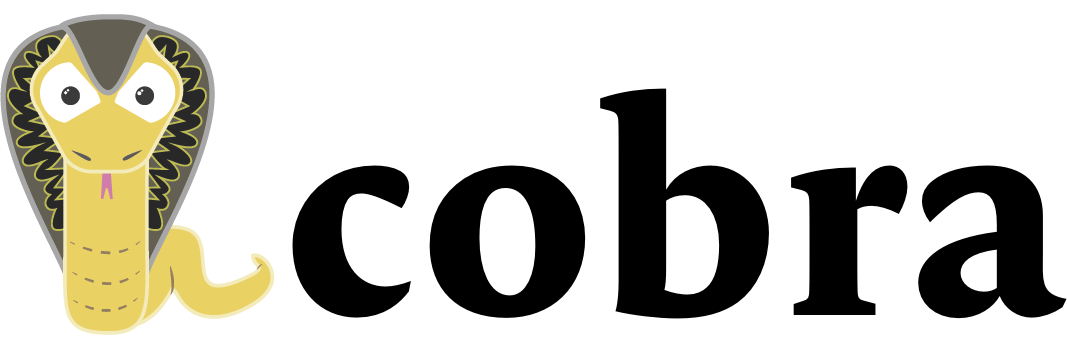
cobra的简单使用
首先是项目结构
▾ appName/ ▾ cmd/ root.go yourCmd.go main.go
下面这个是我的项目结构

在 Cobra 的应用程序中他的main.go文件中就只是用来初始化Corbra的。
下面是main.go文件里的内容
package main // 这个 pathToYourApp 就是你应用程序的路径 import ( "{pathToYourApp}/cmd" ) func main() { cmd.Execute() }
Cobra不需要任何特殊的构造函数。只需创建您的命令。
需要有一个root.go文件在cmd文件中,内容大概如下
package cmd import ( "fmt" "os" "github.com/spf13/cobra" "github.com/spf13/viper" ) var ( // 使用的标志 cfgFile string userLicense string rootCmd = &cobra.Command{ Use: "cobra", Short: "A generator for Cobra based Applications", Long: `Cobra is a CLI library for Go that empowers applications. This application is a tool to generate the needed files to quickly create a Cobra application.`, } ) // 用于执行root func Execute() error { return rootCmd.Execute() } // 初始化配置 func init() { cobra.OnInitialize(initConfig) rootCmd.PersistentFlags().StringVar(&cfgFile, "config", "", "config file (default is $HOME/.cobra.yaml)") rootCmd.PersistentFlags().StringP("author", "a", "YOUR NAME", "author name for copyright attribution") rootCmd.PersistentFlags().StringVarP(&userLicense, "license", "l", "", "name of license for the project") rootCmd.PersistentFlags().Bool("viper", true, "use Viper for configuration") viper.BindPFlag("author", rootCmd.PersistentFlags().Lookup("author")) viper.BindPFlag("useViper", rootCmd.PersistentFlags().Lookup("viper")) viper.SetDefault("author", "NAME HERE <EMAIL ADDRESS>") viper.SetDefault("license", "apache") // rootCmd.AddCommand(addCmd) // rootCmd.AddCommand(initCmd) } func initConfig() { if cfgFile != "" { // 使用标签中的配置 viper.SetConfigFile(cfgFile) } else { // 在主目录下寻找基础配置 home, err := os.UserHomeDir() cobra.CheckErr(err) // 在主目录下找不到 ".cobra" 文件的情况 viper.AddConfigPath(home) viper.SetConfigType("yaml") viper.SetConfigName(".cobra") } viper.AutomaticEnv() if err := viper.ReadInConfig(); err == nil { fmt.Println("Using config file:", viper.ConfigFileUsed()) } }
有了 root.go 后就可以写自己的命令了
就比如说 version 命令,在 cmd 下新建一个一个“version.go”,内容如下
package cmd import ( "fmt" "github.com/spf13/cobra" ) func init() { rootCmd.AddCommand(versionCmd) } var versionCmd = &cobra.Command{ Use: "version", Short: "Print the version number of Hugo", Long: `All software has versions. This is Hugo's`, // 执行该命令时,会执行的函数 Run: func(cmd *cobra.Command, args []string) { fmt.Println("this is test cobra example") }, }
接着整理依赖就行了
# 初始化go.mod文件 go mod init # 整理依赖 go mod vendor
然后构建exe可执行文件
go build main.go接着测试写的version
# 先查看总的命令 > main # 然后查看version命令 > main version
结果:
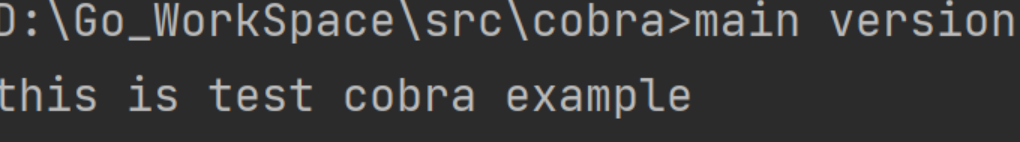
基本的操作会了,然后整点花活
整个server的命令,在cmd文件中创建server.go ,内容如下
package cmd import ( "github.com/gin-gonic/gin" "github.com/spf13/cobra" ) func init() { rootCmd.AddCommand(serverCmd) } var serverCmd = &cobra.Command{ Use: "server", Short: "Print the version number of Hugo", Long: `All software has versions. This is Hugo's`, Run: func(cmd *cobra.Command, args []string) { r := gin.Default() r.GET("/", func(context *gin.Context) { context.JSON(200,gin.H{ "每一天":"都要开心", }) }) r.Run() }, }
因为需要导入新的依赖,这是我们再进行依赖的整理
go mod vendor重新构建.exe文件(删除老的main.exe 文件)
> go build main.go执行server命令
> main server然后打开浏览器,你便会得到

如果gin无法执行,可能是端口被占用,检查端口后再运行
cobra.Command 常用的参数
- Use
- 使用信息
- Short
- 'help’输出中显示的简短描述。
- Long
- 'help’输出中显示的详细描述。
- Run: func(cmd *Command, args []string)
- 通常是实际的功函数。大多数命令只会实现这一点。
- RunE: func(cmd *Command, args []string) error
- 和Run一样,但是返回一个error
其余信息建议去看Cobra项目: Cobra项目地址
相关文章
- Golang GinWeb框架5-XML/JSON/YAML/ProtoBuf等渲染
- GitHub上的 50个Kubernetes DevOps工具
- 12个高价值Kubernetes健康指标,需要持续监控
- 「五大常用算法」一文图解分支算法和思想
- Go基础编程:结构体
- Service Workers - JavaScript API 简介
- 软件工程师的自白:真希望自己从没学过编码
- 13 岁不可能创建出 RISC-V 内核?Nicholas Sharkey:我可以
- AWS偏爱Rust,已将Rust编译器团队负责人收入囊中
- 用了这么久的RabbitMQ异步编程竟然都是错的!
- 一篇文章教会你使用SVG <ellipse> 画椭圆
- 终于有人把进程间通信讲明白了
- 讲点码德!避免这些代码坏味道,努力做一名优秀的程序员
- 让开发人员交付出色用户体验的5种方法
- 二分类、多分类、回归任务,一个项目get竞赛必备模型
- Facebook 分享迁移到 MySQL 8.0 的经验
- 算法时间复杂度分析:大O表示法
- 程序员去广告被索赔100万元 网友算了笔账:真的不无辜
- 进程,线程,协程那些事
- 这8种技能具备了,你必定也能成为一个优秀的开发人员

