git config 查看,设置,删除项
2023-03-14 22:37:37 时间
查看所有项
git config --list
比如执行后如下
$ git config --list
diff.astextplain.textconv=astextplain
filter.lfs.clean=git-lfs clean -- %f
filter.lfs.smudge=git-lfs smudge -- %f
filter.lfs.process=git-lfs filter-process
filter.lfs.required=true
http.sslbackend=openssl
http.sslcainfo=C:/Program Files/Git/mingw64/ssl/certs/ca-bundle.crt
core.autocrlf=true
core.fscache=true
core.symlinks=false
pull.rebase=false
credential.helper=manager-core
credential.https://dev.azu
删除某项
git config --global --unset key(=号前面得就是key)
比如我要删除 credential.helper=manager-core,需要执行:
git config --global --unset credential.helper
设置某项(添加或者修改)
git config --global key value
比如我要添加 http.version HTTP/1.1,需要执行:
git config --global http.version HTTP/1.1
执行完后查看,会发现多了http.version 的项:
git config --list
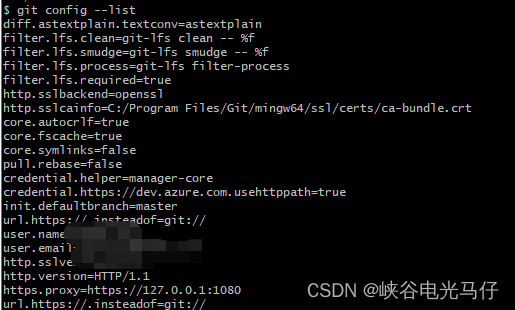
相关文章
- 2020年最佳编程语言Python,第四次获得年度最佳
- 2021年1月编程语言排行榜:Python年度编程语言
- 微软推出Pylance,随着VS Code更新,性能又进一步
- 12月Github上热门的Python开源项目
- PolarDB 并行查询的前世今生
- 谁是2020年超强Python库?年度Top10出炉
- MySOL中Event用法详解,零基础快速入门必看
- 2020年Python生态圈年度总结——top10类库
- Python大牛私藏的20个精致代码,短小精悍,用处无穷
- EuiAdmin1.0让开发者只关注功能开发的后端vue框架
- 使用基于Snowflake的Snowpark DataFrames进行数据处理
- 美团二面:如何解决 Bin Log 与 Redo Log 的一致性问题
- 为什么执行 Alter 更新表要慎重?
- Oracle 12CR2 RAC 安装避坑宝典
- 万字长文记录Python读写EXCEL文件常用方法大全
- API 与 SDK:有什么区别?
- 为何还在浪费时间?Python与R语言的数据科学之争
- 详解汇编语言B和LDR指令与相对跳转和绝对跳转的关系
- 建议收藏,MyBatis插件原理详解
- 随便几张图让你彻底理解回调函数就是这么爽快,年轻人,耗子喂汁

