React useEffect Hooks 传递不同参数有哪些执行规则和返回方式
Effect Hook 可以让你在函数组件中执行副作用操作,这里提到副作用,什么是副作用呢,就是除了状态相关的逻辑,比如网络请求,监听事件,查找 dom。
可以这样说,在使用了useState或是useEffect这样的hooks之后,每次组件在render的时候都生成了一份本次render的state、function、effects,这些与之前或是之后的render里面的内容都是没有关系的。而对于class component来说,state是一种引用的形式。这就造成了二者在一些表现上的不同。
只要是副效应,都可以使用useEffect()引入。它的常见用途有下面几种。
- 获取数据(data fetching)
- 事件监听或订阅(setting up a subscription)
- 改变 DOM(changing the DOM)
- 输出日志(logging)
副效应是随着组件加载而发生的,那么组件卸载时,可能需要清理这些副效应。
useEffect()允许返回一个函数,在组件卸载时,执行该函数,清理副效应。如果不需要清理副效应,useEffect()就不用返回任何值。
使用useEffect()时,有一点需要注意。如果有多个副效应,应该调用多个useEffect(),而不应该合并写在一起。
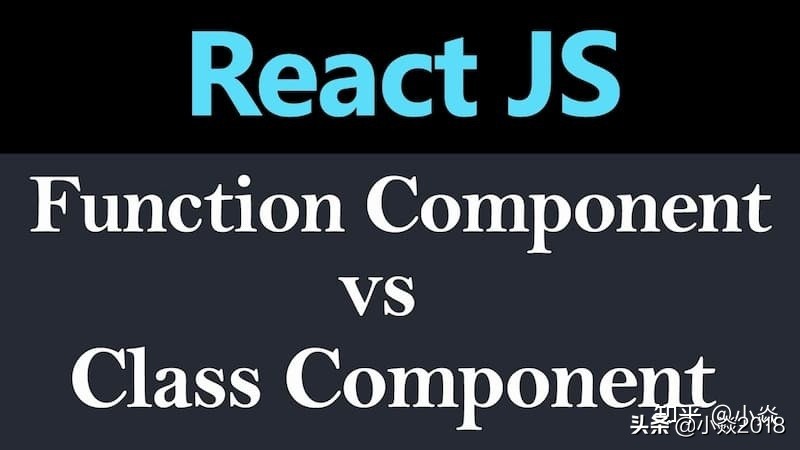
一、参数规则
1.可选的
2.数组类型
3.值为state或者props
二、不同的参数和返回
1.不传参数
默认的行为,会每次 render 后都执行,一般表单控制中使用。
类似于类组件中的componentDidMoount以及componentDidUpdate。
useEffect(() => {
console.log('useEffect with no dependency')
})
2.空数组
传入第二个参数,每次 render 后比较数组的值没变化,不会在执行。
类似于类组件中的 componentDidMount。
useEffect(() => {
console.log('useEffect with empty dependency')
}, [])
3.有一个或者多个值得数组
传入第二个参数,只有一个值,比较该值有变化就执行
传入第二个参数,有2个值的数组,会比较每一个值,有一个不相等就执行;
类似于类组件中的componentDidUpdate;
useEffect(() => {
console.log('useEffect widh specify dependency')
}, [state, props])
4.返回一个函数
返回时传递一个函数进行卸载,在组件卸载时候调用;
类似于类组价中componentWillUnmout。
useEffect(() => {
console.log('useEffect widh specify callback');
return () => {
console.log('useEffect with specify callback');
}
})
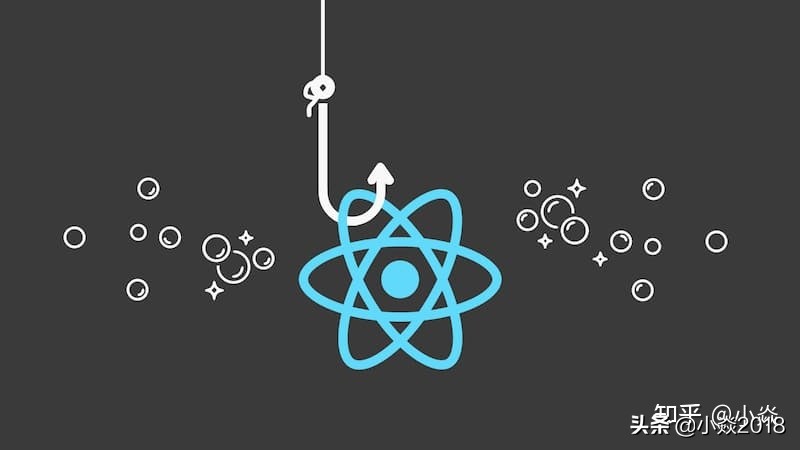
如果你熟悉 React class 的生命周期函数,你可以把 useEffect Hook 看做componentDidMount,componentDidUpdate 和 componentWillUnmount 这三个函数的组合。
class Example extends React.Component {
constructor(props) {
super(props);
this.state = {
count: 0
};
}
componentDidMount() {
document.title = `You clicked ${this.state.count} times`;
}
componentDidUpdate() {
document.title = `You clicked ${this.state.count} times`;
}
render() {
return (
<div>
<p>You clicked {this.state.count} times</p>
<button onClick={() => this.setState({ count: this.state.count + 1 })}>
Click me
</button>
</div>
);
}
}
使用 Hook 的示例
import React, { useState, useEffect } from 'react';
function Example() {
const [count, setCount] = useState(0);
useEffect(() => {
document.title = `You clicked ${count} times`;
});
return (
<div>
<p>You clicked {count} times</p>
<button onClick={() => setCount(count + 1)}>
Click me
</button>
</div>
);
}
默认情况下,它在第一次渲染之后和每次更新之后都会执行。你可能会更容易接受 effect 发生在“渲染之后”这种概念,不用再去考虑“挂载”还是“更新”。React 保证了每次运行 effect 的同时,DOM 都已经更新完毕。
数据获取,设置订阅以及手动更改 React 组件中的 DOM 都属于副作用。有些副作用可能需要清除,所以需要返回一个函数,比如挂载时设置定时器,卸载时取消定时器。
class Example extends Component {
constructor (props) {
super(props);
this.state = {
count: 0
}
}
componentDidMount() {
this.id = setInterval(() => {
this.setState({count: this.state.count + 1})
}, 1000);
}
componentWillUnmount() {
clearInterval(this.id)
}
render() {
return <h1>{this.state.count}</h1>;
}
}
使用 Hook 的示例
function Example() {
const [count, setCount] = useState(0);
useEffect(() => {
const id = setInterval(() => {
setCount(c => c + 1);
}, 1000);
return () => clearInterval(id);
}, []);
return <h1>{count}</h1>
}
相关文章
- 基于Python的人脸识别考勤监控
- Python答题游戏
- Python调用百度API实现图像识别
- Python全栈疫情分析项目
- Python-基础-if语句快速入门
- Python-基础-循环语句快速入门
- Python-GUI签名
- 【2】VScode 搭建python和tensorflow环境
- python 简易时钟
- 【1】windows系统如何安装后缀是whl的python库
- 【2】超级详细Python-matplotlib画图,手把手教你画图!(线条颜色、大小、线形、标签)
- 【4】python读写文件操作---详细讲解!
- 【2】Anaconda下:ipython文件的打开方式,Jupyter Notebook中运行.py文件,快速打开ipython文件的方法!
- 【编写环境一】遇到常见python函数处理方式
- 【编写环境二】python库scipy.stats各种分布函数生成、以及随机数生成【泊松分布、正态分布等】
- Python xlwt数据保存到 Excel中以及xlrd读取excel文件画图
- 强化学习技巧三:Python多进程
- 强化学习技巧五:numba提速python程序
- 【7】python_matplotlib 输出(保存)矢量图方法;画图时图例说明(legend)放到图像外侧;Python_matplotlib图例放在外侧保存时显示不完整问题解决
- 【8】python_matplotlib改变横坐标和纵坐标上的刻度(ticks)、sagemath-list_plot()调整图例(legend)中点的数量、Matplotlib画各种论文图

