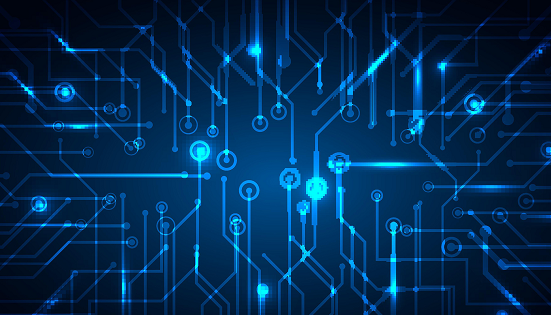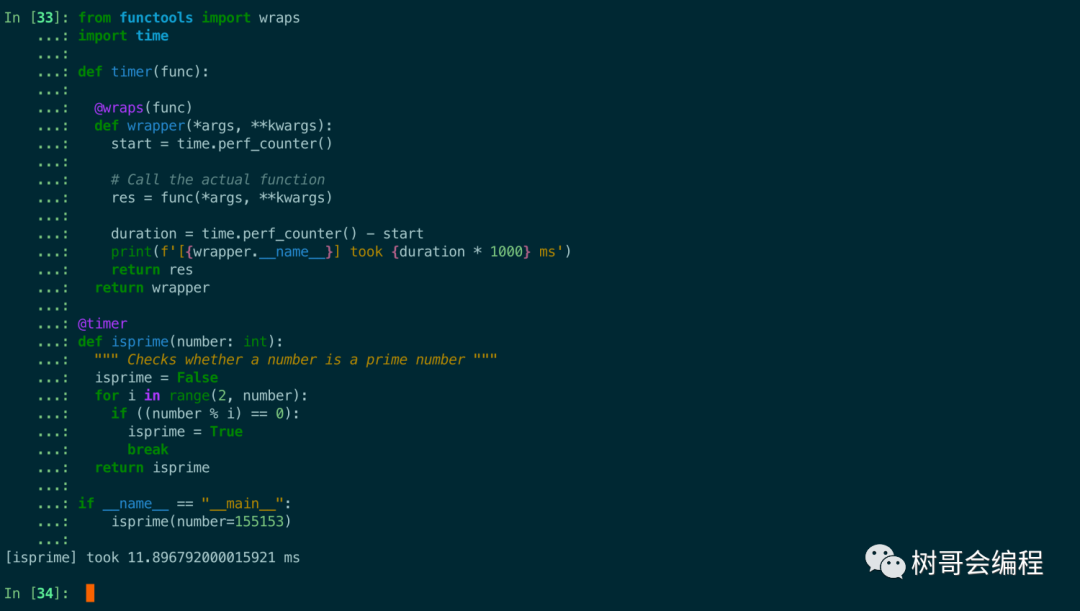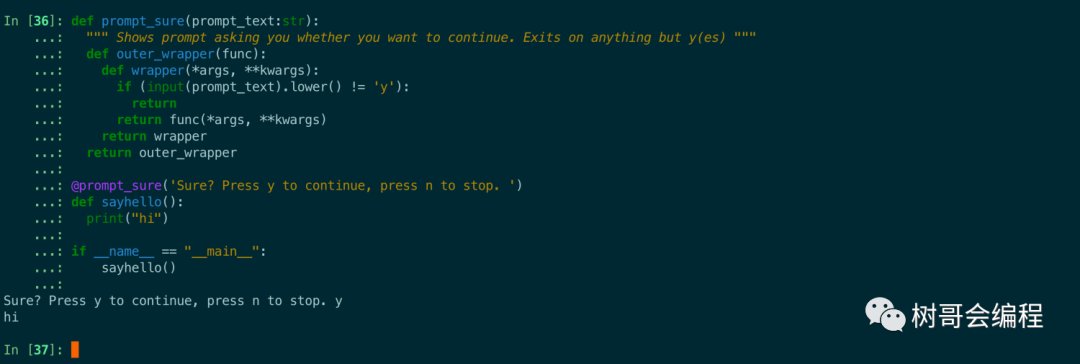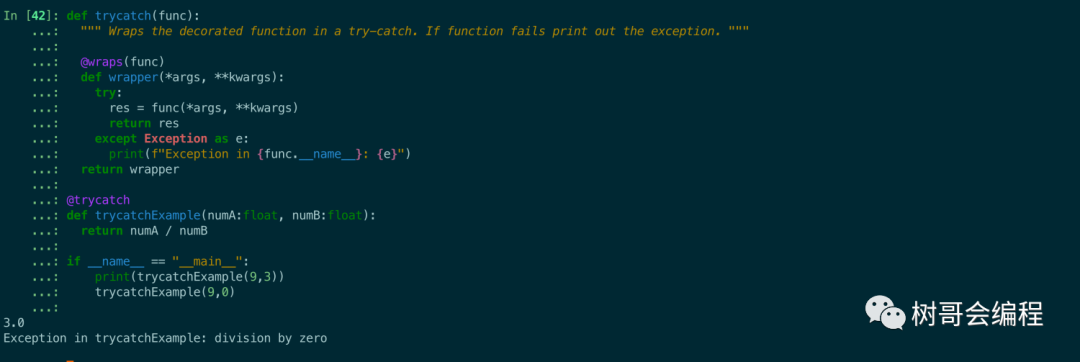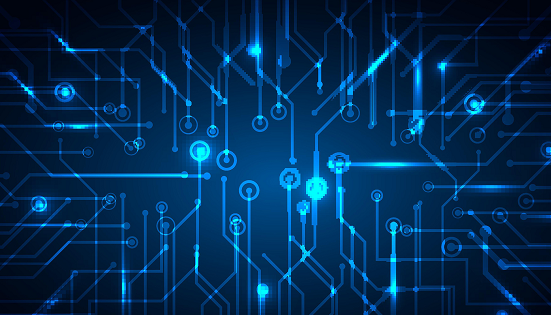
装饰器的美妙之处在于它们非常易于应用,为你的代码提供了许多额外的功能。在本文中,我将介绍 5 个方便的装饰器,你可以轻松地将它们应用于调试代码时遇到的实际问题。
本文的目的是为你提供一些现成的装饰器,并启发你想出一些方便的通用装饰器。
在我们开始之前:你知道你也可以让装饰器跟踪状态吗?示例:计算调用函数的次数,以便你可以对其进行速率限制。请务必阅读: 以了解装饰器的工作原理、如何应用它们以及何时使用装饰器。
在本文中,我将通过以下5装饰器来探索装饰器。
- 计时你的功能
- 性能检查
- 中继器
- 在执行之前询问你是否确定
- 将你的功能包装在 try-catch 中
1、定时器
让我们从简单的开始;我们将从一个装饰器开始,它打印出我们的函数运行所花费的时间。这是代码:
from functools import wraps
import time
def timer(func):
@wraps(func)
def wrapper(*args, **kwargs):
start = time.perf_counter()
# Call the actual function
res = func(*args, **kwargs)
duration = time.perf_counter() - start
print(f'[{wrapper.__name__}] took {duration * 1000} ms')
return res
return wrapper
请注意,我们的装饰器本身是用@wraps(func) 包裹的。这是为了确保我们传递我们的包装函数。如果我们不这样做wrapper.__name__,只会打印 'wrapper' 而不是我们实际装饰的函数。我将在计算素数的函数上使用这个装饰器:
from functools import wraps
import time
def timer(func):
@wraps(func)
def wrapper(*args, **kwargs):
start = time.perf_counter()
# Call the actual function
res = func(*args, **kwargs)
duration = time.perf_counter() - start
print(f'[{wrapper.__name__}] took {duration * 1000} ms')
return res
return wrapper
@timer
def isprime(number: int):
""" Checks whether a number is a prime number """
isprime = False
for i in range(2, number):
if ((number % i) == 0):
isprime = True
break
return isprime
if __name__ == "__main__":
isprime(number=155153)
现在我们调用函数看看输出:
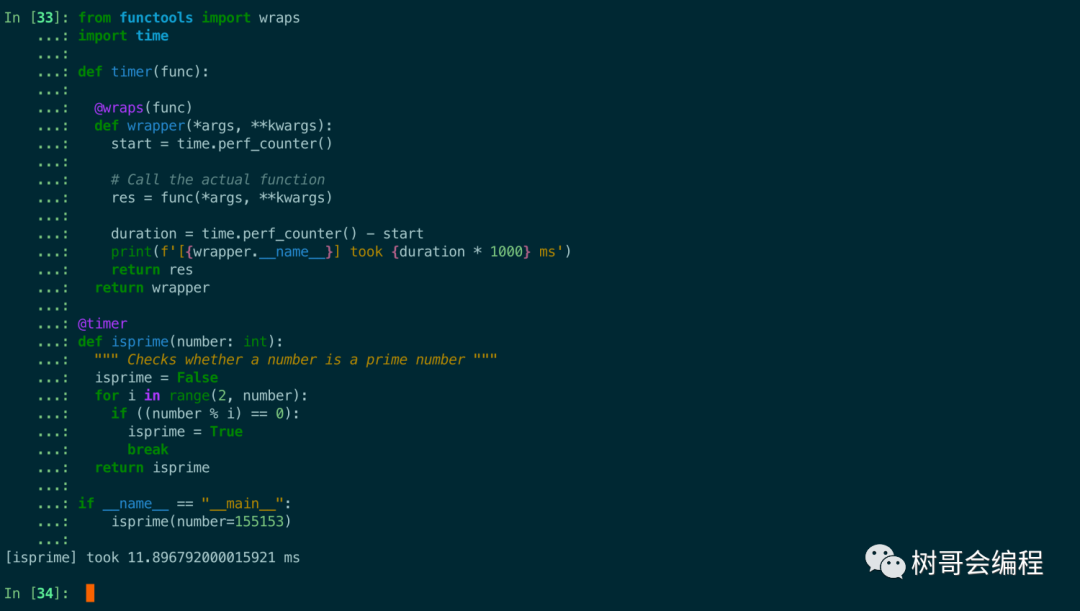
2、性能检查
定时我们的功能很有用,但我们想要更多信息。除了持续时间之外,下面这个装饰器还提供有关函数的信息,包括名称和文档字符串,以及内存使用情况等性能信息:
from functools import wraps
import time
def performance_check(func):
"""Measure performance of a function"""
@wraps(func)
def wrapper(*args, **kwargs):
tracemalloc.start()
start_time = time.perf_counter()
res = func(*args, **kwargs)
duration = time.perf_counter() - start_time
current, peak = tracemalloc.get_traced_memory()
tracemalloc.stop()
print(f"\nFunction: {func.__name__} ({func.__doc__})"
f"\nMemory usage: {current / 10**6:.6f} MB"
f"\nPeak memory usage: {peak / 10**6:.6f} MB"
f"\nDuration: {duration:.6f} sec"
f"\n{'-'*40}"
)
return res
return wrapper
我们还是用计算素数的函数上使用这个装饰器:
from functools import wraps
import time,tracemalloc
def performance_check(func):
"""Measure performance of a function"""
@wraps(func)
def wrapper(*args, **kwargs):
tracemalloc.start()
start_time = time.perf_counter()
res = func(*args, **kwargs)
duration = time.perf_counter() - start_time
current, peak = tracemalloc.get_traced_memory()
tracemalloc.stop()
print(f"\nFunction: {func.__name__} ({func.__doc__})"
f"\nMemory usage: {current / 10**6:.6f} MB"
f"\nPeak memory usage: {peak / 10**6:.6f} MB"
f"\nDuration: {duration:.6f} sec"
f"\n{'-'*40}"
)
return res
return wrapper
@performance_check
def isprime(number: int):
""" Checks whether a number is a prime number """
isprime = False
for i in range(2, number):
if ((number % i) == 0):
isprime = True
break
return isprime
if __name__ == "__main__":
a = isprime(number=155153)
print(a)
我们调用素数函数来看看输出:

3、中继器
此装饰器在调用时重复某个功能。这可以方便测试性能或压力测试,例如
def repeater(iterations:int=1):
""" Repeats the decorated function [iterations] times """
def outer_wrapper(func):
def wrapper(*args, **kwargs):
res = None
for i in range(iterations):
res = func(*args, **kwargs)
return res
return wrapper
return outer_wrapper
我们使用一个打印hello的函数来测试一下,让它执行两次。
def repeater(iterations:int=1):
""" Repeats the decorated function [iterations] times """
def outer_wrapper(func):
def wrapper(*args, **kwargs):
res = None
for i in range(iterations):
res = func(*args, **kwargs)
return res
return wrapper
return outer_wrapper
@repeater(iteratinotallow=2)
def sayhello():
print("hello")
现在调用 sayhello() 将产生以下输出,这个装饰器可以很好地用于执行几次,例如测量函数的性能。

4、在执行函数之前提示你是否继续执行
这个装饰器可以添加到需要很长时间才能完成或具有重大后果(如删除数据)的函数中。一旦你调用该函数,装饰器就会确保你在调用之前确认你要执行该函数。否则它只会返回而不调用该函数。
def prompt_sure(prompt_text:str):
""" Shows prompt asking you whether you want to continue. Exits on anything but y(es) """
def outer_wrapper(func):
def wrapper(*args, **kwargs):
if (input(prompt_text).lower() != 'y'):
return
return func(*args, **kwargs)
return wrapper
return outer_wrapper
我们依然使用sayhello函数来演示该装饰器的功能
def prompt_sure(prompt_text:str):
""" Shows prompt asking you whether you want to continue. Exits on anything but y(es) """
def outer_wrapper(func):
def wrapper(*args, **kwargs):
if (input(prompt_text).lower() != 'y'):
return
return func(*args, **kwargs)
return wrapper
return outer_wrapper
@prompt_sure('Sure? Press y to continue, press n to stop. ')
def sayhello():
print("hi")
if __name__ == "__main__":
sayhello()
我们能够在装饰器上设置提示消息。当我们调用sayhello()时,会看到Sure? Press y to continue, press n to stop.如果输入 'y' 那么我们将执行sayhello(),任何其他输入(包括没有输入将阻止sayhello()执行)。
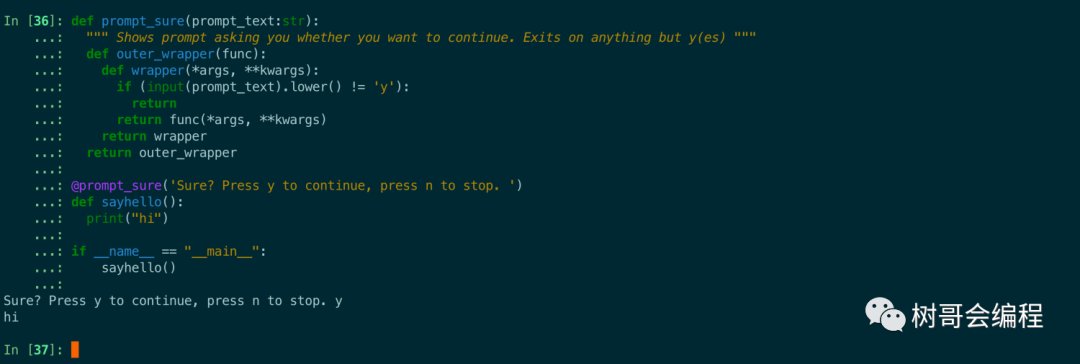
5、装饰器中的 TryCatch
这使用装饰器将您的函数包装在 try-except-block 中。优点是,只需一行 Python 代码,您的整个函数就可以免受异常的影响。这是代码的样子:
def trycatch(func):
""" Wraps the decorated function in a try-catch. If function fails print out the exception. """
@wraps(func)
def wrapper(*args, **kwargs):
try:
res = func(*args, **kwargs)
return res
except Exception as e:
print(f"Exception in {func.__name__}: {e}")
return wrapper
我们将在下面的函数中使用这个装饰器
def trycatch(func):
""" Wraps the decorated function in a try-catch. If function fails print out the exception. """
@wraps(func)
def wrapper(*args, **kwargs):
try:
res = func(*args, **kwargs)
return res
except Exception as e:
print(f"Exception in {func.__name__}: {e}")
return wrapper
@trycatch
def trycatchExample(numA:float, numB:float):
return numA / numB
if __name__ == "__main__":
trycatchExample(9.3)
trycatchExample(9,0)
现在,当我们调用trycatchExample(9, 3)函数时返回3.0。如果我们调用trycatchExample(9, 0)(除以 0),它会正确返回以下内容Exception in trycatchExample: division by zero
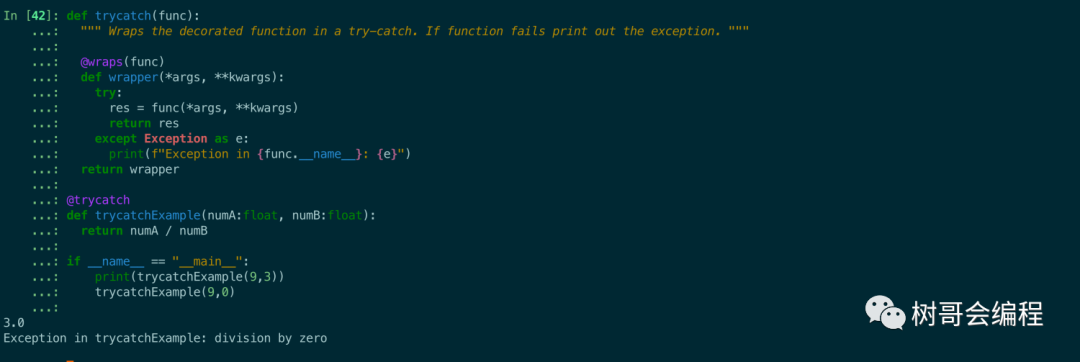
我建议仅将此装饰器用于调试代码,并更准确地捕获函数中的错误。
结论
通过这篇文章,我希望能够提供更多关于装饰器带来的优势的信息。如果我启发了你,请分享你自己的一些方便的装饰器。
本文转载自微信公众号「树哥会编程」,可以通过以下二维码关注。转载本文请联系树哥会编程公众号。