您现在的位置是:首页 > Javascript
当前栏目
jquery动感漂浮导航菜单代码分享
2023-02-19 12:18:03 时间
这是一款基于jquery实现动感漂浮导航菜单的特效代码,菜单可以上下浮动,动感十足,为自己的网站增加了活力,是一款非常实用的导航菜单特效源码。
运行效果图:
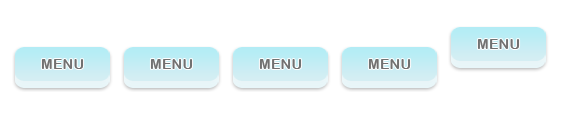
点击:下载源码
为大家分享的jquery动感漂浮导航菜单代码如下
|
1
2
3
4
5
6
7
8
9
10
11
12
13
14
15
16
17
18
19
20
21
22
23
24
25
26
27
28
29
30
31
32
33
34
35
36
37
38
39
40
41
42
43
44
45
46
47
48
49
50
51
52
53
54
55
56
57
58
59
60
61
62
63
64
65
66
67
68
69
70
71
72
73
74
75
76
77
78
79
80
81
82
83
84
85
86
87
88
89
90
91
92
93
94
95
96
97
98
99
100
101
102
103
104
105
106
107
108
109
110
111
112
113
114
115
116
117
118
119
120
121
122
123
124
125
126
127
128
129
130
131
132
133
134
135
136
137
138
139
140
141
142
143
144
145
146
147
148
149
150
151
152
153
154
155
156
157
158
159
160
161
162
163
164
165
166
167
168
169
170
|
<head> <meta http-equiv="Content-Type" content="text/html; charset=utf-8"> <title>jQuery Floating Menu</title> <script type="text/javascript" src="js/jquery-1.3.1.min.js"></script> <script type="text/javascript" src="js/jquery.easing.1.3.js"></script> <script> $(document).ready(function () { //get the default top value var top_val = $('#menu li a').css('top'); //animate the selected menu item $('#menu li.selected').children('a').stop().animate({top:0}, {easing: 'easeOutQuad', duration:500}); $('#menu li').hover( function () { //animate the menu item with 0 top value $(this).children('a').stop().animate({top:0}, {easing: 'easeOutQuad', duration:500}); }, function () { //set the position to default $(this).children('a').stop().animate({top:top_val}, {easing: 'easeOutQuad', duration:500}); //always keep the previously selected item in fixed position $('#menu li.selected').children('a').stop().animate({top:0}, {easing: 'easeOutQuad', duration:500}); } ); }); </script> <style> #menu { list-style:none; padding:0; margin:0 auto;; height:70px; width:600px; } #menu li { float:left; width:109px; height:inherit; position:relative; overflow:hidden; } #menu li a { position:absolute; top:20px; text-indent:-999em; background:url(menu.png) no-repeat 0 0; display:block; width:109px; height:inherit; /* fast png fix for ie6 */ position:relative; behavior: expression((this.runtimeStyle.behavior="none")&&(this.pngSet?this.pngSet=true:(this.nodeName == "IMG" && this.src.toLowerCase().indexOf('.png')>-1?(this.runtimeStyle.backgroundImage = "none",this.runtimeStyle.filter = "progid:DXImageTransform.Microsoft.AlphaImageLoader(src='" + this.src + "', sizingMethod='image')",this.src = "transparent.gif"):(this.origBg = this.origBg? this.origBg :this.currentStyle.backgroundImage.toString().replace('url("','').replace('")',''),this.runtimeStyle.filter = "progid:DXImageTransform.Microsoft.AlphaImageLoader(src='" + this.origBg + "', sizingMethod='crop')",this.runtimeStyle.backgroundImage = "none")),this.pngSet=true)); } </style> </head><body><br/><br/><br/><ul id="menu"> <li><a href="#">Item 1</a></li> <li><a href="#">Item 2</a></li> <li><a href="#">Item 3</a></li> <li><a href="#">Item 4</a></li> <li><a href="#">Item 5</a></li></ul><head> <meta http-equiv="Content-Type" content="text/html; charset=utf-8"> <title>jQuery Floating Menu</title> <script type="text/javascript" src="js/jquery-1.3.1.min.js"></script> <script type="text/javascript" src="js/jquery.easing.1.3.js"></script> <script> $(document).ready(function () { //get the default top value var top_val = $('#menu li a').css('top'); //animate the selected menu item $('#menu li.selected').children('a').stop().animate({top:0}, {easing: 'easeOutQuad', duration:500}); $('#menu li').hover( function () { //animate the menu item with 0 top value $(this).children('a').stop().animate({top:0}, {easing: 'easeOutQuad', duration:500}); }, function () { //set the position to default $(this).children('a').stop().animate({top:top_val}, {easing: 'easeOutQuad', duration:500}); //always keep the previously selected item in fixed position $('#menu li.selected').children('a').stop().animate({top:0}, {easing: 'easeOutQuad', duration:500}); } ); }); </script> <style> #menu { list-style:none; padding:0; margin:0 auto;; height:70px; width:600px; } #menu li { float:left; width:109px; height:inherit; position:relative; overflow:hidden; } #menu li a { position:absolute; top:20px; text-indent:-999em; background:url(menu.png) no-repeat 0 0; display:block; width:109px; height:inherit; /* fast png fix for ie6 */ position:relative; behavior: expression((this.runtimeStyle.behavior="none")&&(this.pngSet?this.pngSet=true:(this.nodeName == "IMG" && this.src.toLowerCase().indexOf('.png')>-1?(this.runtimeStyle.backgroundImage = "none",this.runtimeStyle.filter = "progid:DXImageTransform.Microsoft.AlphaImageLoader(src='" + this.src + "', sizingMethod='image')",this.src = "transparent.gif"):(this.origBg = this.origBg? this.origBg :this.currentStyle.backgroundImage.toString().replace('url("','').replace('")',''),this.runtimeStyle.filter = "progid:DXImageTransform.Microsoft.AlphaImageLoader(src='" + this.origBg + "', sizingMethod='crop')",this.runtimeStyle.backgroundImage = "none")),this.pngSet=true)); } </style> </head><body><br/><br/><br/><ul id="menu"> <li><a href="#">Item 1</a></li> <li><a href="#">Item 2</a></li> <li><a href="#">Item 3</a></li> <li><a href="#">Item 4</a></li> <li><a href="#">Item 5</a></li></ul> |
如果大家还想深入学习,可以点击jQuery级联菜单特效汇总、Javascript级联菜单特效汇总进行学习。
以上就是为大家分享的jquery动感漂浮导航菜单代码,希望大家可以喜欢。
相关文章
- threejs旋转入门
- 我用nodejs实现了热加载接口文件,感觉又离“serverless”进了一步
- nodejs 解决sql注入方案
- nvm-windows管理nodejs版本神器——代理和镜像配置
- 关于node代码如何丝滑执行多条命令行这件事
- JavaMoney规范(JSR 354)与对应实现解读
- Node.js 应用全链路追踪技术——[全链路信息获取]
- api接口返回动态的json格式?我太难了,尝试一下 linq to json
- 对 JsonConvert 的认识太肤浅了,终于还是遇到了问题
- Node.js 模块化你所需要知道的事
- 初识 D3.js :打造专属可视化
- knockoutjs如何动态加载外部的file作为component中的template数据源
- NodeJs和NPM的基本操作
- 使用 System.Text.Json 时,如何处理 Dictionary 中 Key 为自定义类型的问题
- 如何使用 System.Text.Json 序列化 DateTimeOffset 为 Unix 时间戳
- javascript使用正则表达式替换或者捕获子字符串
- FastAPI从入门到实战(14)——JSON编码兼容与更新请求
- node与浏览器中的cookie
- 使用JSONPath解析json数据
- JS函数hook

