基于ECS云主机搭建k8s集群-详细过程
K8S集群部署过程耗时:不到1小时。
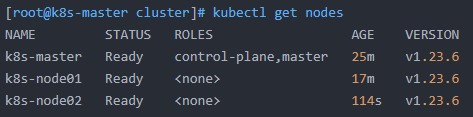
经过最近几次的k8s部署操作,自己也是踩过很多坑,总结记录一下详细、完整的部署过程,供对Kubernetes感兴趣的朋友参考,一起学习;
本次使用的3台2C4G的ECS百度云服务器,确保可以相互访问,如果跨VPC,可以建立“对等连接”:
| 主机名 | IP | 角色 | 操作系统 |
| k8s-master | 192.168.16.4 | master | CentOS Linux 7.9 |
| k8s-node01 | 192.168.16.5 | node-01 | CentOS Linux 7.9 |
| k8s-node02 | 172.17.22.4 | node-02 | CentOS Linux 7.9 |
一、Kubernetes安装准备
全部节点执行:
1、关闭 SELinux
## 临时并永久关闭SELinux
setenforce 0 && sed -i 's/^SELINUX=.*/SELINUX=disabled/' /etc/selinux/config2、关闭防火墙
## 临时并永久关闭防火墙
systemctl stop firewalld && systemctl disable firewalld3、关闭SWAP
# 1、临时并永久关闭交换空间
swapoff -a && sed -i '/ swap / s/^(.*)$/#1/g' /etc/fstab
# 2、查看是否关闭成功
free -m4、修改名hosts文件(/etc/hosts)
cat >> /etc/hosts << EOF
192.168.16.4 k8s-master
192.168.16.5 k8s-node01
172.17.22.4 k8s-node02
EOF5、配置ECS云服务器的主机名
# 在各自对应的主机上执行对应操作
hostnamectl set-hostname k8s-master
hostnamectl set-hostname k8s-node01
hostnamectl set-hostname k8s-node02二、安装 Docker 服务
1、卸载旧版本
yum remove docker
docker-client
docker-client-latest
docker-common
docker-latest
docker-latest-logrotate
docker-logrotate
docker-engine2、安装依赖包
yum install -y yum-utils3、设置镜像仓库
Docker默认的国外官方镜像库拉取会非常慢,建议改用国内阿里云地址
yum-config-manager
--add-repo
http://mirrors.aliyun.com/docker-ce/linux/centos/docker-ce.repo #地址为国内阿里云地址4、更新YUM索引
yum makecache5、安装 Docker
直接安装最新版
#docker-ce 表示社区版,ee 表示企业版,默认安装最新版
yum -y install docker-ce docker-ce-cli containerd.io 6、启动Docker
systemctl start docker
systemctl enable docker #设置开机启动7、查看信息
1、查看Docker 启动版本
docker version
# 2、查看信息
docker info
# 3、测试docker 服务
docker run hello-world在K8S中建议Docker与K8S使用的Cgroupdriver值为 “systemd”,所以每一个节点还需要进行如下的修改 :
## Create /etc/docker directory.
mkdir /etc/docker
# Setup daemon.
cat > /etc/docker/daemon.json <<EOF
{
"exec-opts": ["native.cgroupdriver=systemd"],
"log-driver": "json-file",
"log-opts": {
"max-size": "100m"
},
"storage-driver": "overlay2",
"storage-opts": [
"overlay2.override_kernel_check=true"
]
}
EOF
mkdir -p /etc/systemd/system/docker.service.d
# Restart Docker
systemctl daemon-reload
systemctl restart docker三、安装 Kubernetes 必备工具
#1、配置YUM源
cat << EOF > /etc/yum.repos.d/kubernetes.repo
[kubernetes]
name=Kubernetes
baseurl=https://mirrors.aliyun.com/kubernetes/yum/repos/kubernetes-el7-x86_64/
enabled=1
gpgcheck=0
EOF
# 2、所有节点安装必备工具,版本不加默认为最新版,也可以指定版本号
yum -y install kubelet kubeadm kubectl --disableexcludes=kubernetes(用自定义的Kubernetes)
# 3、启动服务(设置系统重启后自动启动)
systemctl enable kubelet
# 4、查看版本
kubeadm version #kubeadm版本号
kubelet --version #kubelet版本号
kubectl version #kubectl版本号四、创建配置文件信息、初始化Master节点
1、创建集群目录并进入
mkdir -p /usr/local/kubernetes/cluster
cd /usr/local/kubernetes/cluster
# 2、导出配置文件
kubeadm config print init-defaults --kubeconfig ClusterConfiguration > kubeadm.yml
# 3、备份并修改导出的配置文件,修改内容如下
[root@k8s-master cluster]# cp kubeadm.yml kubeadm.yml-bak
[root@k8s-master cluster]# cat kubeadm.yml
apiVersion: kubeadm.k8s.io/v1beta3
bootstrapTokens:
- groups:
- system:bootstrappers:kubeadm:default-node-token
token: abcdef.0123456789abcdef
ttl: 24h0m0s
usages:
- signing
- authentication
kind: InitConfiguration
localAPIEndpoint:
advertiseAddress: 192.168.16.4 #######修改一: 修改为主节点IP为maser的实际IP,默认配置为1.2.3.4
bindPort: 6443
nodeRegistration:
criSocket: /var/run/dockershim.sock
imagePullPolicy: IfNotPresent
name: k8s-master #######修改二: 修改为主节点k8s-maser
taints: null
---
apiServer:
timeoutForControlPlane: 4m0s
apiVersion: kubeadm.k8s.io/v1beta3
certificatesDir: /etc/kubernetes/pki
clusterName: kubernetes
controllerManager: {}
dns: {}
etcd:
local:
dataDir: /var/lib/etcd
imageRepository: registry.aliyuncs.com/google_containers #######修改三: 修改镜像下载地址为阿里云地址,默认为国外下载地址:k8s.gcr.io
kind: ClusterConfiguration
kubernetesVersion: 1.23.6 #######修改四:修改为Kubernetes实际安装版本,否则服务起不来。查看版本命名kubeadm version
networking:
dnsDomain: cluster.local
podSubnet: "10.244.0.0/16" #######修改五:配置Pod所在网段为我们虚拟机不冲突的网段(这里用的是Flannel默认网段),默认配置为:podSubnet: ""
serviceSubnet: 10.96.0.0/12
scheduler: {}初始化主节点
[root@k8s-master cluster]# kubeadm init --config=kubeadm.yml --upload-certs | tee kubeadm-init.log
###########以下为输出信息,内容同步到kubeadm-init.log日志里,方便后续查看内容信息
[root@k8s-master cluster]# kubeadm init --config=kubeadm.yml --upload-certs | tee kubeadm-init.log
[init] Using Kubernetes version: v1.23.6
[preflight] Running pre-flight checks
[preflight] Pulling images required for setting up a Kubernetes cluster
[preflight] This might take a minute or two, depending on the speed of your internet connection
[preflight] You can also perform this action in beforehand using 'kubeadm config images pull'
[certs] Using certificateDir folder "/etc/kubernetes/pki"
[certs] Generating "ca" certificate and key
[certs] Generating "apiserver" certificate and key
[certs] apiserver serving cert is signed for DNS names [k8s-master kubernetes kubernetes.default kubernetes.default.svc kubernetes.default.svc.cluster.local] and IPs [10.96.0.1 192.168.16.4]
[certs] Generating "apiserver-kubelet-client" certificate and key
[certs] Generating "front-proxy-ca" certificate and key
[certs] Generating "front-proxy-client" certificate and key
[certs] Generating "etcd/ca" certificate and key
[certs] Generating "etcd/server" certificate and key
[certs] etcd/server serving cert is signed for DNS names [k8s-master localhost] and IPs [192.168.16.4 127.0.0.1 ::1]
[certs] Generating "etcd/peer" certificate and key
[certs] etcd/peer serving cert is signed for DNS names [k8s-master localhost] and IPs [192.168.16.4 127.0.0.1 ::1]
[certs] Generating "etcd/healthcheck-client" certificate and key
[certs] Generating "apiserver-etcd-client" certificate and key
[certs] Generating "sa" key and public key
[kubeconfig] Using kubeconfig folder "/etc/kubernetes"
[kubeconfig] Writing "admin.conf" kubeconfig file
[kubeconfig] Writing "kubelet.conf" kubeconfig file
[kubeconfig] Writing "controller-manager.conf" kubeconfig file
[kubeconfig] Writing "scheduler.conf" kubeconfig file
[kubelet-start] Writing kubelet environment file with flags to file "/var/lib/kubelet/kubeadm-flags.env"
[kubelet-start] Writing kubelet configuration to file "/var/lib/kubelet/config.yaml"
[kubelet-start] Starting the kubelet
[control-plane] Using manifest folder "/etc/kubernetes/manifests"
[control-plane] Creating static Pod manifest for "kube-apiserver"
[control-plane] Creating static Pod manifest for "kube-controller-manager"
[control-plane] Creating static Pod manifest for "kube-scheduler"
[etcd] Creating static Pod manifest for local etcd in "/etc/kubernetes/manifests"
[wait-control-plane] Waiting for the kubelet to boot up the control plane as static Pods from directory "/etc/kubernetes/manifests". This can take up to 4m0s
[apiclient] All control plane components are healthy after 7.003639 seconds
[upload-config] Storing the configuration used in ConfigMap "kubeadm-config" in the "kube-system" Namespace
[kubelet] Creating a ConfigMap "kubelet-config-1.23" in namespace kube-system with the configuration for the kubelets in the cluster
NOTE: The "kubelet-config-1.23" naming of the kubelet ConfigMap is deprecated. Once the UnversionedKubeletConfigMap feature gate graduates to Beta the default name will become just "kubelet-config". Kubeadm upgrade will handle this transition transparently.
[upload-certs] Storing the certificates in Secret "kubeadm-certs" in the "kube-system" Namespace
[upload-certs] Using certificate key:
59431c553915b0d1c83bbf63db5ab840973aeae000bf4b2a9453931913a7d9f0
[mark-control-plane] Marking the node k8s-master as control-plane by adding the labels: [node-role.kubernetes.io/master(deprecated) node-role.kubernetes.io/control-plane node.kubernetes.io/exclude-from-external-load-balancers]
[mark-control-plane] Marking the node k8s-master as control-plane by adding the taints [node-role.kubernetes.io/master:NoSchedule]
[bootstrap-token] Using token: abcdef.0123456789abcdef
[bootstrap-token] Configuring bootstrap tokens, cluster-info ConfigMap, RBAC Roles
[bootstrap-token] configured RBAC rules to allow Node Bootstrap tokens to get nodes
[bootstrap-token] configured RBAC rules to allow Node Bootstrap tokens to post CSRs in order for nodes to get long term certificate credentials
[bootstrap-token] configured RBAC rules to allow the csrapprover controller automatically approve CSRs from a Node Bootstrap Token
[bootstrap-token] configured RBAC rules to allow certificate rotation for all node client certificates in the cluster
[bootstrap-token] Creating the "cluster-info" ConfigMap in the "kube-public" namespace
[kubelet-finalize] Updating "/etc/kubernetes/kubelet.conf" to point to a rotatable kubelet client certificate and key
[addons] Applied essential addon: CoreDNS
[addons] Applied essential addon: kube-proxy
Your Kubernetes control-plane has initialized successfully!
To start using your cluster, you need to run the following as a regular user:
mkdir -p $HOME/.kube
sudo cp -i /etc/kubernetes/admin.conf $HOME/.kube/config
sudo chown $(id -u):$(id -g) $HOME/.kube/config
Alternatively, if you are the root user, you can run:
export KUBECONFIG=/etc/kubernetes/admin.conf
You should now deploy a pod network to the cluster.
Run "kubectl apply -f [podnetwork].yaml" with one of the options listed at:
https://kubernetes.io/docs/concepts/cluster-administration/addons/
Then you can join any number of worker nodes by running the following on each as root:
kubeadm join 192.168.16.4:6443 --token abcdef.0123456789abcdef
--discovery-token-ca-cert-hash sha256:cc7a93795871aa97b47dda0d8cbc18d19577245b40e6068f1f4aaebb9b40e6b4
[root@k8s-master cluster]#
[root@k8s-master cluster]#
[root@k8s-master cluster]#
[root@k8s-master cluster]#mkdir -p $HOME/.kube
[root@k8s-master cluster]#sudo cp -i /etc/kubernetes/admin.conf $HOME/.kube/config查看节点信息
root@k8s-master cluster]# kubectl get nodes
NAME STATUS ROLES AGE VERSION
k8s-master01 NotReady master 6m10s v1.14.0
# NotReady 是因为还没有配置网络插件,需要网络插件,如Flannel添加 Flannel 网络插件
其中需要在master节点和全部node节点都安装flannel插件
# 1、下载资源配置清单
wget https://raw.githubusercontent.com/coreos/flannel/master/Documentation/kube-flannel.yml
# 2、运行资源清单
kubectl apply -f kube-flannel.yml
# 3、再次查看状态信息(STATUS 状态变成 Ready)
kubectl get nodes
# 输出如下:
[root@k8s-master cluster]# kubectl get nodes
NAME STATUS ROLES AGE VERSION
k8s-master Ready control-plane,master 6m15s v1.23.6
# 4、查看网卡,发现多处一个 flannel.1: 网卡
ifconfig 从节点加入主节点
在k8s-node01,k8s-node02节点上执行:
# 验证信息从主节点初始化日志里面查找
kubeadm join 192.168.16.4:6443 --token abcdef.0123456789abcdef
--discovery-token-ca-cert-hash sha256:cc7a93795871aa97b47dda0d8cbc18d19577245b40e6068f1f4aaebb9b40e6b4
## 以下为输出信息
[root@k8s-node01 docker]# kubeadm join 192.168.16.4:6443 --token abcdef.0123456789abcdef
> --discovery-token-ca-cert-hash sha256:cc7a93795871aa97b47dda0d8cbc18d19577245b40e6068f1f4aaebb9b40e6b4
[preflight] Running pre-flight checks
[preflight] Reading configuration from the cluster...
[preflight] FYI: You can look at this config file with 'kubectl -n kube-system get cm kubeadm-config -o yaml'
[kubelet-start] Writing kubelet configuration to file "/var/lib/kubelet/config.yaml"
[kubelet-start] Writing kubelet environment file with flags to file "/var/lib/kubelet/kubeadm-flags.env"
[kubelet-start] Starting the kubelet
[kubelet-start] Waiting for the kubelet to perform the TLS Bootstrap...
This node has joined the cluster:
* Certificate signing request was sent to apiserver and a response was received.
* The Kubelet was informed of the new secure connection details.
Run 'kubectl get nodes' on the control-plane to see this node join the cluster.
[root@k8s-node01 docker]#
[root@k8s-master cluster]# kubectl get nodes
NAME STATUS ROLES AGE VERSION
k8s-master Ready control-plane,master 25m v1.23.6
k8s-node01 Ready <none> 17m v1.23.6
k8s-node02 Ready <none> 114s v1.23.6
Kubernetes集群顺利搭建完成!
问题记录:
1、K8S Node节点报错The connection to the server localhost:8080 was refused - did you specify the right host or port?
出现这个问题的原因是kubectl命令需要使用kubernetes-admin来运行,解决方法如下,将主节点中的【/etc/kubernetes/admin.conf】文件拷贝到从节点相同目录下,然后配置环境变量:
echo "export KUBECONFIG=/etc/kubernetes/admin.conf" >> ~/.bash_profile
立即生效
source ~/.bash_profile2、解决docker网络与宿主机网络冲突问题
vim /etc/docker/daemon.json(这里没有这个文件的话,自行创建)
{
"bip":"172.16.10.1/24"
}
[root@k8s-node02 docker]# vim daemon.json
[root@k8s-node02 docker]# systemctl daemon-reload
[root@k8s-node02 docker]# systemctl restart docker
[root@k8s-node02 docker]#参考资料:https://www.cnblogs.com/wangzy-Zj/p/14078816.html
相关文章
- 你的企业Wi-Fi速度够快吗?
- 如何判断Wi-Fi - 6是否适合你
- 挖矿为何狂抢显卡而非CPU?显卡缺货到底何时休
- 聊一聊PHY寄存器,你知道它吗?
- 万字长文带你图解计算机网络!!!
- 当卫星互联网真的来到 对你有什么影响?
- 影响WiFi速度的不仅是设备老旧 或许是存在信号干扰!
- 领导者如何应对远程工作的挑战
- GSMA刘鸿:5G专网谁来建?交给运营商来完成
- 分布式系统协调内核——Zookeeper
- Gartner:低代码在2021年将持续增长
- 影响WiFi速度的不仅是设备老旧 或许是存在信号干扰
- 从网络工程师的角度看网络自动化的现状
- 运营商内部会议再提如何竞争 称不要打价格战不许破坏市场
- 5G,物联网和人工智能等将会掀起怎样的风波呢?
- 2021年需要了解的5种网络趋势
- 云计算与DevOps:你的下一步职业发展方向
- 了解5种类型的服务器虚拟化
- Starlink互联网服务今年目标提速至300Mbps
- Docker 网络基础 | 虚拟网络设备对(Veth)原理

