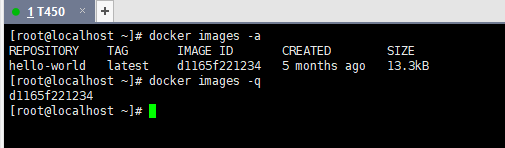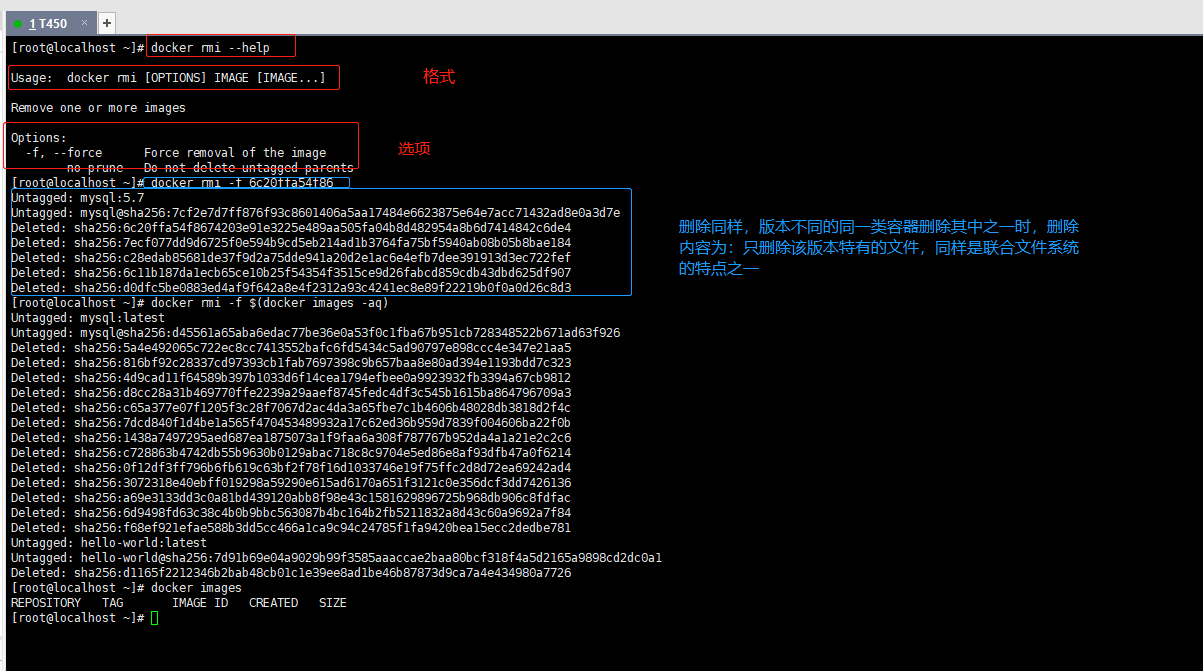Docker系列(6)- 常用命令(2) | 镜像命令
2023-02-18 16:23:41 时间
准备工作
- 知道查看官方文档,官方文档描述的很详细,并且每一种类型。每一个命令的选项都有例子
- 会使用docker --help查看
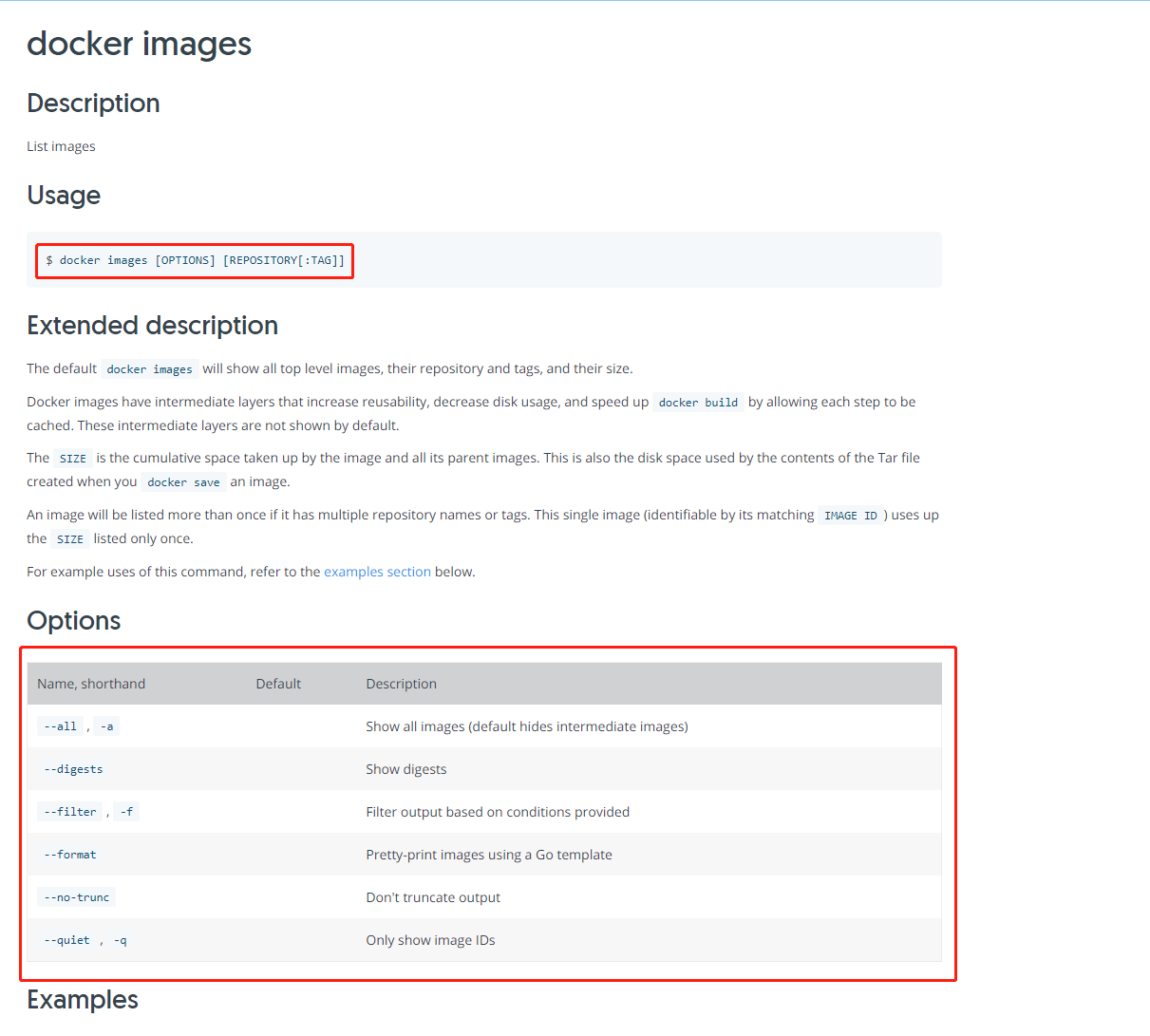
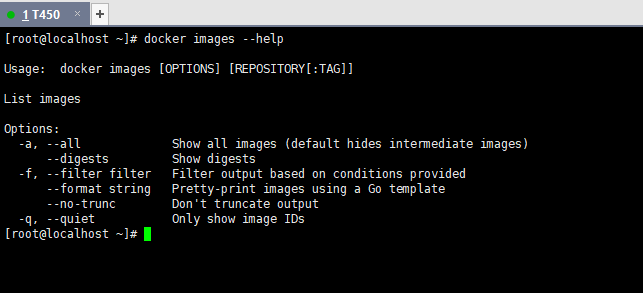
镜像命令
docker images 查看所有本地主机上的镜像
[root@localhost ~]# docker images REPOSITORY TAG IMAGE ID CREATED SIZE hello-world latest d1165f221234 5 months ago 13.3kB # 解释 REPOSITORY 镜像的仓库源 TAG 镜像的标签;版本 IMAGE ID 镜像的id CREATED 镜像的创建时间 SIZE 镜像的大小 # 可选项 -a, --all 列出所有的镜像 -q, --quiet 只显示镜像的id
docker search 搜索镜像
[root@localhost ~]# docker search mysql NAME DESCRIPTION STARS OFFICIAL AUTOMATED mysql MySQL is a widely used, open-source relation… 11315 [OK] mariadb MariaDB Server is a high performing open sou… 4302 [OK]
#可选项,通过收藏来过滤
--filter=STARS=3000 #搜索出来的镜像就是STARS大于3000的
[root@localhost ~]# docker search mysql --filter=STARS=5000
NAME DESCRIPTION STARS OFFICIAL AUTOMATED
mysql MySQL is a widely used, open-source relation… 11315 [OK]
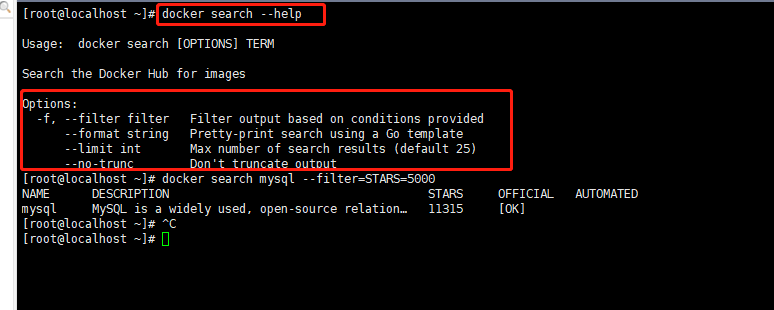
docker pull 下载镜像
# 下载镜像 docker pull 镜像名[:tag] [root@localhost ~]# docker pull mysql Using default tag: latest #如果不写tag,默认就是latest最新的 latest: Pulling from library/mysql e1acddbe380c: Pull complete #分层下载,docker image的核心 联合文件系统 bed879327370: Pull complete 03285f80bafd: Pull complete ccc17412a00a: Pull complete 1f556ecc09d1: Pull complete adc5528e468d: Pull complete 1afc286d5d53: Pull complete 6c724a59adff: Pull complete 0f2345f8b0a3: Pull complete c8461a25b23b: Pull complete 3adb49279bed: Pull complete 77f22cd6c363: Pull complete Digest: sha256:d45561a65aba6edac77be36e0a53f0c1fba67b951cb728348522b671ad63f926 #签名,防伪 Status: Downloaded newer image for mysql:latest docker.io/library/mysql:latest #真实地址
#等价于它
docker pull mysql
docker pull docker.io/library/mysql:latest
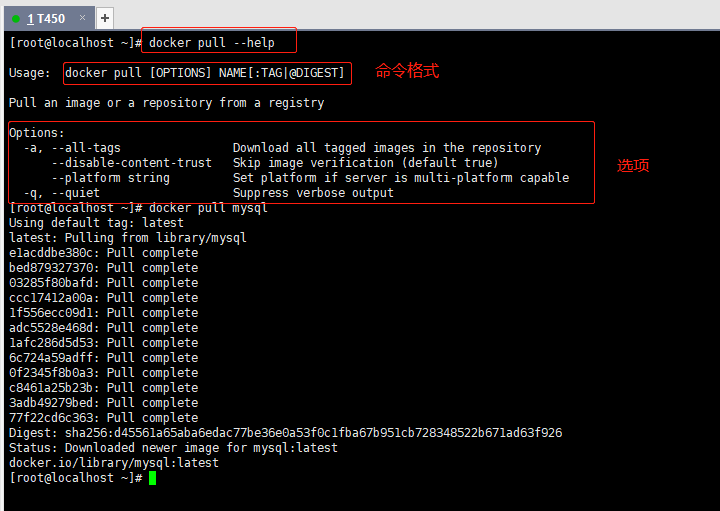
# 指定版本下载,仓库指定的tag必须得存在
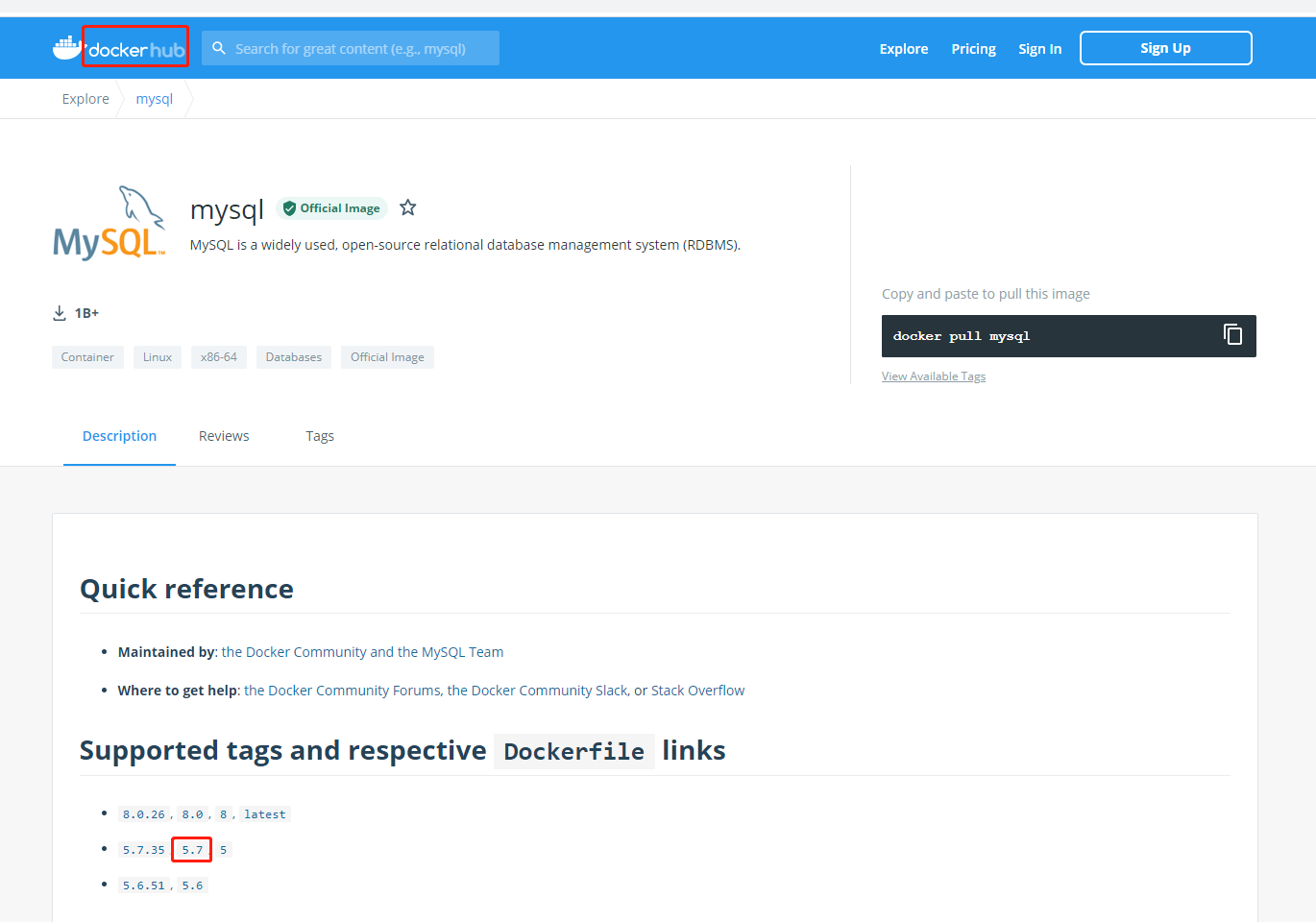
[root@localhost ~]# docker pull mysql:5.7 5.7: Pulling from library/mysql e1acddbe380c: Already exists bed879327370: Already exists 03285f80bafd: Already exists ccc17412a00a: Already exists 1f556ecc09d1: Already exists adc5528e468d: Already exists 1afc286d5d53: Already exists 4d2d9261e3ad: Pull complete ac609d7b31f8: Pull complete 53ee1339bc3a: Pull complete b0c0a831a707: Pull complete Digest: sha256:7cf2e7d7ff876f93c8601406a5aa17484e6623875e64e7acc71432ad8e0a3d7e Status: Downloaded newer image for mysql:5.7 docker.io/library/mysql:5.7
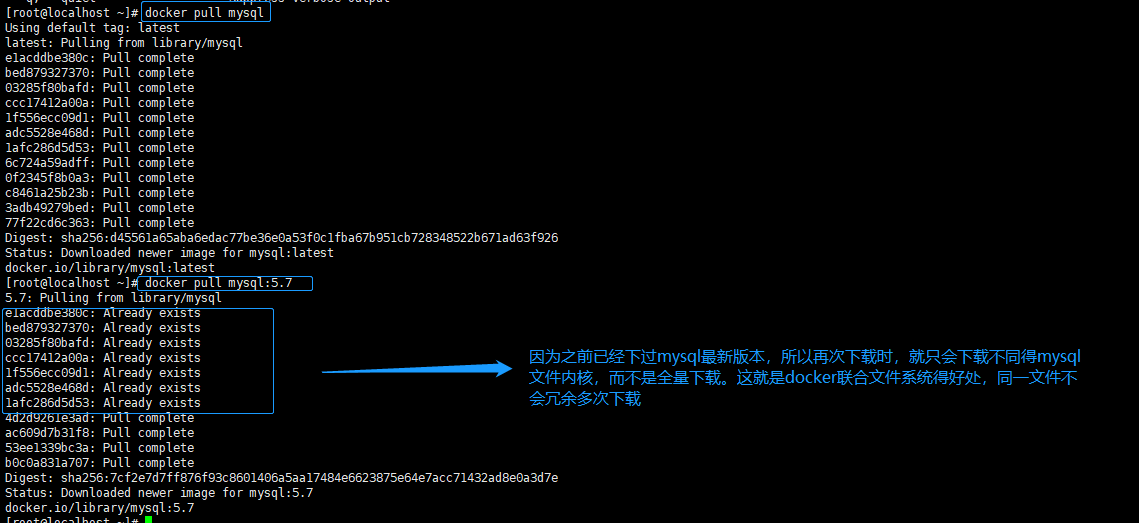
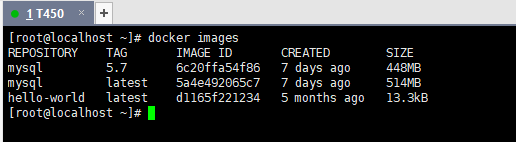
docker rmi 删除镜像
[root@localhost ~]# docker rmi -f 镜像id #删除指定得镜像 [root@localhost ~]# docker rmi -f 镜像1id 镜像2id 镜像3id #删除多个镜像 [root@localhost ~]# docker rmi -f $(docker images -aq) #删除全部镜像,$()就好像Linux得管道符一样
相关文章
- Kubernetes 1.8.x 全手动安装教程
- redis常用命令和数据类型
- 如何使用netlify部署vue应用程序
- redis的安装以及遇到的问题
- UIAutomator测试框架介绍
- PyQuery详解
- 爬虫的基本原理
- “Navicat Premium”已损坏,无法打开, 您应该将它移到废纸篓的解决办法
- scrapy解析与数据库
- 爬虫技术-Scrapy框架介绍
- 爬虫技术-滑块验证码
- 爬虫技术-验证码处理
- 爬虫技术-字体反爬
- 爬虫技术-RPC技术讲解
- 爬虫技术-cookie反爬讲解
- 性能调优命令之jmap
- jenkins邮件报警机制配置
- Selenium 模拟键盘操作
- Jenkins踩坑记录:环境变量PATH没有/usr/local/bin
- HttpRunner V3.x 从入门到精通