Java GUI编程(6)- AWT | 事件监听
2023-02-18 16:23:24 时间
事件监听
事件监听:当某个事情发生的时候,干什么?
1 //addActionListener事件监听 2 public class TestActionEvent { 3 public static void main(String[] args) { 4 //按下按钮,触发一些事件 5 Frame frame = new Frame(); 6 Button button = new Button("1-1"); 7 //因为,addActionListener()需要一个ActionListener,所以我们构造一个ActionListener 8 MyActionListenner myActionListenner = new MyActionListenner(); 9 button.addActionListener(myActionListenner); 10 11 frame.add(button,BorderLayout.CENTER); 12 frame.pack(); //frame大小自适应 13 frame.setVisible(true); 14 windowClose(frame); 15 } 16 17 //关闭窗体事件 18 private static void windowClose(Frame frame){ 19 frame.addWindowListener(new WindowAdapter() { 20 @Override 21 public void windowClosing(WindowEvent e) { 22 System.exit(0); 23 } 24 }); 25 } 26 } 27 28 //事件监听 29 class MyActionListenner implements ActionListener{ 30 @Override 31 public void actionPerformed(ActionEvent e) { 32 System.out.println("HelloWorld"); 33 } 34 }
1 public class TestActionTwo { 2 public static void main(String[] args) { 3 //两个按钮,实现同一个监听 4 Frame frame = new Frame(); 5 Button button1 = new Button("start"); 6 Button button2 = new Button("stop"); 7 8 //可以显示的定义触发会返回的命令,如果不显示定义,则会走默认的值 9 //可以多个按钮只写一个监听器 10 button2.setActionCommand("button2-stop"); 11 MyMonitor myMonitor = new MyMonitor(); 12 button1.addActionListener(myMonitor); 13 button2.addActionListener(myMonitor); 14 15 frame.add(button1, BorderLayout.NORTH); 16 frame.add(button2, BorderLayout.SOUTH); 17 18 frame.pack(); 19 frame.setVisible(true); 20 } 21 } 22 23 class MyMonitor implements ActionListener{ 24 25 @Override 26 public void actionPerformed(ActionEvent e) { 27 System.out.println("按钮被点击了:msg===>"+e.getActionCommand());//e.getActionCommand获取按钮信息 28 29 if (e.getActionCommand().contains("stop")){ 30 System.out.println("游戏结束"); 31 } 32 } 33 }
输入框事件监听
1 public class TestText01 { 2 public static void main(String[] args) { 3 new MyFrame(); 4 } 5 } 6 7 class MyFrame extends Frame{ 8 public MyFrame(){ 9 TextField textField = new TextField(); 10 add(textField); 11 12 //监听这个文本框输入的文字 13 MyActionListen myActionListen = new MyActionListen(); 14 //按下enter,就会触发这个输入框的事件 15 textField.addActionListener(myActionListen); 16 17 //设置替换编码,将输入内容,在输入过程中加密 18 textField.setEchoChar('*'); 19 20 setVisible(true); 21 pack(); 22 } 23 } 24 25 class MyActionListen implements ActionListener { 26 27 @Override 28 public void actionPerformed(ActionEvent e) { 29 TextField textField = (TextField) e.getSource();//获取一些资源,返回的是一个对象 30 System.out.println(textField.getText()); //获取文本框内容 31 textField.setText(""); 32 } 33 }
简易计算器,回顾组合+内部类
目前代码为面向过程
1 //简易计算器 2 public class TestCalc { 3 public static void main(String[] args) { 4 new Claculator(); 5 } 6 } 7 8 //计算器类 9 class Claculator extends Frame { 10 public Claculator(){ 11 //3个文本框 12 TextField num1 = new TextField(10); 13 TextField num2 = new TextField(10); 14 TextField num3 = new TextField(20); 15 16 //1个按钮 17 Button button = new Button("="); 18 MyTextListen myTextListen = new MyTextListen(num1,num2,num3); 19 button.addActionListener(myTextListen); 20 21 //1个标签 22 Label label = new Label("+"); 23 24 25 //布局 26 setLayout(new FlowLayout()); 27 add(num1); 28 add(label); 29 add(num2); 30 add(button); 31 add(num3); 32 33 setVisible(true); 34 pack(); 35 36 } 37 } 38 39 //监听器类 40 class MyTextListen implements ActionListener { 41 42 //获取三个变量 43 private TextField num11,num22,num33; 44 public MyTextListen(TextField num1,TextField num2,TextField num3){ 45 this.num11 = num1; 46 this.num22 = num2; 47 this.num33 = num3; 48 } 49 50 @Override 51 public void actionPerformed(ActionEvent e) { 52 int n1=Integer.parseInt(num11.getText()); 53 int n2=Integer.parseInt(num22.getText()); 54 num33.setText(""+(n1+n2)); 55 num11.setText(""); 56 num22.setText(""); 57 } 58 }
优化-面向对象写法
1 //简易计算器 2 public class TestCalc { 3 public static void main(String[] args) { 4 new Claculator().loadFrame(); 5 } 6 } 7 8 //计算器类 9 class Claculator extends Frame { 10 11 //属性 12 TextField num1,num2,num3; 13 14 //方法 15 public void loadFrame(){ 16 num1 = new TextField(10); 17 num2 = new TextField(10); 18 num3 = new TextField(20); 19 20 Button button = new Button("="); 21 MyTextListen myTextListen = new MyTextListen(this); 22 button.addActionListener(myTextListen); 23 24 Label label = new Label("+"); 25 26 setLayout(new FlowLayout()); 27 add(num1); 28 add(label); 29 add(num2); 30 add(button); 31 add(num3); 32 33 setVisible(true); 34 pack(); 35 36 } 37 } 38 39 //监听器类 40 class MyTextListen implements ActionListener { 41 42 Claculator claculator=null; 43 public MyTextListen(Claculator claculator){ 44 this.claculator=claculator; 45 } 46 47 @Override 48 public void actionPerformed(ActionEvent e) { 49 int n1=Integer.parseInt(claculator.num1.getText()); 50 int n2=Integer.parseInt(claculator.num2.getText()); 51 claculator.num3.setText(""+(n1+n2)); 52 claculator.num1.setText(""); 53 claculator.num2.setText(""); 54 } 55 }
内部类
1 //简易计算器 2 public class TestCalc { 3 public static void main(String[] args) { 4 new Claculator().loadFrame(); 5 } 6 } 7 8 //计算器类 9 class Claculator extends Frame { 10 11 //属性 12 TextField num1,num2,num3; 13 14 //方法 15 public void loadFrame(){ 16 num1 = new TextField(10); 17 num2 = new TextField(10); 18 num3 = new TextField(20); 19 20 Button button = new Button("="); 21 MyTextListen myTextListen = new MyTextListen(); 22 button.addActionListener(myTextListen); 23 24 Label label = new Label("+"); 25 26 setLayout(new FlowLayout()); 27 add(num1); 28 add(label); 29 add(num2); 30 add(button); 31 add(num3); 32 33 setVisible(true); 34 pack(); 35 36 } 37 38 //监听器类 39 //内部类最大的好处,就是可以畅通无阻的访问外部的属性和方法 40 private class MyTextListen implements ActionListener { 41 @Override 42 public void actionPerformed(ActionEvent e) { 43 int n1=Integer.parseInt(num1.getText()); 44 int n2=Integer.parseInt(num2.getText()); 45 num3.setText(""+(n1+n2)); 46 num1.setText(""); 47 num2.setText(""); 48 } 49 } 50 }
画笔Panint
1 public class TestPaint { 2 public static void main(String[] args) { 3 new MyPanint().loadFrame(); 4 } 5 } 6 class MyPanint extends Frame{ 7 public void loadFrame(){ 8 setBounds(200,200,600,500); 9 setVisible(true); 10 } 11 12 @Override 13 public void paint(Graphics g) { 14 //画笔为红色 15 g.setColor(Color.red); 16 //空心圆 17 g.drawOval(100,100,100,100); 18 //实心圆 19 g.fillOval(100,100,100,100); 20 //设置为绿色 21 g.setColor(Color.GREEN); 22 //实心矩形 23 g.fillRect(150,200,200,200); 24 } 25 }
鼠标监听事件、模拟画图工具
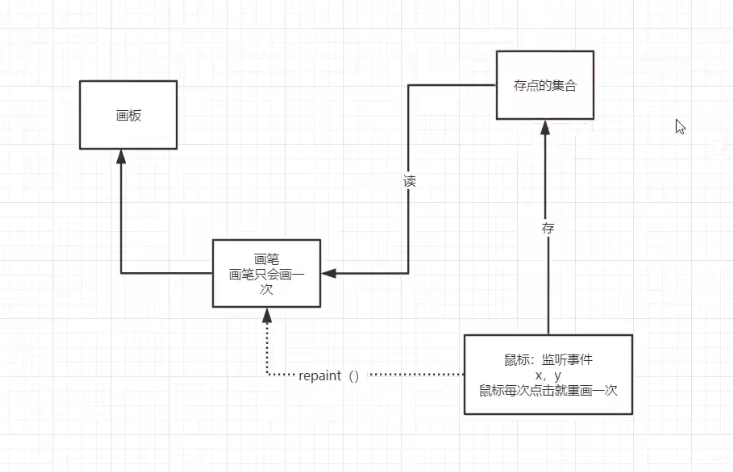
1 //鼠标监听事件 2 public class TestMouseListener { 3 public static void main(String[] args) { 4 new MyFrame("画图"); 5 } 6 } 7 //鼠标类 8 class MyFrame extends Frame{ 9 //画画需要画笔,需要监听鼠标当前的位置,需要集合来存储这个点 10 ArrayList points; 11 12 public MyFrame(String title){ 13 super(title); 14 setBounds(200,200,400,300); 15 //存鼠标点击的点 16 points=new ArrayList<>(); 17 18 //鼠标监听器,针对这个窗口 19 setVisible(true); 20 this.addMouseListener(new MyMouseListener()); 21 22 } 23 @Override 24 public void paint(Graphics g) { 25 //画画,监听鼠标的事件 26 Iterator iterator = points.iterator(); 27 while (iterator.hasNext()){ 28 Point point =(Point) iterator.next(); 29 g.setColor(Color.GREEN); 30 g.fillOval(point.x,point.y,10,10); 31 } 32 } 33 34 //添加一个点到界面上 35 public void addPaint(Point point){ 36 points.add(point); 37 38 } 39 //适配器模式 40 private class MyMouseListener extends MouseAdapter{ 41 //鼠标 按下,谈起,按住不放 42 @Override 43 public void mouseClicked(MouseEvent e) { 44 MyFrame frame =(MyFrame) e.getSource(); 45 //这个我们点击得时候就会在界面上有一个点!,点需要画出来 46 //这个点就是鼠标的点 47 frame.addPaint(new Point(e.getX(),e.getY())); 48 //每次点击鼠标需要重新画一遍 49 frame.repaint();//刷新 50 } 51 } 52 }
窗口监听
1 public class TestWindow { 2 public static void main(String[] args) { 3 new MyWindow(); 4 } 5 } 6 class MyWindow extends Frame { 7 public MyWindow(){ 8 setBackground(Color.blue); 9 setSize(200,200); 10 setVisible(true); 11 this.addWindowListener(new WindowAdapter() {//匿名内部类 12 //激活窗口 13 @Override 14 public void windowActivated(WindowEvent e) { 15 MyWindow myWindow =(MyWindow) e.getSource(); 16 myWindow.setTitle("窗口被激活了"); 17 } 18 19 //关闭窗口 20 @Override 21 public void windowClosing(WindowEvent e) { 22 super.windowClosing(e); 23 System.exit(0); 24 } 25 }); 26 } 27 }
键盘监听
1 public class TestKeylistenner { 2 public static void main(String[] args) { 3 new MyKey(); 4 } 5 } 6 class MyKey extends Frame{ 7 public MyKey(){ 8 setBounds(1,1,300,300); 9 setVisible(true); 10 addKeyListener(new KeyAdapter() { 11 //键盘按下 12 @Override 13 public void keyPressed(KeyEvent e) { 14 int keyCode = e.getKeyCode(); 15 System.out.println(keyCode); 16 if (keyCode==KeyEvent.VK_UP){ 17 System.out.println("你按下了上键"); 18 } 19 } 20 }); 21 } 22 }
总结
按钮、输入框事件监听: addActionListener
画笔:
@Override public void paint(Graphics g) {}
鼠标监听: addMouseListener
键盘监听: addKeyListener
相关文章
- Jmeter扩展组件开发(7) - 自定义java请求的开发
- c字符串详细解析
- 断网了怎么办?那就快去体验【Microsoft Edge浏览器】提供的离线冲浪小游戏~娱乐一下
- 大一学生课设c——服装管理系统
- 1篇文章教会你MarkDown语法,从此开始博客之路
- 蓝桥杯每日一刷(第一天)
- 蓝桥杯每日一刷(第二天)
- 蓝桥杯每日一刷(第三天)
- 二叉树的三种遍历方式
- CONCATENATEX函数的不归路
- 搜索算法dfs和bfs解析(附有例题)
- 蓝桥杯每日一刷(第四天2016)
- 听说你还不会滑动窗口?来一篇文章带你学会滑动窗口算法
- Microsoft VS Code安装教程
- 肝一个周整理Java中容易混淆的基础知识
- ASICS的报表有哪些值得学习的地方?
- 蓝桥杯每日一刷(第六天)——暂会哈希
- 旅行商问题近似解——NP完全问题
- 【DHCP实验】使用三层交换机配置DHCP Server服务器(基于全局地址池配置)
- 前端和后端到底有什么区别?——第100篇文章(送给迷茫的你)

