SpringMVC学习(八):使用RESTFul模拟操作用户数据资源
2023-03-14 22:59:27 时间
文档结构:

springMVC.xml:
<?xml version="1.0" encoding="UTF-8"?> <beans xmlns="http://www.springframework.org/schema/beans" xmlns:xsi="http://www.w3.org/2001/XMLSchema-instance" xmlns:context="http://www.springframework.org/schema/context" xmlns:mvc="http://www.springframework.org/schema/mvc" xsi:schemaLocation="http://www.springframework.org/schema/beans http://www.springframework.org/schema/beans/spring-beans.xsd http://www.springframework.org/schema/context https://www.springframework.org/schema/context/spring-context.xsd http://www.springframework.org/schema/mvc https://www.springframework.org/schema/mvc/spring-mvc.xsd"> <!-- 开启组件扫描--> <context:component-scan base-package="demo.controller"></context:component-scan> <!-- 配置Thymeleaf视图解析器 --> <bean id="viewResolver" class="org.thymeleaf.spring5.view.ThymeleafViewResolver"> <property name="order" value="1"/> <property name="characterEncoding" value="UTF-8"/> <property name="templateEngine"> <bean class="org.thymeleaf.spring5.SpringTemplateEngine"> <property name="templateResolver"> <bean class="org.thymeleaf.spring5.templateresolver.SpringResourceTemplateResolver"> <!-- 视图前缀 --> <property name="prefix" value="/WEB-INF/templates/"/> <!-- 视图后缀 --> <property name="suffix" value=".html"/> <property name="templateMode" value="HTML5"/> <property name="characterEncoding" value="UTF-8" /> </bean> </property> </bean> </property> </bean> <!-- 视图控制器,没有控制器也可以跳转到首页,适用于仅仅用来实现页面跳转,没有任何请求处理的过程--> <mvc:view-controller path="/" view-name="index"></mvc:view-controller> <!-- 开启mvc的注解驱动--> <mvc:annotation-driven></mvc:annotation-driven> <mvc:view-controller path="/test_rest" view-name="test_rest"></mvc:view-controller> </beans>
web.xml:
<?xml version="1.0" encoding="UTF-8"?> <web-app xmlns="http://xmlns.jcp.org/xml/ns/javaee" xmlns:xsi="http://www.w3.org/2001/XMLSchema-instance" xsi:schemaLocation="http://xmlns.jcp.org/xml/ns/javaee http://xmlns.jcp.org/xml/ns/javaee/web-app_4_0.xsd" version="4.0"> //配置编码过滤器 <filter> <filter-name>CharacterEncodingFilter</filter-name> <filter-class>org.springframework.web.filter.CharacterEncodingFilter</filter-class> <init-param> <param-name>encoding</param-name> <param-value>UTF-8</param-value> </init-param> <init-param> <param-name>forceResponseEncoding</param-name> <param-value>true</param-value> </init-param> </filter> <filter-mapping> <filter-name>CharacterEncodingFilter</filter-name> <url-pattern>/*</url-pattern> </filter-mapping> //配置springMVC的前端控制器DispatcherServlet <servlet> <servlet-name>DispatcherServlet</servlet-name> <servlet-class>org.springframework.web.servlet.DispatcherServlet</servlet-class> <init-param> <param-name>contextConfigLocation</param-name> <param-value>classpath:springMVC.xml</param-value> </init-param> <load-on-startup>1</load-on-startup> </servlet> <servlet-mapping> <servlet-name>DispatcherServlet</servlet-name> <url-pattern>/</url-pattern> </servlet-mapping> </web-app>
首先是GET和POST的模拟,比较简单,就直接贴代码了:
UserController.java:
package demo.controller; import org.springframework.stereotype.Controller; import org.springframework.web.bind.annotation.RequestMapping; import org.springframework.web.bind.annotation.RequestMethod; /** * RESTFul模拟用户资源的增删改查 * * /user GET 查询所有用户信息 * /user/1 GET 根据用户id查询信息 * /user POST 添加用户信息 * /user PUT 修改用户信息 * /user DELETE 删除所有用户信息 * /user/1 DELETE 根据id删除用户信息 */ @Controller public class UserController { @RequestMapping(value = "/user",method = RequestMethod.GET) public String getAllUser(){ System.out.println("查询所有用户信息"); return "success"; } @RequestMapping(value = "/user/{id}",method = RequestMethod.GET) public String getUserById(){ System.out.println("根据用户id查询信息"); return "success"; } @RequestMapping(value = "/user",method = RequestMethod.POST) public String addUser(String username,String password){ System.out.println("添加用户信息成功,用户名:"+username+" 密码:"+password); return "success"; } }
test_view.html:
<!DOCTYPE html> <html lang="en" xmlns:th="http://www.thymeleaf.org"> <head> <meta charset="UTF-8"> <title>Title</title> </head> <body> <a th:href="@{/user}">查询所有用户信息</a> <a th:href="@{/user/1}">根据id查询用户信息</a> <form th:action="@{user}" method="post"> 用户名: <input type="text" name="username"> <br> 密 码: <input type="password" name="password"> <br> <input type="submit" value="增加"> <br> </form> </body> </html>
success.html(用来作为成功跳转的判断):
<!DOCTYPE html> <html lang="en" xmlns:th="http://www.thymeleaf.org"> <head> <meta charset="UTF-8"> <title>Title</title> </head> <body> success </body> </html>
运行起来测试一下:
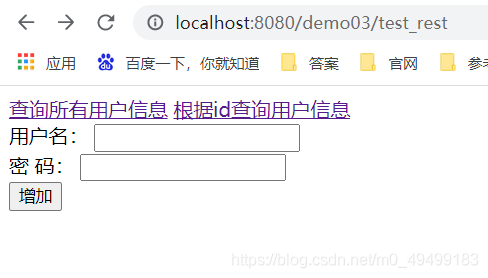
只是简单模拟,页面比较丑
点击 查询:
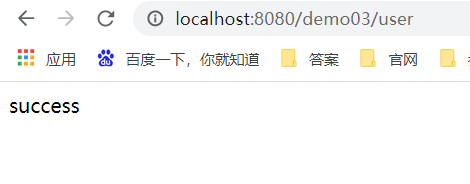
成功跳转,控制台也有输出:
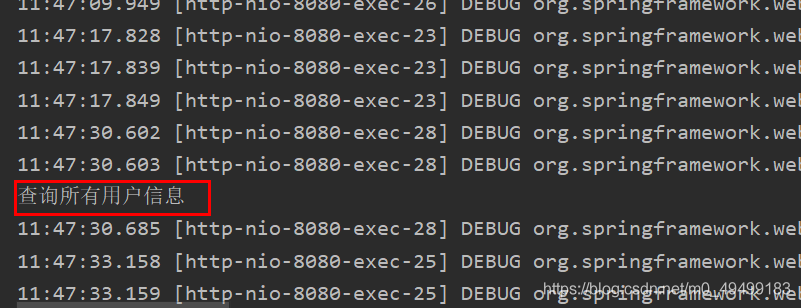
再退回来点击根据id查询:
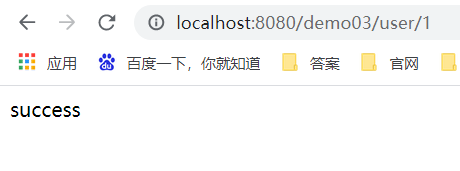
成功跳转,路径也正确,控制台也有输出:
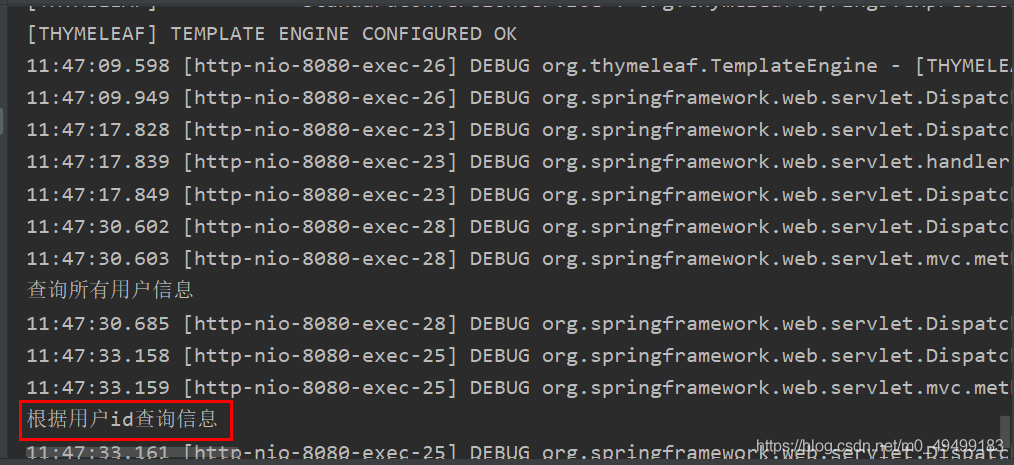
再退回来把表单填写完整,点击增加:
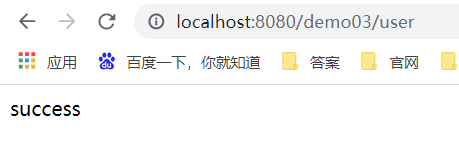
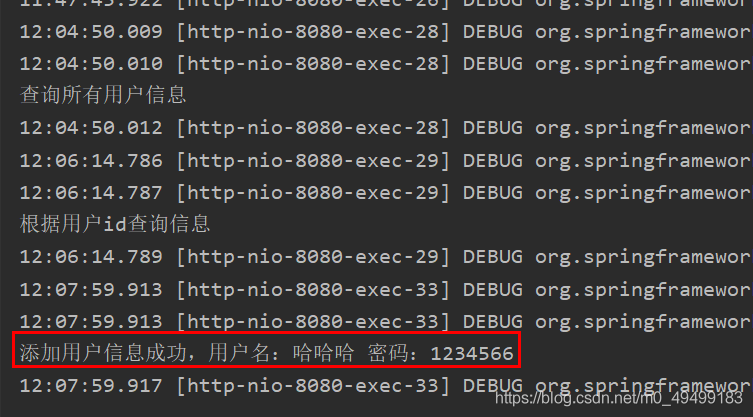
于浏览器只支持发送get和post方式的请求,那么该如何发送put和delete请求呢?
SpringMVC 提供了 HiddenHttpMethodFilter 帮助我们将 POST 请求转换为 DELETE 或 PUT 请求
HiddenHttpMethodFilter 处理put和delete请求的条件:
a>当前请求的请求方式必须为post
b>当前请求必须传输请求参数_method
满足以上条件,HiddenHttpMethodFilter 过滤器就会将当前请求的请求方式转换为请求参数_method的值,因此请求参数_method的值才是最终的请求方式
先在web.xml中注册HiddenHttpMethodFilter
<!-- 配置HiddenHttpMethodFilter--> <filter> <filter-name>HiddenHttpMethodFilter</filter-name> <filter-class>org.springframework.web.filter.HiddenHttpMethodFilter</filter-class> </filter> <filter-mapping> <filter-name>HiddenHttpMethodFilter</filter-name> <url-pattern>/*</url-pattern> </filter-mapping>
<form th:action="@{user}" method="post"> <input type="hidden" name="_method" value="put"> 用户名: <input type="text" name="username"> <br> 密 码: <input type="password" name="password"> <br> <input type="submit" value="修改"> <br> </form> <form th:action="@{user/1}" method="post"> <input type="hidden" name="_method" value="delete"> 用户名: <input type="text" name="username"> <br> <input type="submit" value="删除"> <br> </form>
注意,隐藏的input标签中的value才是真正的请求参数
@RequestMapping(value = "/user",method = RequestMethod.PUT) public String updateUser(String username,String password){ System.out.println("修改用户信息成功,用户名:"+username+" 密码:"+password); return "success"; } @RequestMapping(value = "/user/{id}",method = RequestMethod.DELETE) public String deleteUser(String username){ System.out.println("删除用户信息成功,用户名:"+username); return "success"; }
控制器和前面大致相同
测试一下:

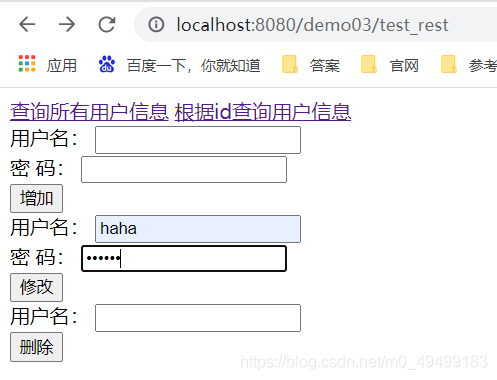



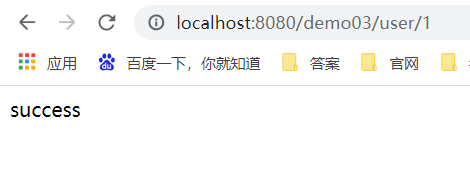

相关文章
- 发现 Linux SpaceFM 文件管理器的威力
- 夯实数据智能底座 共筑数字经济发展“新基石”
- 五分钟教你使用console.log发布公司的招聘信息
- 微软发布 Windows 11 Beta 预览版 Build 22621.1250 和 22623.1250 (KB5023008)
- Windows 11 学院:在 Windows 11 Build 25290 上如何为文件管理器启用标签页拖拽支持
- 微软Windows 11 Dev 预览版 Build 25290 发布:带来新的开始菜单提醒角标
- 微软正用全屏通知提醒 Windows 10 用户免费升级 Windows 11,要点击 5 次才能退出
- Linux Mint 21.2 将于 6 月发布:改进登录屏幕,优化 Pix 图像管理程序等等
- 字节面试也会问SPI机制?
- 微软正式停售 Windows 10 产品密钥 / 许可证:继续提供 ISO 镜像下载,推荐用户升级 Windows 11
- 用复古电脑程序 Toy CPU 学习低级编程
- Windows 11 新功能泄露:现代音量合成器、实验工具和新的文件管理器
- 微软 Windows 11 文件资源管理器全新设计曝光:UI 迎来大修,整合 Microsoft 365
- 对比Pandas,学习PySpark大数据处理
- 微软宣布为Windows 11 21H2设备开启自动更新到22H2版本
- 互联网都在说降本增效,小红书技术团队是怎么做的?
- 微软将继续提供 Windows 10 ISO 镜像下载,即将停售产品密钥 / 许可证
- 微软宣布为Windows 11 21H2 设备开启自动更新到 22H2 版本
- 面试突击:Properties和Yml有什么区别?
- 微软 Windows 11 Beta 预览版 22621.1245 和 22623.1245 (KB5022358) 发布

