Chart.js-饼状图分析(参数分析+例图)
2023-03-14 22:53:25 时间
饼状图样式总览
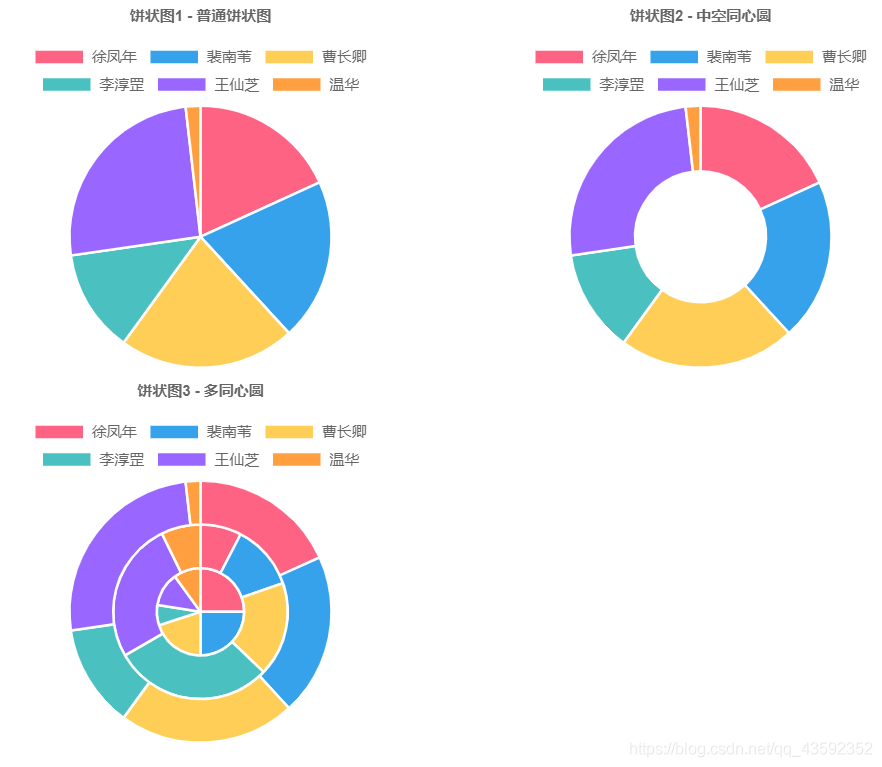
基本写法
首先在< script >标签里面引入chart.js:
<script src="chart.js/Chart.js"></script>然后创建一个画布:
<canvas id="myChart" width="400" height="400"></canvas>最后写js代码:
var ctx = $('#myChart1'); var myChart = new Chart(ctx, { type: 'pie', data: { labels: ['徐凤年', '裴南苇', '曹长卿', '李淳罡', '王仙芝', '温华'], datasets: [{ label: '# of 战力', data: [100, 110, 120, 70, 140, 10], backgroundColor: [ 'rgba(255, 99, 132,1)', 'rgba(54, 162, 235,1)', 'rgba(255, 206, 86,1)', 'rgba(75, 192, 192,1)', 'rgba(153, 102, 255,1)', 'rgba(255, 159, 64,1)' ], borderColor:'white', borderWidth: 2, fill:false }] }, options: { title: { display: true, text: '饼状图1 - 普通饼状图' } } });
参数解析
【注意】以下都是写入在datasets中的参数:
| 参数名 | 类型 | 说明 | 默认值 |
backgroundColor | Color | 背景色。如果值为Array,只取Array[0] | 'rgba(0, 0, 0, 0.1)' |
borderColor | Color | 边框色。可取Array类型的Color | 'rgba(0, 0, 0, 0.1)' |
borderWidth | number | 略 | 3 |
hoverBackgroundColor | Color | 略 | undefined |
hoverBorderColor | Color | 略 | undefined |
hoverBorderWidth | number | 略 | undefined |
label | string | 标签,图例和工具提示中的数据集标签。 | '' |
data | object[] | required | 数据结构为数组,是柱状图对应的值。 |
# 饼状图1 - 普通饼状图
var ctx = $('#myChart1'); var myChart = new Chart(ctx, { type: 'pie', data: { labels: ['徐凤年', '裴南苇', '曹长卿', '李淳罡', '王仙芝', '温华'], datasets: [{ label: '# of 战力', data: [100, 110, 120, 70, 140, 10], backgroundColor: [ 'rgba(255, 99, 132,1)', 'rgba(54, 162, 235,1)', 'rgba(255, 206, 86,1)', 'rgba(75, 192, 192,1)', 'rgba(153, 102, 255,1)', 'rgba(255, 159, 64,1)' ], borderColor:'white', borderWidth: 2 }] }, options: { title: { display: true, text: '饼状图1 - 普通饼状图' } } });
饼状图2 - 中空同心圆
var ctx2 = $('#myChart2'); var myChart = new Chart(ctx2, { type: 'doughnut', data: { labels: ['徐凤年', '裴南苇', '曹长卿', '李淳罡', '王仙芝', '温华'], datasets: [{ label: '# of 战力', data: [100, 110, 120, 70, 140, 10], backgroundColor: [ 'rgba(255, 99, 132,1)', 'rgba(54, 162, 235,1)', 'rgba(255, 206, 86,1)', 'rgba(75, 192, 192,1)', 'rgba(153, 102, 255,1)', 'rgba(255, 159, 64,1)' ], borderColor:'white', borderWidth: 2, fill:false }] }, options: { title: { display: true, text: '饼状图2 - 中空同心圆' } } });
饼状图3 - 多同心圆
var ctx3 = $('#myChart3'); var myChart = new Chart(ctx3, { type: 'pie', data: { labels: ['徐凤年', '裴南苇', '曹长卿', '李淳罡', '王仙芝', '温华'], datasets: [{ label: '# of 战力', data: [100, 110, 120, 70, 140, 10], backgroundColor: [ 'rgba(255, 99, 132,1)', 'rgba(54, 162, 235,1)', 'rgba(255, 206, 86,1)', 'rgba(75, 192, 192,1)', 'rgba(153, 102, 255,1)', 'rgba(255, 159, 64,1)' ], borderColor:'white', borderWidth: 2, fill:false },{ label: '# of 年龄', data: [24, 38, 55, 93, 82, 23], backgroundColor: [ 'rgba(255, 99, 132,1)', 'rgba(54, 162, 235,1)', 'rgba(255, 206, 86,1)', 'rgba(75, 192, 192,1)', 'rgba(153, 102, 255,1)', 'rgba(255, 159, 64,1)' ], borderColor:'white', borderWidth: 2, lineTension:0, fill:false, lineTension:1 },{ label: '# of 相貌', data: [10, 10, 8, 3, 5, 4], backgroundColor: [ 'rgba(255, 99, 132,1)', 'rgba(54, 162, 235,1)', 'rgba(255, 206, 86,1)', 'rgba(75, 192, 192,1)', 'rgba(153, 102, 255,1)', 'rgba(255, 159, 64,1)' ], borderColor:'white', borderWidth: 2, fill:false, borderDash:[5] }] }, options: { title: { display: true, text: '饼状图3 - 多同心圆' } } });
相关文章
- 在 Go 里用 CGO?这 7 个问题你要关注!
- 9款优秀的去中心化通讯软件 Matrix 的客户端
- 求职数据分析,项目经验该怎么写
- 在OKR中,我看到了数据驱动业务的未来
- 火山引擎云原生大数据在金融行业的实践
- OpenHarmony富设备移植指南(二)—从postmarketOS获取移植资源
- 《数据成熟度指数》报告:64%的企业领袖认为大多数员工“不懂数据”
- OpenHarmony 小型系统兼容性测试指南
- 肯睿中国(Cloudera):2023年企业数字战略三大趋势预测
- 适用于 Linux 的十大命令行游戏
- GNOME 截图工具的新旧截图方式
- System76 即将推出的 COSMIC 桌面正在酝酿大变化
- 2GB 内存 8GB 存储即可流畅运行,Windows 11 极致精简版系统 Tiny11 发布
- 迎接 ecode:一个即将推出的具有全新图形用户界面框架的现代、轻量级代码编辑器
- loongarch架构介绍(三)—地址翻译
- Go 语言怎么解决编译器错误“err is shadowed during return”?
- 敏捷:可能被开发人员遗忘的部分
- Denodo预测2023年数据管理和分析的未来
- 利用数据推动可持续发展
- 在 Vue3 中实现 React 原生 Hooks(useState、useEffect),深入理解 React Hooks 的

