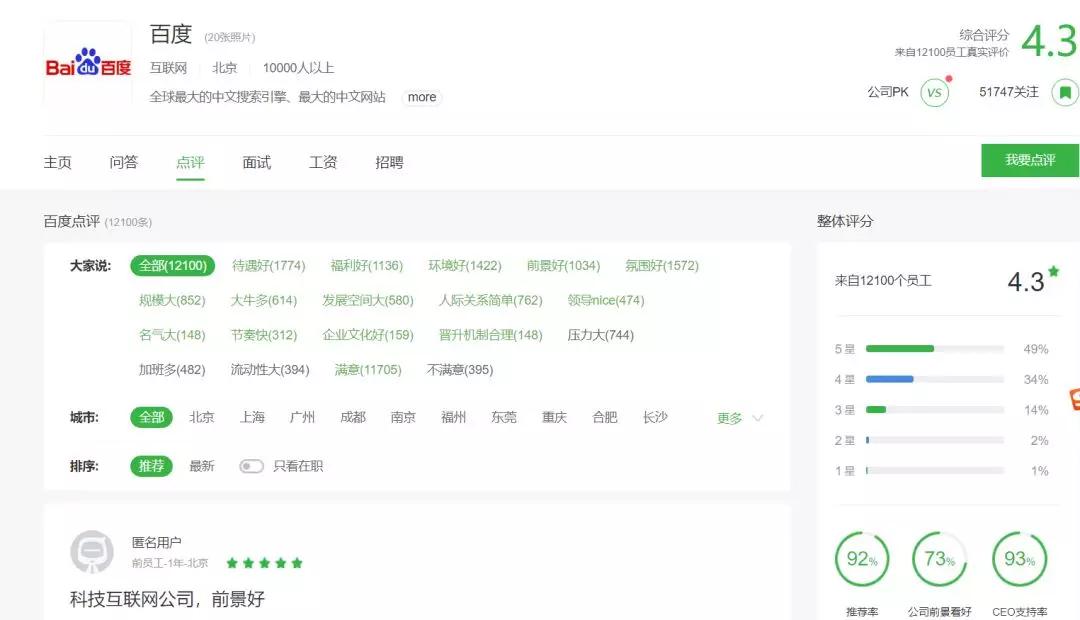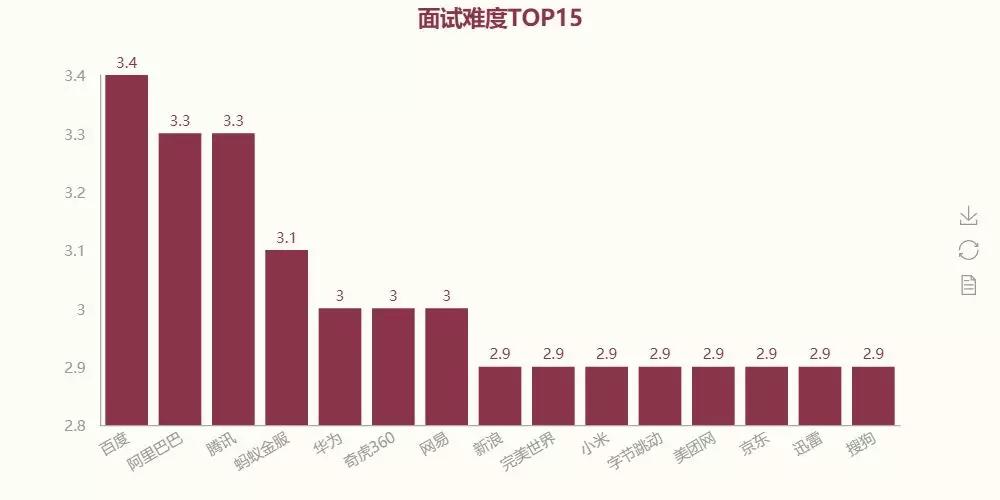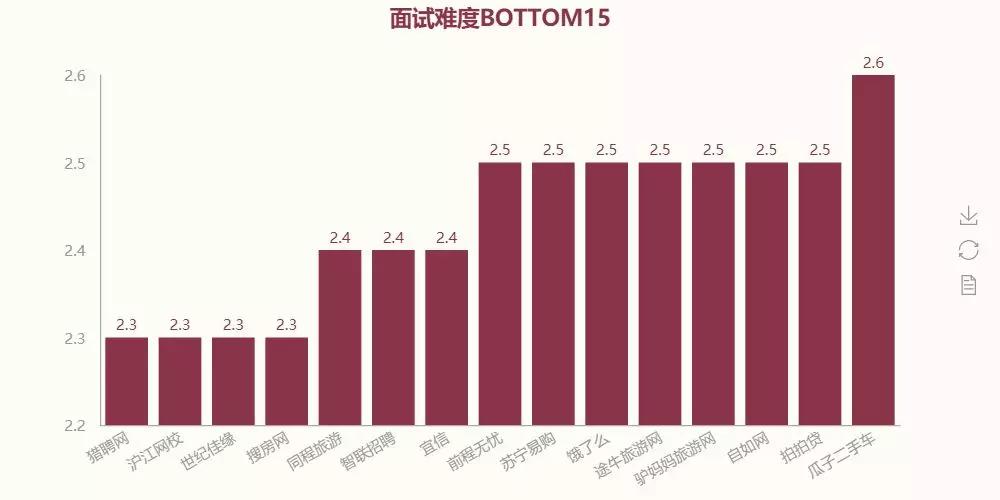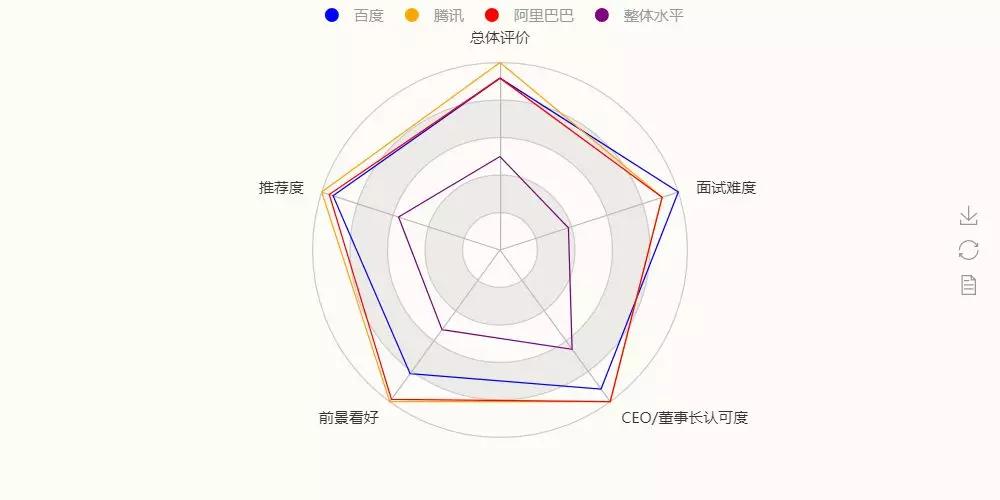揭开互联网公司的神秘面纱,数据解读那些slay整个行业的互联网公司
前言:
随着互联网行业的日益兴盛,吸引力越来越多的牛人加入其中,也有许多小伙伴跃跃欲试,想要在互联网的浪潮中大展身手。今天我们通过看准网的数据,帮助大家对各大互联网公司有一个比较概括的了解。
01数据来源
看准网提供了许多员工对于公司的评价,我们从中提取需要的数据,包括整体评分、面试难度、推荐率、前景看好情况、CEO支持率,代码如下:
- ## 获得信息
- def get_company_info(num,headers):
- ## 获得评价数据
- url = 'https://www.kanzhun.com/gsr'+str(num)+'.html?ka=com-blocker1-review'
- js='window.open("'+url+'")'
- driver.execute_script(js)
- time.sleep(5)
- driver.close()
- driver.switch_to_window(driver.window_handles[0])
- bsObj=BeautifulSoup(driver.page_source,"html.parser")
- tag=bsObj.find('div',attrs={'class':'all_item'}).text.replace('\t','').replace('\n','').replace('(',' ').replace(')',' ').split(' ')
- tag=tag[0:len(tag)-1]
- this_tag = {tag[i*2]:tag[i*2+1] for i in np.arange(int(len(tag)/2-1))}
- this_name = bsObj.find('div',attrs={'class':'co_name t_center'}).text
- this_overal = float(bsObj.find('div',attrs={'class':'res_box_star f_right'}).find('em').text)
- points = bsObj.find('ul',attrs={'class':'score_rate clearfix'}).text.replace('\n',' ').split()
- this_recommend = float(points[0][0:2])/100*5
- this_future = float(points[2][0:2])/100*5
- this_ceo = float(points[4][0:2])/100*5
- ## 获得CEO头像和公司logo
- ceo_pic = bsObj.find('div',attrs={'class':'ceo_info'}).find('div').find('img').attrs['src']
- ceo_name = bsObj.find('div',attrs={'class':'ceo_info'}).find('p').text
- head_logo = bsObj.find('div',attrs={'class':'com_logo f_left'}).find('img').attrs['src']
- head_loc = 'D:/爬虫/看准/公司logo/'+this_name+'.jpg'
- ceo_loc = 'D:/爬虫/看准/CEOlogo/'+this_name+'.jpg'
- request.urlretrieve(head_logo,head_loc)
- request.urlretrieve(ceo_pic,ceo_loc)
- ## 获得面试难度
- url = 'https://www.kanzhun.com/gsm'+str(num)+'.html?ka=com-floater-interview'
- js='window.open("'+url+'")'
- driver.execute_script(js)
- time.sleep(5)
- driver.close()
- driver.switch_to_window(driver.window_handles[0])
- bsObj=BeautifulSoup(driver.page_source,"html.parser")
- req=request.Request(url,headers=headers)
- html=urlopen(req)
- bsObj=BeautifulSoup(html.read(),"html.parser")
- this_difficulty = float(bsObj.find('section',attrs={'class':'interview_feel'}).find('em').text)
- this_feeling = bsObj.find('ul',attrs={'class':'score_list'}).find_all('span',attrs={'class':'percent'})
- this_feeling = [float(k.text.replace('%','')) for k in this_feeling]
- this_feeling = (this_feeling[0]*5+this_feeling[1]*3+this_feeling[2]*1)/100
- ## 整合数据成为字典
- this_company ={'name':this_name,'overal':this_overal,'comments':tag[1],'recommend':this_recommend,
- 'future':this_future,'ceo':this_ceo,'difficulty':this_difficulty,'feeling':this_feeling}
- return this_company,this_tag,this_name
02整体对比
我们最终选取了50家互联网公司作为样本进行对比,选取来源主要是结合2018年互联网公司百强榜单和看准网上的实际评价数量,选取的公司logo拼图如下,我们会在第4部分讲解如何将图片进行拼接:
首先对比各项评价指标的TOP15:
可以看到,榜单中BAT在各项排名中都处于十分靠前的位置,网易也占据了多个榜单的靠前位置,腾讯霸占了所有排名的TOP1。下面我们再来看一下面试难度,我们选取了面试难度评分的TOP15和BOTTOM15,该数据仅供参考,根据小编的经验,同一个公司的不同部门不同岗位之间的难度差异也非常大。
在面试难度偏低的一些公司中,有许多非常不错的公司,该数据仅仅是一个参考,真正的面试还是要取决于求职者的实际能力,所谓会者不难,难者不会。真正的大牛无论是面对多么困难的面试,依然可以slay全场。
- ## 整体评分top15柱形图
- company=pd.read_excel('company_info.xlsx')
- company_overal = company.sort_values('overal',ascending=False)[0:15]
- attr = company_overal['name']
- v1=round(company_overal['overal'],2)
- bar = Bar("整体评分TOP15",title_pos='center')
- bar.use_theme('essos')
- bar.add("", attr, v1, is_stack=False,xaxis_rotate=30,yaxis_min=3.7,is_label_show=True,
- xaxis_interval =0,is_splitline_show=False)
- bar.render('整体评分TOP15.html')
03雷达图
前面我们看的都是各个公司之间的对比,下面我们看一下同一个公司不同维度的情况,我们选取了BAT和TMD作为数据,其他的公司也可以按照同样的方式进行对比,首先看一下BAT:
BAT真的是名副其实的业界标杆,各项指标都slay整个行业,下面我们看一下此前发展势头迅猛的TMD三家公司:
TMD三家公司和行业整体水平相比,也是出于领先地位,可见其还不错的发展势头,最后放上和小编息息相关的三家公司,具体是哪三家,相信了解小编的朋友一定是可以猜出来的:
- value_avg = [list(company.iloc[:,[1,3,4,5,6]].mean())]
- value_company0 = [list(company.iloc[0,[1,3,4,5,6]])]
- value_company1 = [list(company.iloc[1,[1,3,4,5,6]])]
- value_company2 = [list(company.iloc[2,[1,3,4,5,6]])]
- c_schema= [{"name": "总体评价", "max": 4.4, "min": 3.2},
- {"name": "推荐度", "max": 4.75, "min": 2.4},
- {"name": "前景看好", "max": 4.25, "min": 1},
- {"name": "CEO/董事长认可度", "max": 4.8,"min":3},
- {"name": "面试难度", "max": 3.4,"min":2.3}]
- radar = Radar()
- radar.use_theme('essos')
- radar.config(c_schema=c_schema, shape='circle')
- radar.add(company['name'][0], value_company0, item_color="blue", symbol=None,linewidht=5)
- radar.add(company['name'][1], value_company1, item_color="orange", symbol=None,linewidht=5)
- radar.add(company['name'][2], value_company2, item_color="red", symbol=None,linewidht=5)
- radar.add("整体水平", value_avg, item_color="purple", symbol=None,linewidth=5,
- legend_selectedmode='multiple')
- radar.render('bat.html')
04图片拼接
看准网提供了各个公司的logo和各位公司大佬的头像,我们冒昧地利用这些数据进行简单的图片拼接,制作成一副大的合成图。主要原理是利用numpy中的多维数组进行拼接,由于图像本身就可以看做是一个三维数组(彩色)或者一位数组(黑白),所以我们只需利用数组的拼接方法,就可以达到我们的目的。
代码如下:
- ## 拼接公司logo成为5*10的拼图
- i = 0
- for filename in os.listdir("./公司logo"):
- file_loc = "D:/爬虫/看准/公司logo/"+filename
- img = mpimg.imread(file_loc)[:,:,0:3]
- img = cv2.resize(img, (180,180),interpolation=cv2.INTER_AREA)
- if i % 10 == 0:
- row_img=img
- elif i == 9:
- row_img=np.hstack((row_img,img))
- all_img = row_img
- elif i % 10 == 9:
- row_img=np.hstack((row_img,img))
- all_img = np.vstack((all_img,row_img))
- else:
- row_img=np.hstack((row_img,img))
- i = i+1
- plt.imshow(all_img)
- plt.axis('off')
- ## 拼接大佬头像成为7*7的拼图
- i = 0
- for filename in os.listdir("./CEOlogo"):
- file_loc = "D:/爬虫/看准/CEOlogo/"+filename
- img = mpimg.imread(file_loc)[:,:,0:3]
- img = cv2.resize(img, (500,500),interpolation=cv2.INTER_CUBIC)
- if i % 7 == 0:
- row_img=img
- elif i == 6:
- row_img=np.hstack((row_img,img))
- all_img = row_img
- elif i % 7 == 6:
- row_img=np.hstack((row_img,img))
- all_img = np.vstack((all_img,row_img))
- else:
- row_img=np.hstack((row_img,img))
- i = i+1
- plt.imshow(all_img)
- plt.axis('off')
下面就是我们的效果图,不知道大家是否能一眼就把所有的logo都认全
最后是各位大佬的拼图,不知道大家第一眼看到的是哪位大佬,第一眼看到的大佬,或许就是你未来的老板
作者介绍:徐麟,目前就职于上海唯品会产品技术中心,哥大统计数据狗,从事数据挖掘&分析工作,喜欢用R&Python玩一些不一样的数据
相关文章
- 致社区小伙伴:Curve 开源社区2022回顾和新一年共建计划
- MySQL查询优化终极版(强烈建议收藏)
- 使用Linux Crontab结合 企业微信的群聊机器人 定时发送消息通知
- 价值500元的canvas图表是什么样的?
- Go-Channel的使用和底层原理(上)
- 数据库查询出的数据list 集合,转为json 的形式存到redis
- ruoyi-vue版本(十二)用户登陆的逻辑,在线用户的查询与强退出 思路
- Element 中查询前多少天、前多少周、前多少月的数据
- Redis核心知识点
- [DuckDB] 多核算子并行的源码解析
- R-入门+数据类型 -生信技能树
- ElasticSearch分布式搜索引擎——从入门到精通
- Nacos配置中心 (介绍与配置)
- OpenAI是如何“魔鬼调教” GPT的?——InstructGPT论文解读
- Web3:去中心化在线生态系统的未来
- parquet 文件解析
- 数据安全保护的小技巧
- springboot基于mybaits实现mysql读写分离
- 故障分析 | Redis AOF 重写源码分析
- 新特性解读 | 针对用户定制不同格式执行计划