【IDEA插件开发】环境搭建
2023-04-18 16:42:39 时间
基础信息
GRADLE
IDEA
IntelliJ IDEA 2020.1.1 (Ultimate Edition)
Build #IU-201.7223.91, built on April 30, 2020
Licensed to https://zhile.io
You have a perpetual fallback license for this version
Subscription is active until July 8, 2089
Runtime version: 11.0.6+8-b765.40 amd64
VM: OpenJDK 64-Bit Server VM by JetBrains s.r.o
Windows 10 10.0
GC: ParNew, ConcurrentMarkSweep
Memory: 1978M
Cores: 6
Non-Bundled Plugins: Lombook Plugin, org.intellij.gitee, com.piegoesmoo.escape, com.materkey.codepoints, MavenRunHelper, org.jetbrains.kotlin, cn.wuzhizhan.plugin.mybatis
配置gradle
-
配置环境变量, 如:
GRADLE_HOME,PATH,GRADLE_USER_HOME -
配置全局
${GRADLE_USER_HOME}/init.gradle: https://blog.csdn.net/Young4Dream/article/details/98872523#comments_25589677
创建项目
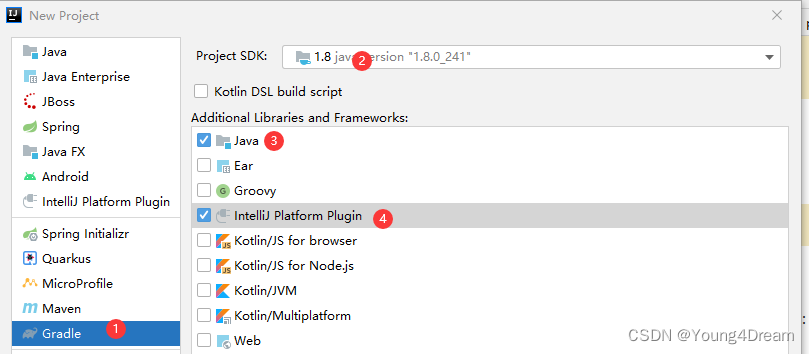
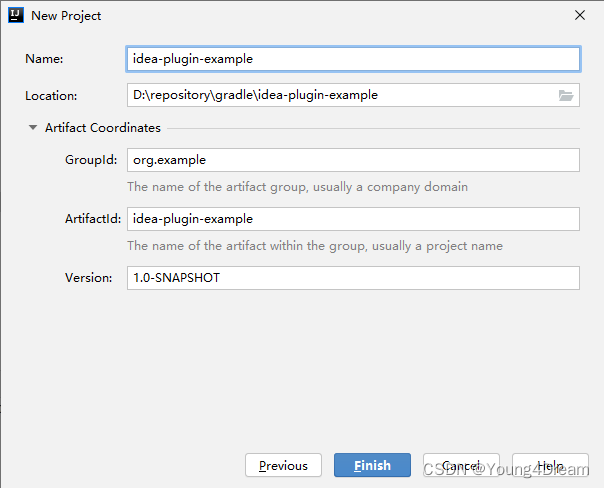
配置
-
修改
build.gradleplugins { id 'java' id 'org.jetbrains.intellij' version '1.13.2' } group 'org.example' version '1.0-SNAPSHOT' repositories { mavenCentral() } dependencies { testImplementation group: 'junit', name: 'junit', version: '4.12' } // See https://github.com/JetBrains/gradle-intellij-plugin/ intellij { version='2020.1.1' } patchPluginXml { changeNotes = """ Add change notes here.<br> <em>most HTML tags may be used</em>""" } -
配置项目
settings.gradlepluginManagement { repositories { maven { setUrl("https://maven.aliyun.com/repository/gradle-plugin") } maven { url 'https://oss.sonatype.org/content/repositories/snapshots/' } gradlePluginPortal() mavenCentral() } } rootProject.name = 'idea-plugin-example'
此时基本的插件开发环境就搭建好了, 此时项目结构如下:

参考
相关文章
- 【技术种草】cdn+轻量服务器+hugo=让博客“云原生”一下
- CLB运维&运营最佳实践 ---访问日志大洞察
- vnc方式登陆服务器
- 轻松学排序算法:眼睛直观感受几种常用排序算法
- 十二个经典的大数据项目
- 为什么使用 CDN 内容分发网络?
- 大数据——大数据默认端口号列表
- Weld 1.1.5.Final,JSR-299 的框架
- JavaFX 2012:彻底开源
- 提升as3程序性能的十大要点
- 通过凸面几何学进行独立于边际的在线多类学习
- 利用行动影响的规律性和部分已知的模型进行离线强化学习
- ModelLight:基于模型的交通信号控制的元强化学习
- 浅谈Visual Source Safe项目分支
- 基于先验知识的递归卡尔曼滤波的代理人联合状态和输入估计
- 结合网络结构和非线性恢复来提高声誉评估的性能
- 最佳实践丨云开发CloudBase多环境管理实践
- TimeVAE:用于生成多变量时间序列的变异自动编码器
- 具有线性阈值激活的神经网络:结构和算法
- 内网渗透之横向移动 -- 从域外向域内进行密码喷洒攻击

