K8S搭建ELK(Elasticsearch,Kibana,Logstash和Filebeat)
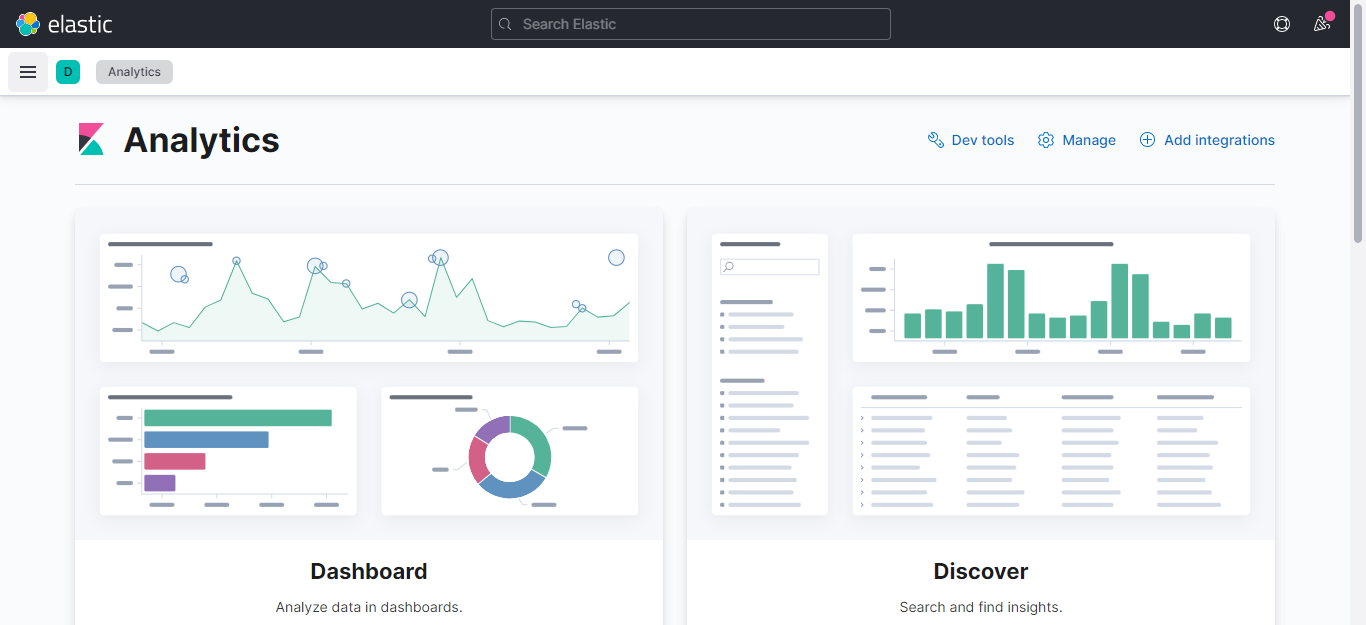
部署前提:
1、完成K8S集群搭建,搭建参考:
基于ECS云主机搭建k8s集群-详细过程_Soft_Engneer的博客-CSDN博客Kubernetes集群详细部署过程,K8s避坑记录,快速搭建环境并把主要时间花在专注k8s的学习上https://blog.csdn.net/Soft_Engneer/article/details/124517916?spm=1001.2014.3001.55022、完成GlusterFS共享存储部署,搭建参考:
docker pull docker.elastic.co/elasticsearch/elasticsearch:7.17.2
docker pull docker.elastic.co/kibana/kibana:7.17.2
docker pull docker.elastic.co/logstash/logstash:7.17.2
docker pull docker.elastic.co/beats/filebeat:7.17.2一,搭建elasticsearch+kibana
elasticsearch配置文件:
[root@k8s-node01 elk]# more elasticsearch.yml
cluster.name: my-es
node.name: "node-1"
path.data: /usr/share/elasticsearch/data
#path.logs: /var/log/elasticsearch
bootstrap.memory_lock: false
network.host: 0.0.0.0
http.port: 9200
#集群个节点IP地址,也可以使用els、els.shuaiguoxia.com等名称,需要各节点能够解析
#discovery.zen.ping.unicast.hosts: ["172.16.30.11", "172.17.77.12"]
#集群节点数
#discovery.zen.minimum_master_nodes: 2
discovery.seed_hosts: ["127.0.0.1", "[::1]"]
cluster.initial_master_nodes: ["node-1"]
#增加参数,使head插件可以访问es
http.cors.enabled: true
http.cors.allow-origin: "*"
http.cors.allow-headers: Authorization,X-Requested-With,Content-Length,Content-Type
kibana配置文件:
kibana连接的主机使用了域名,是由有状态应用statefulset创建的Pod
[root@k8s-node01 elk]# more kibana.yml
server.port: 5601
server.host: "0.0.0.0"
elasticsearch.hosts: "http://es-kibana-0.es-kibana.kube-system:9200"
kibana.index: ".kibana"
创建elasticsearch和kibana的配置文件configmap:
kubectl create configmap es-config -n kube-system --from-file=elasticsearch.yml
kubectl create configmap kibana-config -n kube-system --from-file=kibana.yml创建glusterfs存储,用于创建pv:
es-volume存储卷已创建,那么需要创建endpoint和svc:
es-endpoints.yaml
es-glusterfs-svc.yaml
[root@k8s-node01 elk]# more es-endpoints.yaml
apiVersion: v1
kind: Endpoints
metadata:
name: glusterfs-es
namespace: kube-system
subsets:
- addresses:
- ip: 192.168.16.5
ports:
- port: 49155
- addresses:
- ip: 192.168.16.4
ports:
- port: 49155
- addresses:
- ip: 172.17.22.4
ports:
- port: 49155
[root@k8s-node01 elk]#
[root@k8s-node01 elk]# more es-glusterfs-svc.yaml
apiVersion: v1
kind: Service
metadata:
name: glusterfs-es
namespace: kube-system
spec:
ports:
- port: 49155
[root@k8s-node01 elk]#
创建服务:
[root@k8s-node01 elk]# kubectl create -f es-endpoints.yaml
[root@k8s-node01 elk]# kubectl create -f es-glusterfs-svc.yaml
es存储pvc,pv配置文件:es-pv.yaml和es-pvc.yaml
[root@k8s-node01 elk]# more es-pv.yaml
apiVersion: v1
kind: PersistentVolume
metadata:
name: es-pv
namespace: kube-system
spec:
capacity:
storage: 5Gi
accessModes:
- ReadWriteMany
glusterfs:
endpoints: "glusterfs-es"
path: "es-volume"
readOnly: false
[root@k8s-node01 elk]# more es-pvc.yaml
kind: PersistentVolumeClaim
apiVersion: v1
metadata:
name: es-pv-claim
namespace: kube-system
labels:
app: es
spec:
accessModes:
- ReadWriteMany
resources:
requests:
storage: 5Gi
[root@k8s-node01 elk]#
创建pvc、pv:
[root@k8s-node01 elk]#
[root@k8s-node01 elk]# kubectl apply -f es-pv.yaml
persistentvolume/es-pv created
[root@k8s-node01 elk]# kubectl apply -f es-pvc.yaml
persistentvolumeclaim/es-pv-claim created
[root@k8s-node01 elk]#
[root@k8s-node01 elk]# kubectl get pv,pvc -A
NAME CAPACITY ACCESS MODES RECLAIM POLICY STATUS CLAIM STORAGECLASS REASON AGE
persistentvolume/es-pv 5Gi RWX Retain Bound kube-system/es-pv-claim 26s
persistentvolume/prometheus 4Gi RWX Retain Bound prome-system/prometheus 23h
NAMESPACE NAME STATUS VOLUME CAPACITY ACCESS MODES STORAGECLASS AGE
kube-system persistentvolumeclaim/es-pv-claim Bound es-pv 5Gi RWX 22s
prome-system persistentvolumeclaim/prometheus Bound prometheus 4Gi RWX 23h
创建es-kibana的yaml配置文件: es-statefulset.yaml
[root@k8s-node01 elk]# more es-statefulset.yaml
apiVersion: apps/v1
kind: StatefulSet
metadata:
labels:
app: es-kibana
name: es-kibana
namespace: kube-system
spec:
replicas: 1
selector:
matchLabels:
app: es-kibana
serviceName: "es-kibana"
template:
metadata:
labels:
app: es-kibana
spec:
imagePullSecrets:
- name: registry-pull-secret
containers:
- image: elasticsearch:7.17.2
imagePullPolicy: IfNotPresent
lifecycle:
postStart:
exec:
command: [ "/bin/bash", "-c", "sysctl -w vm.max_map_count=262144; ulimit -l unlimited;chown -R elasticsearch:elasticsearch /usr/share/elasticsearch/da
ta;" ]
name: elasticsearch
resources:
requests:
memory: "800Mi"
cpu: "800m"
limits:
memory: "1Gi"
cpu: "1000m"
ports:
- containerPort: 9200
- containerPort: 9300
volumeMounts:
- name: es-config
mountPath: /usr/share/elasticsearch/config/elasticsearch.yml
subPath: elasticsearch.yml
- name: es-persistent-storage
mountPath: /usr/share/elasticsearch/data
env:
- name: TZ
value: Asia/Shanghai
- image: kibana:7.17.2
imagePullPolicy: IfNotPresent
#command: [ "/bin/bash", "-ce", "tail -f /dev/null" ]
name: kibana
env:
- name: TZ
value: Asia/Shanghai
volumeMounts:
- name: kibana-config
mountPath: /usr/share/kibana/config/kibana.yml
subPath: kibana.yml
volumes:
- name: es-config
configMap:
name: es-config
- name: kibana-config
configMap:
name: kibana-config
- name: es-persistent-storage
persistentVolumeClaim:
claimName: es-pv-claim
#hostNetwork: true
#dnsPolicy: ClusterFirstWithHostNet
# nodeSelector:
# kubernetes.io/hostname: 172.16.30.1
创建es-kibana应用:
[root@k8s-node01 elk]# kubectl create -f es-statefulset.yaml
statefulset.apps/es-kibana created
[root@k8s-node01 elk]#
[root@k8s-node01 elk]# kubectl get pod -o wide -n kube-system|grep es
es-kibana-0 2/2 Running 0 18s 10.244.1.22 k8s-node01 <none> <none>
[root@k8s-node01 elk]#
[root@k8s-node01 elk]#
使用curl命令测试elasticsearch是否正常:(es-kibana-0这个pod的IP:10.244.1.22)
[root@k8s-node01 elk]# kubectl get pod -o wide -n kube-system|grep es
es-kibana-0 2/2 Running 0 18s 10.244.1.22 k8s-node01 <none> <none>
[root@k8s-node01 elk]#
[root@k8s-node01 elk]# curl 10.244.1.22:9200
{
"name" : "node-1",
"cluster_name" : "my-es",
"cluster_uuid" : "0kCaXU_CSpi4yByyW0utsA",
"version" : {
"number" : "7.17.2",
"build_flavor" : "default",
"build_type" : "docker",
"build_hash" : "de7261de50d90919ae53b0eff9413fd7e5307301",
"build_date" : "2022-03-28T15:12:21.446567561Z",
"build_snapshot" : false,
"lucene_version" : "8.11.1",
"minimum_wire_compatibility_version" : "6.8.0",
"minimum_index_compatibility_version" : "6.0.0-beta1"
},
"tagline" : "You Know, for Search"
}
[root@k8s-node01 elk]#
创建es-kibana的cluserip的svc:es-cluster-none-svc.yaml
[root@k8s-node01 elk]# more es-cluster-none-svc.yaml
apiVersion: v1
kind: Service
metadata:
labels:
app: es-kibana
name: es-kibana
namespace: kube-system
spec:
ports:
- name: es9200
port: 9200
protocol: TCP
targetPort: 9200
- name: es9300
port: 9300
protocol: TCP
targetPort: 9300
clusterIP: None
selector:
app: es-kibana
type: ClusterIP
[root@k8s-node01 elk]#
[root@k8s-node01 elk]# kubectl apply -f es-cluster-none-svc.yaml
service/es-kibana created
[root@k8s-node01 elk]#
[root@k8s-node01 elk]# kubectl get svc -n kube-system|grep es-kibana
es-kibana ClusterIP None <none> 9200/TCP,9300/TCP 29s
[root@k8s-node01 elk]#
[root@k8s-node01 elk]#
创建完以后kiban及可以正常连接elasticsearch了
为了查看方便创建一个nodeport类型的svc:es-nodeport-svc.yaml
[root@k8s-node01 elk]# more es-nodeport-svc.yaml
apiVersion: v1
kind: Service
metadata:
labels:
app: es-kibana
name: es-kibana-nodeport-svc
namespace: kube-system
spec:
ports:
- name: 9200-9200
port: 9200
protocol: TCP
targetPort: 9200
#nodePort: 9200
- name: 5601-5601
port: 5601
protocol: TCP
targetPort: 5601
#nodePort: 5601
selector:
app: es-kibana
type: NodePort
[root@k8s-node01 elk]# kubectl apply -f es-nodeport-svc.yaml
service/es-kibana-nodeport-svc created
[root@k8s-node01 elk]#
[root@k8s-node01 elk]# kubectl get svc -n kube-system|grep es-kibana
es-kibana ClusterIP None <none> 9200/TCP,9300/TCP 3m39s
es-kibana-nodeport-svc NodePort 10.110.159.163 <none> 9200:30519/TCP,5601:32150/TCP 13s
[root@k8s-node01 elk]#
[root@k8s-node01 elk]#
使用nodeip+port访问,本次端口为32150
页面显示正常即可
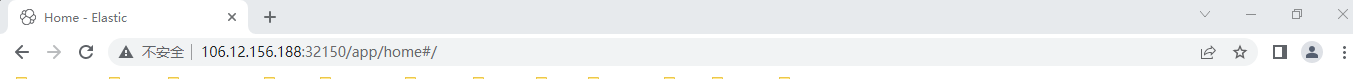
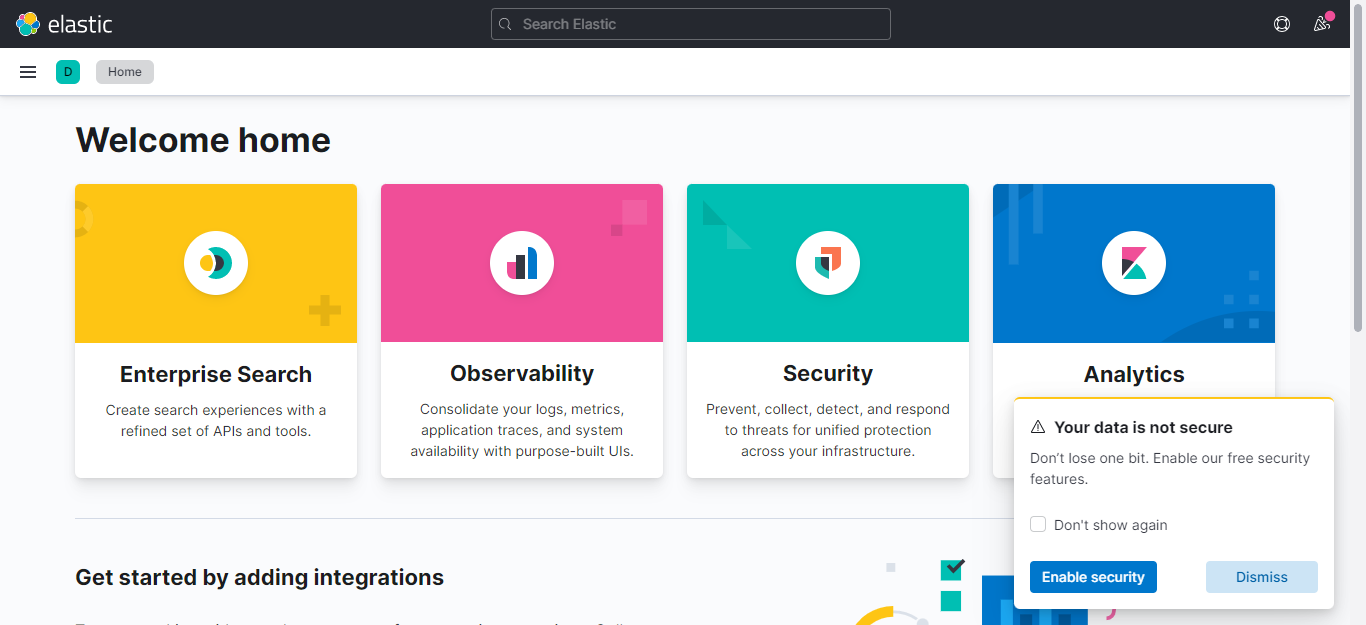
二,创建logstash服务
logstash.yml配置文件,输出至es使用域名配置:
[root@k8s-node01 elk]# more logstash.yml
http.host: "0.0.0.0"
xpack.monitoring.elasticsearch.hosts: http://es-kibana-0.es-kibana.kube-system:9200
logstash.conf配置文件:
[root@k8s-node01 elk]# more logstash.conf
input {
beats {
port => 5044
client_inactivity_timeout => 36000
}
}
filter {
#需要配置否则host是一个json不是文本则无法输出至elasticsearch
mutate {
rename => { "[host][name]" => "host" }
}
}
output {
elasticsearch {
hosts => ["http://es-kibana-0.es-kibana.kube-system:9200"]
index => "k8s-system-log-%{+YYYY.MM.dd}"
}
stdout{
codec => rubydebug
}
}
[root@k8s-node01 elk]#
创建两个配置文件:
kubectl create configmap logstash-yml-config -n kube-system --from-file=logstash.yml
kubectl create configmap logstash-config -n kube-system --from-file=logstash.conflogstash的yaml配置文件:
[root@k8s-node01 elk]# more logstash-statefulset.yaml
apiVersion: apps/v1
kind: StatefulSet
metadata:
labels:
app: logstash
name: logstash
namespace: kube-system
spec:
serviceName: "logstash"
replicas: 1
selector:
matchLabels:
app: logstash
template:
metadata:
labels:
app: logstash
spec:
imagePullSecrets:
- name: registry-pull-secret
containers:
- image: logstash:7.17.2
name: logstash
resources:
requests:
memory: "500Mi"
cpu: "400m"
limits:
memory: "800Mi"
cpu: "800m"
volumeMounts:
- name: logstash-yml-config
mountPath: /usr/share/logstash/config/logstash.yml
subPath: logstash.yml
- name: logstash-config
mountPath: /usr/share/logstash/pipeline/logstash.conf
subPath: logstash.conf
env:
- name: TZ
value: Asia/Shanghai
volumes:
- name: logstash-yml-config
configMap:
name: logstash-yml-config
- name: logstash-config
configMap:
name: logstash-config
#nodeSelector:
# kubernetes.io/hostname: 172.16.30.1
[root@k8s-node01 elk]#
创建logstash应用:
[root@k8s-node01 elk]# kubectl create -f logstash-statefulset.yaml
statefulset.apps/logstash created
[root@k8s-node01 elk]#
[root@k8s-node01 elk]# kubectl get pod -o wide -n kube-system|grep logstash
logstash-0 1/1 Running 0 24s 10.244.1.23 k8s-node01 <none> <none>
[root@k8s-node01 elk]#
注意:logstash的默认启动端口在9600-9700之间,一般是9600,具体可以查看logstash的日志确认;
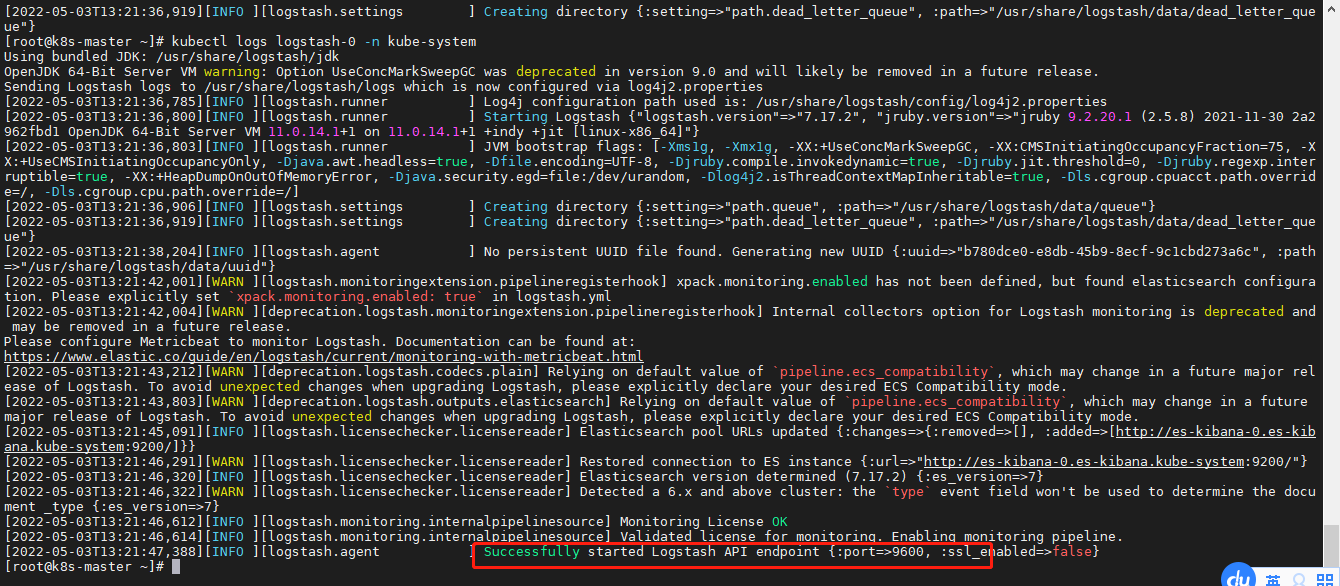
logstash的svc配置文件:
[root@k8s-node01 elk]# more logstash-none-svc.yaml
apiVersion: v1
kind: Service
metadata:
labels:
app: logstash
name: logstash
namespace: kube-system
spec:
ports:
- name: logstsh
port: 5044
protocol: TCP
targetPort: 9600
clusterIP: None
selector:
app: logstash
type: ClusterIP
[root@k8s-node01 elk]#
[root@k8s-node01 elk]# kubectl create -f logstash-none-svc.yaml
service/logstash created
[root@k8s-node01 elk]#
三,创建filebeat服务
filebeat.yml配置文件:
[root@k8s-node01 elk]# more filebeat.yml
filebeat.inputs:
- type: log
enabled: true
paths:
- /messages
fields:
app: k8s
type: module
filebeat.config.modules:
path: ${path.config}/modules.d/*.yml
reload.enabled: false
setup.template.settings:
index.number_of_shards: 3
setup.kibana:
output.logstash:
hosts: ["logstash-0.logstash.kube-system:5044"]
processors:
- add_host_metadata:
- add_cloud_metadata:
[root@k8s-node01 elk]#
解析
容器日志路径为/messages 需要在启动Pod时候把该路径对应挂载
使用的是k8s内部的dns配置elasticsearch服务
创建filebeat的configmap
kubectl create configmap filebeat-config -n kube-system --from-file=filebeat.ymlfilebeat的yaml文件:
[root@k8s-node01 elk]# more filebeat-daemonset.yaml
apiVersion: apps/v1
kind: DaemonSet
metadata:
labels:
app: filebeat
name: filebeat
namespace: kube-system
spec:
selector:
matchLabels:
app: filebeat
template:
metadata:
labels:
app: filebeat
spec:
imagePullSecrets:
- name: registry-pull-secret
containers:
- image: elastic/filebeat:7.17.2
name: filebeat
volumeMounts:
- name: filebeat-config
mountPath: /etc/filebeat.yml
subPath: filebeat.yml
- name: k8s-system-logs
mountPath: /messages
args: [
"-c", "/etc/filebeat.yml",
"-e",
]
resources:
requests:
cpu: 100m
memory: 100Mi
limits:
cpu: 500m
memory: 500Mi
securityContext:
runAsUser: 0
env:
- name: TZ
value: "CST-8"
volumes:
- name: filebeat-config
configMap:
name: filebeat-config
- name: k8s-system-logs
hostPath:
path: /var/log/messages
type: File
[root@k8s-node01 elk]#
使用DaemonSet保证每个node有且仅调度一个Pod用于收集node主机的/var/log/messages日志
[root@k8s-node01 elk]# kubectl apply -f filebeat-daemonset.yaml
daemonset.apps/filebeat created
[root@k8s-node01 elk]#
[root@k8s-node01 elk]#
[root@k8s-node01 elk]# kubectl get pod -o wide -n kube-system|grep filebeat
filebeat-5h58b 1/1 Running 0 24s 10.244.0.17 k8s-master <none> <none>
filebeat-7x9xm 1/1 Running 0 24s 10.244.1.24 k8s-node01 <none> <none>
filebeat-z6lwv 1/1 Running 0 24s 10.244.2.6 k8s-node02 <none> <none>
[root@k8s-node01 elk]#
在kibana添加日志索引以后查看:
到discover页面,创建索引模式,“k8s-system-log-*” ,选择时间"timestamp",然后,就可以看到日志了
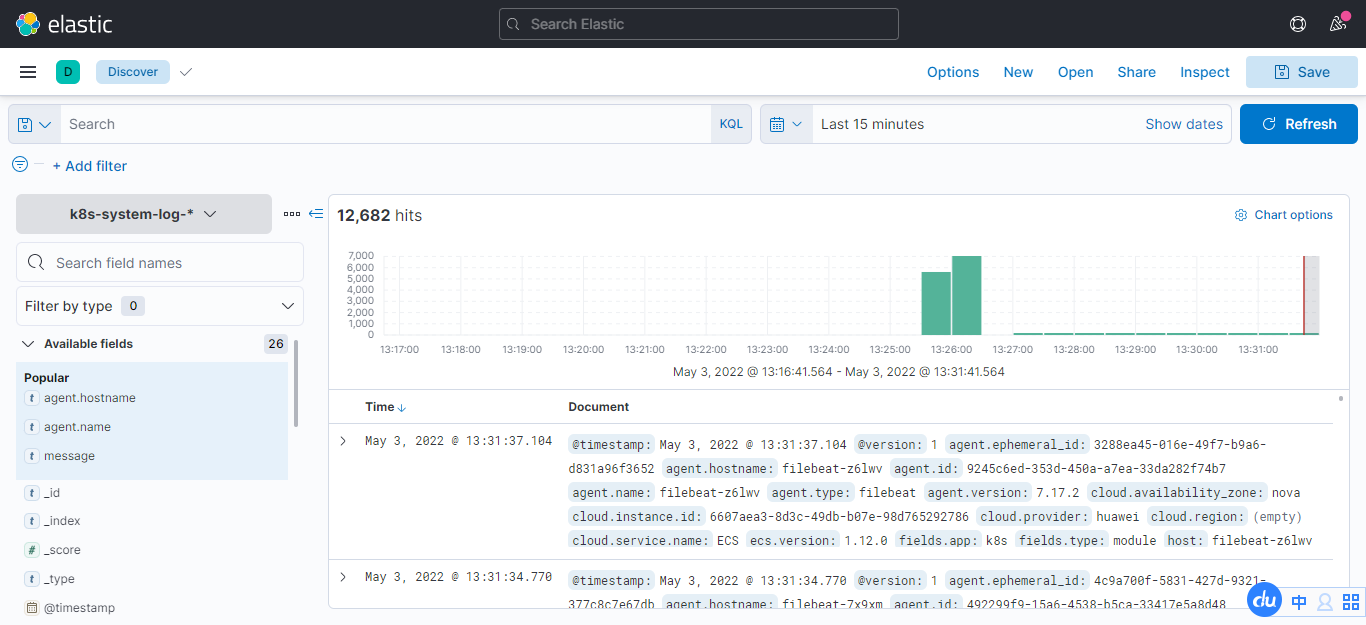
ELK日志系统搭建完成!
这篇博文写的不错,本文参考:k8s之使用k8s搭建ELK日志收集系统 - minseo - 博客园
相关文章
- 【技术种草】cdn+轻量服务器+hugo=让博客“云原生”一下
- CLB运维&运营最佳实践 ---访问日志大洞察
- vnc方式登陆服务器
- 轻松学排序算法:眼睛直观感受几种常用排序算法
- 十二个经典的大数据项目
- 为什么使用 CDN 内容分发网络?
- 大数据——大数据默认端口号列表
- Weld 1.1.5.Final,JSR-299 的框架
- JavaFX 2012:彻底开源
- 提升as3程序性能的十大要点
- 通过凸面几何学进行独立于边际的在线多类学习
- 利用行动影响的规律性和部分已知的模型进行离线强化学习
- ModelLight:基于模型的交通信号控制的元强化学习
- 浅谈Visual Source Safe项目分支
- 基于先验知识的递归卡尔曼滤波的代理人联合状态和输入估计
- 结合网络结构和非线性恢复来提高声誉评估的性能
- 最佳实践丨云开发CloudBase多环境管理实践
- TimeVAE:用于生成多变量时间序列的变异自动编码器
- 具有线性阈值激活的神经网络:结构和算法
- 内网渗透之横向移动 -- 从域外向域内进行密码喷洒攻击


