解决docker 拉取镜像报错问题——Using default tag: latest Error response from daemon: Get “https://registry-(全)
2023-04-18 16:25:33 时间
如下图,docker无法拉取镜像。
(以下操作均要在root条件下进行)
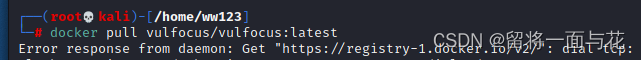
1. 我们需要检查daemon.json文件并对其进行编辑。
提醒一下使用国内镜像加速的
装docker默认没有这个文件的,需要自己创建,问题不大。
使用阿里云的镜像加速就行。
{"registry-mirrors": ["https://registry.docker-cn.com","http://hub-mirror.c.163.com"]}
2.重启服务
systemctl daemon-reload
systemctl restart docker
3.然后通过dig @114.114.114.114 registry-1.docker.io找到可用IP(需要检测好自身网络是否正常连接)

如44.205.64.79
4.添加到host解析
cat /etc/hosts
添加的是这一句
44.205.64.79 registry-1.docker.io
5.重新拉取镜像检测一下是否完整
相关文章
- 博客园北京俱乐部第三次活动杂记
- 关于程序的一些看法和简单建议
- WF4.0 Beta1之旅(2):异常处理
- C# 调用 Google Earth Com API开发(三)
- VS2010 Beta1下Silverlight3试用手记
- WF4.0 Beta1之旅(1):基本介绍
- 循证架构--寻找最适合自己的架构
- Visual Studio 2010 and .NET Framework 4 Beta 1发布
- 也谈实体验证(Entity Validation)
- 我的架构经验小结(四)-- 实战中演化的三层架构
- 使用silverlight构建一个工作流设计器(十)(附源代码下载、在线演示、视频教程)
- Silverlight 3试用手记
- Asp.net MVC 示例项目"Suteki.Shop"分析之---Controller
- Stress Managment - 压力管理
- Asp.net MVC 示例项目"Suteki.Shop"分析之---安装篇
- Visual Studio 2008 可扩展性开发(八):关于用户界面的种种(上)
- 弹性流体布局
- ASP.NET MVC雕虫小技 1-2
- ASP.NET MVC Performance Tips(1):RenderPartial性能优化
- 快速浏览Silverlight3 Beta:在线与离线状态检测

