【已解决】WARNING: Ignoring invalid distribution xxx
问题
WARNING: Ignoring invalid distribution -umpy (c:usersxxxappdata
oamingpythonpython36site-packages)
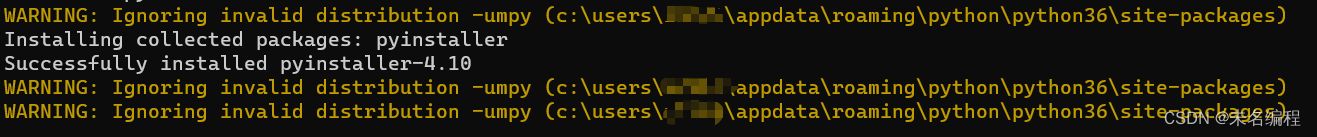
解决方案
在报错的路径下(c:usersxxxappdata
oamingpythonpython36site-packages),找到~对应文件夹,此处报错WARNING: Ignoring invalid distribution -umpy,故删除如下文件夹,其他亦然

解释
This message appears to be related to a problem with a Python package installation. It seems to be indicating that there is an invalid distribution package named “umpy” located in the specified file path, and it is being ignored.
This warning message can occur when there is a problem with the package, such as a missing dependency or a conflict with other packages. It could also occur if the package is not compatible with the version of Python being used.
You can try to install the package again, and make sure you have the correct version of python and all dependencies. You can also check if you have another package with similar name and it is conflicting with this package.
If the issue persists please check the package documentation or reach out to the package maintainers for assistance.
此消息似乎与 Python 包安装问题有关。它似乎表明在指定的文件路径中存在一个名为“umpy”的无效分发包,并且它被忽略了。
当包出现问题(例如缺少依赖项或与其他包冲突)时,可能会出现此警告消息。如果包与正在使用的 Python 版本不兼容,也可能发生这种情况。
您可以尝试再次安装该软件包,并确保您拥有正确版本的 python 和所有依赖项。您还可以检查是否有另一个具有相似名称的包,并且它与此包冲突。
如果问题仍然存在,请查看软件包文档或联系软件包维护者寻求帮助。
相关文章
- 【技术种草】cdn+轻量服务器+hugo=让博客“云原生”一下
- CLB运维&运营最佳实践 ---访问日志大洞察
- vnc方式登陆服务器
- 轻松学排序算法:眼睛直观感受几种常用排序算法
- 十二个经典的大数据项目
- 为什么使用 CDN 内容分发网络?
- 大数据——大数据默认端口号列表
- Weld 1.1.5.Final,JSR-299 的框架
- JavaFX 2012:彻底开源
- 提升as3程序性能的十大要点
- 通过凸面几何学进行独立于边际的在线多类学习
- 利用行动影响的规律性和部分已知的模型进行离线强化学习
- ModelLight:基于模型的交通信号控制的元强化学习
- 浅谈Visual Source Safe项目分支
- 基于先验知识的递归卡尔曼滤波的代理人联合状态和输入估计
- 结合网络结构和非线性恢复来提高声誉评估的性能
- 最佳实践丨云开发CloudBase多环境管理实践
- TimeVAE:用于生成多变量时间序列的变异自动编码器
- 具有线性阈值激活的神经网络:结构和算法
- 内网渗透之横向移动 -- 从域外向域内进行密码喷洒攻击

