IO流-字符流
2023-04-18 15:45:48 时间
IO流-字符流
为什么会出现字符流
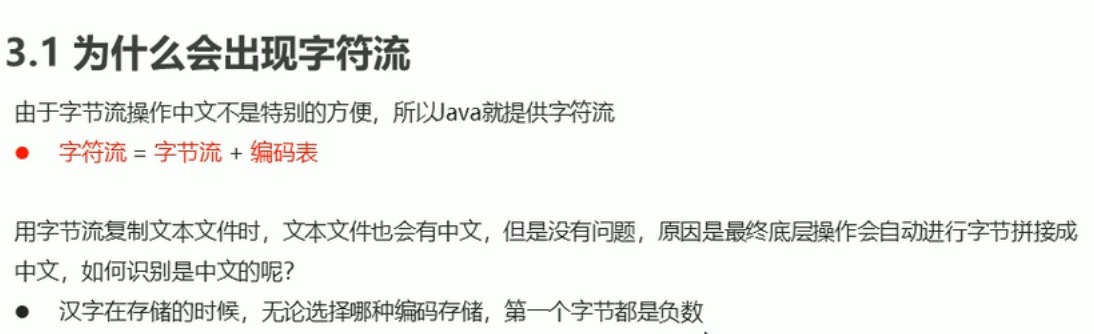
编码表
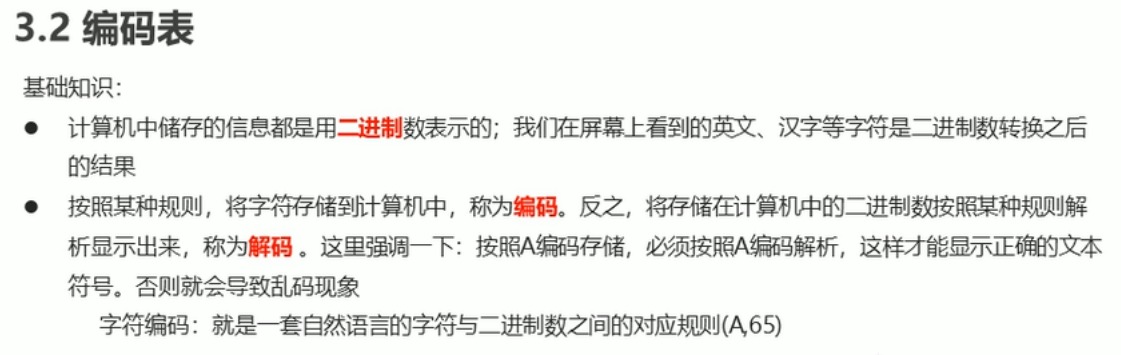
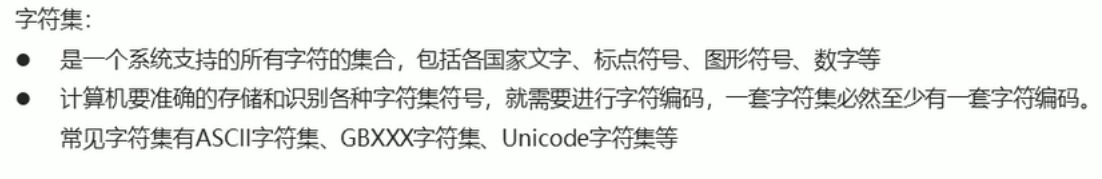
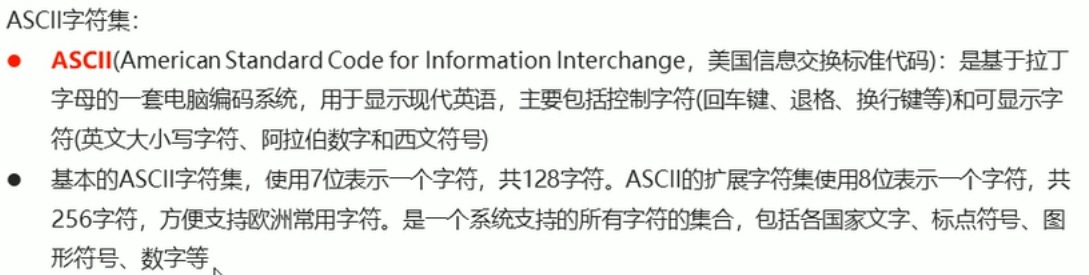
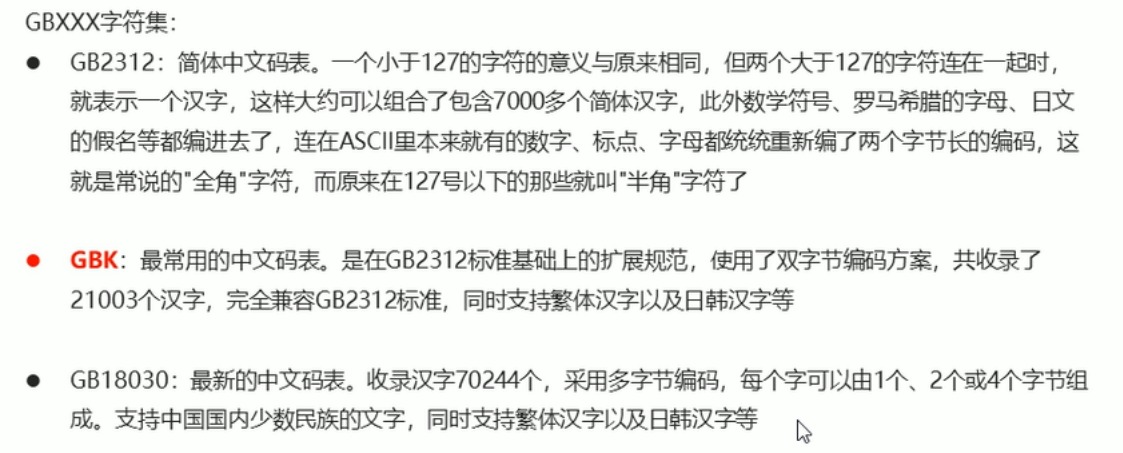
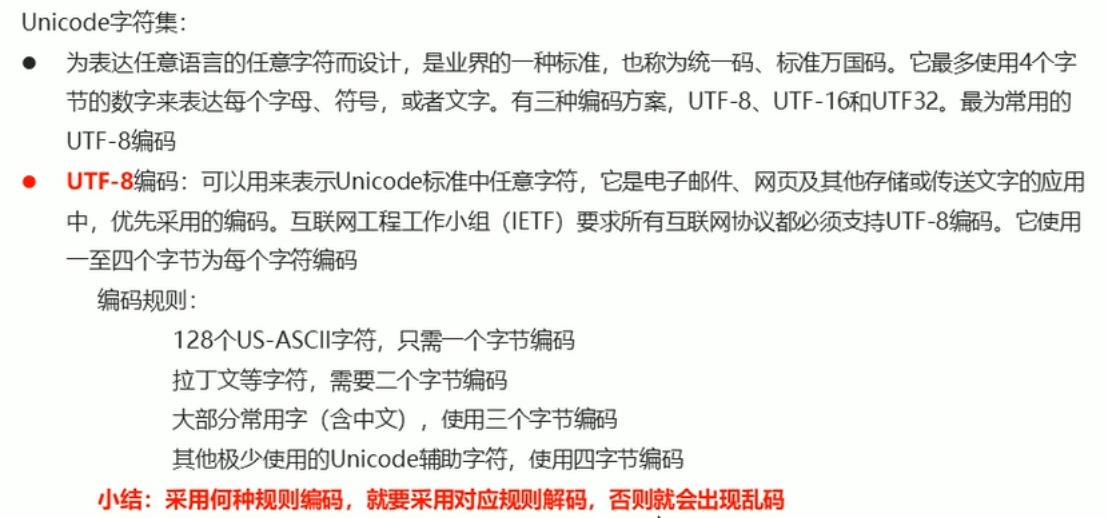
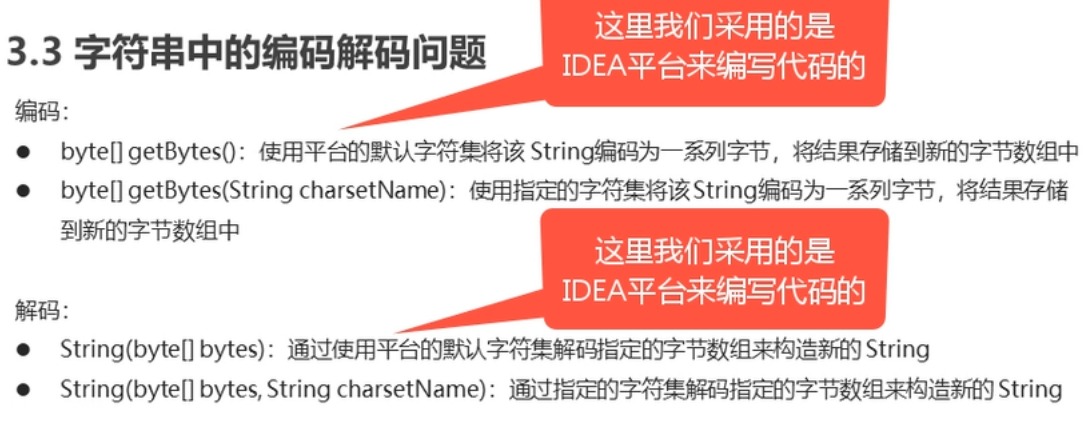
编码:
byte[] getBytes():使用平台的默认字符集将该 String编码为一系列字节,将结果存储到新的字节数组中
byte[] getBytes(String charsetName):使用指定的字符集将该 String编码为一系列字节,将结果存储到新的字节数组中
解码:
String(byte[] bytes):通过使用平台的默认字符集解码指定的字节数组来构造新的 String
String(byte[] bytes, String charsetName):通过指定的字符集解码指定的字节数组来构造新的 String
编码和解码要统一为一个字符集,否则就会出现乱码现象. 编解码要么都用"GBK" ,要么都用"UTF-8"(建议)
*/
package IO.StringStream;
import java.io.UnsupportedEncodingException;
import java.nio.charset.StandardCharsets;
import java.util.Arrays;
public class String_Coding_Decoding {
public static void main(String[] args) throws UnsupportedEncodingException {
//定义一个字符串
String s = "中国";
//编码 和默认的方法一样 用Arrays类的toString 方法输出在控制台
byte[] bytes = s.getBytes(StandardCharsets.UTF_8);
System.out.println(Arrays.toString(bytes));//[-28, -72, -83, -27, -101, -67] 三个字节构成一个汉字
byte[] bytes1 = s.getBytes("GBK");
System.out.println(Arrays.toString(bytes1));//[-42, -48, -71, -6] 两个字节构成一个汉字
//解码 编码和解码要统一为一个字符集,否则就会出现乱码现象.
System.out.println(new String(bytes)); //中国
System.out.println(new String(bytes,"GBK")); //涓浗(乱码)
}
}
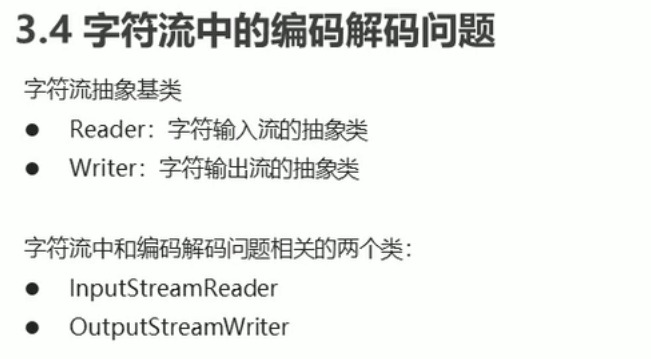
1. OutputStreamWriter(OutputStream out)
创建一个使用默认字符编码的OutputStreamWriter。
2. OutputStreamWriter(OutputStream out, Charset cs)
创建一个使用给定字符集的OutputStreamWriter。
3. InputStreamReader(InputStream in)
创建一个使用默认字符集的InputStreamReader。
4. InputStreamReader(InputStream in, Charset cs)
创建一个使用给定字符集的InputStreamReader。
*/
package IO.StringStream;
import java.io.*;
public class Reader_Writer_1 {
public static void main(String[] args) throws IOException {
//OutputStreamWriter(OutputStream out): 创建一个使用默认字符编码的OutputStreamWriter。
// OutputStreamWriter osw = new OutputStreamWriter(new FileOutputStream("java.txt"));//默认字符集UTF-8
//指定为GBK字符集, 打开文件时,和用默认字符集UTF-8读取时就会出现乱码现象.
OutputStreamWriter osw = new OutputStreamWriter(new FileOutputStream("java.txt"),"GBK");
osw.write("中国");
osw.close();
// InputStreamReader(InputStream in): 创建一个使用默认字符集的InputStreamReader。
// InputStreamReader isr = new InputStreamReader(new FileInputStream("java.txt"));
//上面写入改为GBK后,读取也要和上面一样, 就能读出中文了.
InputStreamReader isr = new InputStreamReader(new FileInputStream("java.txt"),"GBK");
//字符流读取中文字符也有两种方式, 分别是 一次读取一个字节, 一次读取一个字节数组
int i;
while((i=isr.read())!=-1){
System.out.print((char) i);
} //读和写的字符集要相同,否则会出现乱码现象.
isr.close();
}
}
相关文章
- .NET 中缓存的实现
- 今年的谷歌I/O大会超「硬」,还展示了下一代AI模型
- WPF开源项目:WPF-ControlBase
- AspNetCore打造一个“最安全”的api接口
- WPF值得注意的IsHitTestVisible
- WPF 通过多进程实现异常隔离的客户端
- WPF 水印装饰器
- WPF开源项目:AIStudio.Wpf.AClient
- Smobiler-.Net移动开发平台_通过VisualStudio开发移动应用_C#APP开发
- 为WPF播放GIF伤神不?
- 【荐】牛逼的WPF动画库:XamlFlair
- 【推荐】.NET类库“Vanara”:简单易用的Windows API封装库
- [译]WPF开源控件扩展库ControlzEx
- 【翻译】WPF中的数据绑定表达式
- ASP.NET Core 错误处理(Handle Errors)
- 【i.MX6ULL】驱动开发9——Linux IO模型分析
- Visual Studio 2022 17.1 Preview 2发布:带来Git、C++和.NET增强功能
- 【原生Ajax】全面了解xhr的概念与使用。
- 【Ajax】如何通过axios发起Ajax请求
- 前端向后端传值的几种方式总结

