AAPT: error: resource android:attr/lStar not found
2023-04-18 14:27:01 时间
时间:2022年8月9日
新建项目后,layout无法预览,Rebuild报错:Android resource linking failed
AAPT: error: resource android:attr/lStar not found.
layout界面: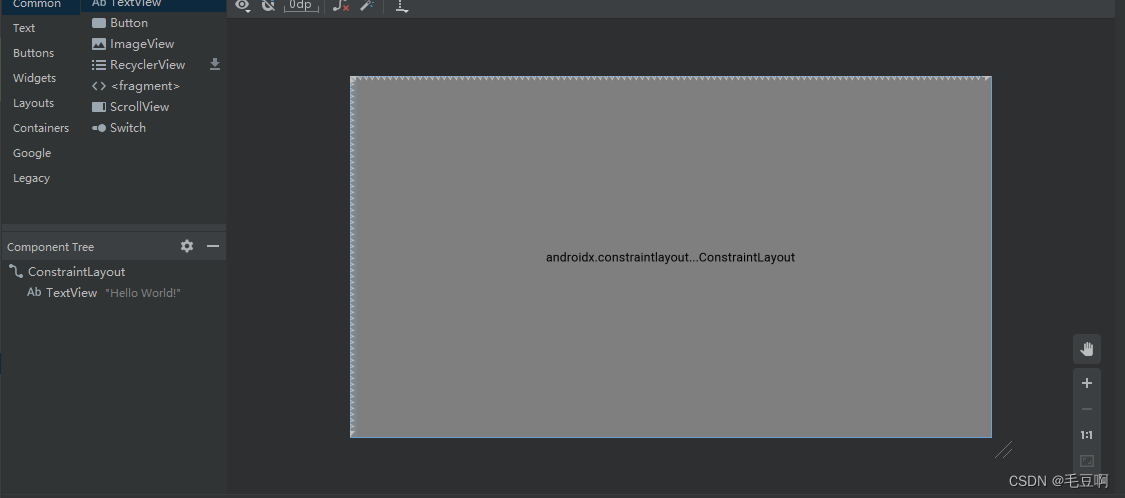
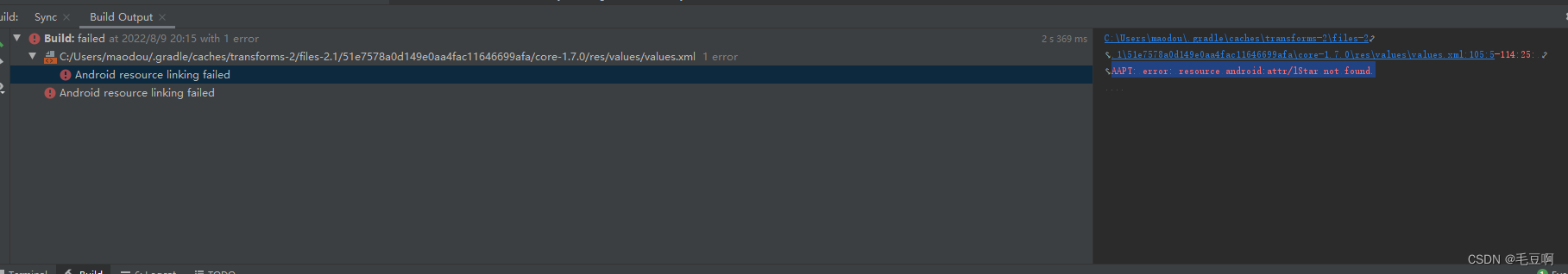
最先查到的方法均无效:
方法1:需要更改编译版本compileSdkVersion升级到31,然后重新编译就能过(Rebuild 不报错,但是layout依然不显示,没有预览信息)
第二:全局搜索项目androidx.core:core-ktx,若没有设置具体版本的修改为具体版本就好(直接pass了【手动狗头】)
第三:若是第三方库使用没有设置具体版本,在app的build.gradle中添加如下,强制项目使用具体的版本
configurations.all {
resolutionStrategy {
force 'androidx.core:core-ktx:1.6.0'
}
}
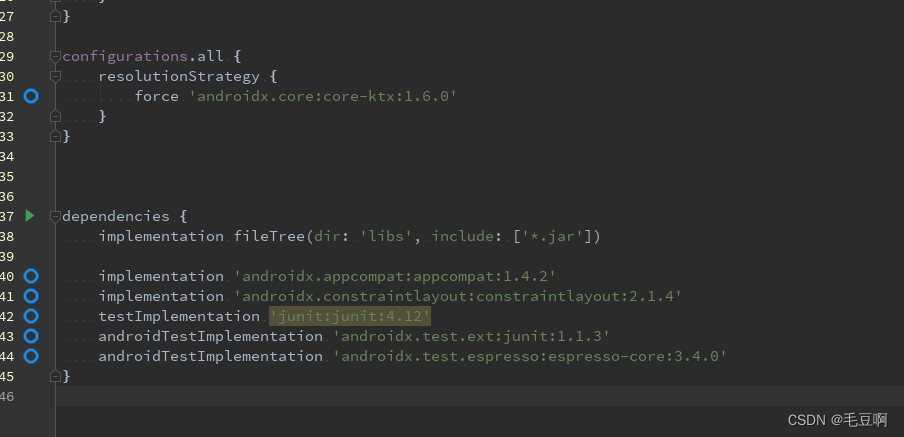
不报错,但是layout预览依然不显示内容
关于预览不显示问题,尝试以下方法均无效:1、在design界面刷新 2、在design界面更换Theme 3、在res/values/styles.xml文件中style标签parent属性上添加Base. 如小图
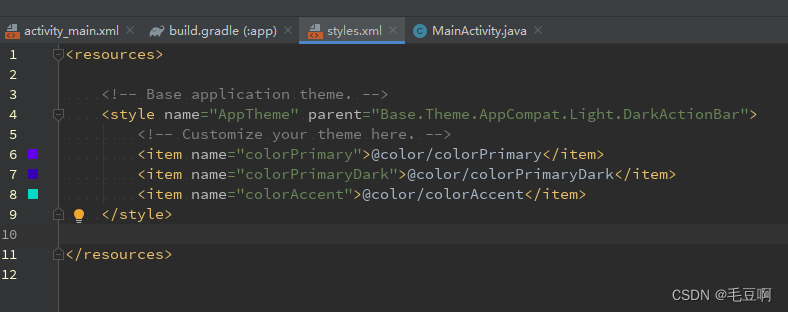
最后将 androidx.appcompat:appcompat 和
androidx.constraintlayout:constraintlayout
降级,将创建项目时默认的1.4.2改为1.2.0后,Rebuild正常,layout正常显示,预览正常
implementation 'androidx.appcompat:appcompat:1.2.0'
implementation 'androidx.constraintlayout:constraintlayout:2.0.4' 修改后: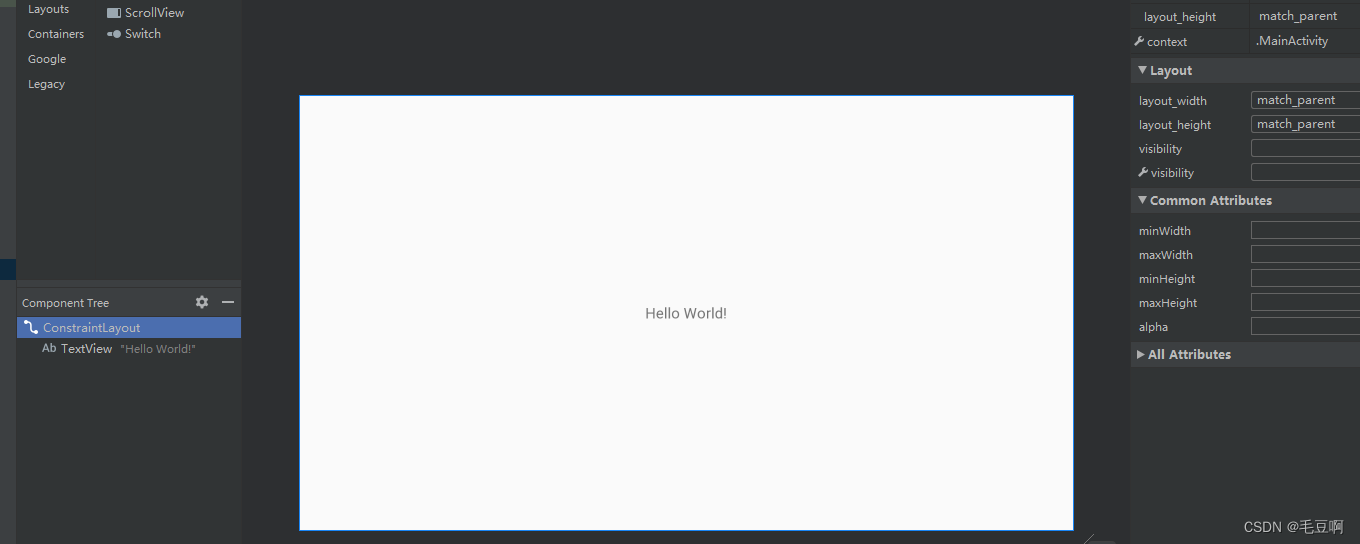
相关文章
- 是时候聊一聊ProxySQL功能测试了
- Homebrew安装不要改hosts了,直接用这个国内源才爽!
- 使用 @Transactional 时常犯的N种错误
- 几道算法题记录
- C++ | PaddleOCR GPU版使用步骤与测试时间对比(相对CPU)
- 你真的了解数字化转型吗?
- 如果你在坑里,至少别再往下挖了
- 设计模式:面向对象的基础知识
- Flutter与原生工程的混合开发
- EasyNVR重启之后卡在登录页面无法进入首页问题排查
- 这波啊~这波是多环境配置
- 基于 Traefik 的加权灰度发布
- 组装了人生第一台电脑
- 小孩都看得懂的 GAN
- 小孩都看得懂的 HMM
- FOC控制中电流的采样
- 被问 Linux 命令 su 和 sudo 的区别?当场吓尿了!
- 26. 会话技术-Session的使用
- 条码打印软件里绘制圆角矩形
- 汉诺塔问题实现

