BestMPRBaseVtk-005-翻车加修车
2023-04-18 14:13:39 时间
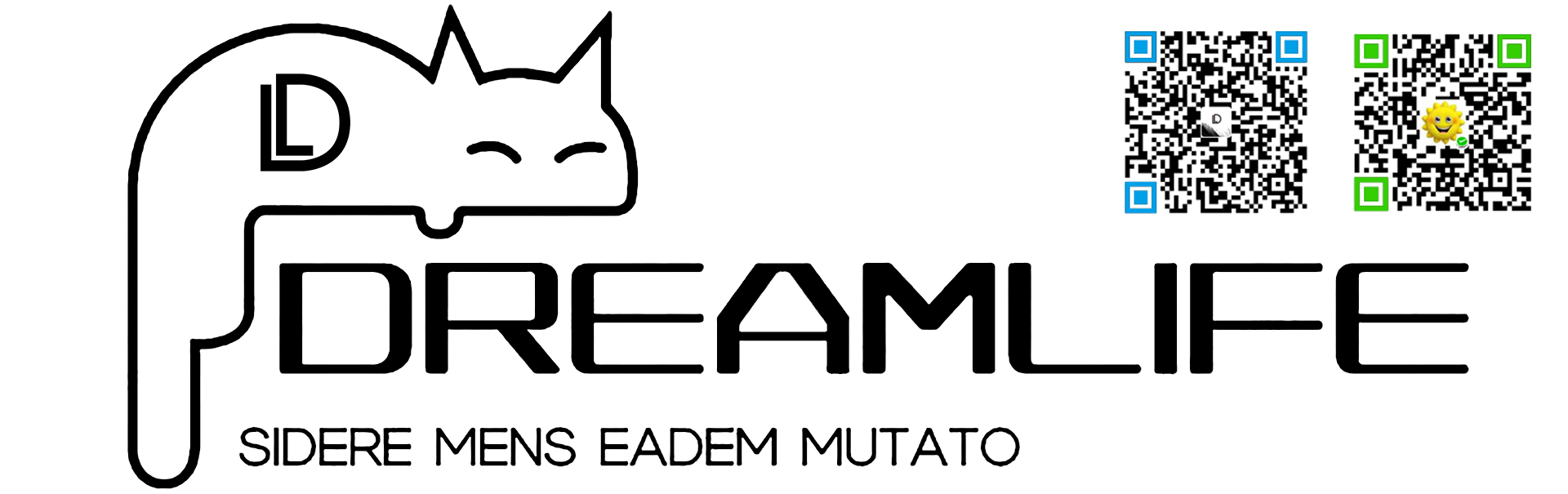
翻车加修车
翻车了,亲人们,家人们,我翻车了,欢迎大家来看我翻车修车。
事情是这样的,上篇咱不是搬运人家官方的vtkImageViewer2的代码了,但是呢,忘记之前的踩过的坑了,医学四视图-003-解决图像反转(失败)在这里的坑再次出现在我的代码里,但是呢,我TM早就忘记了。看看这次的教训
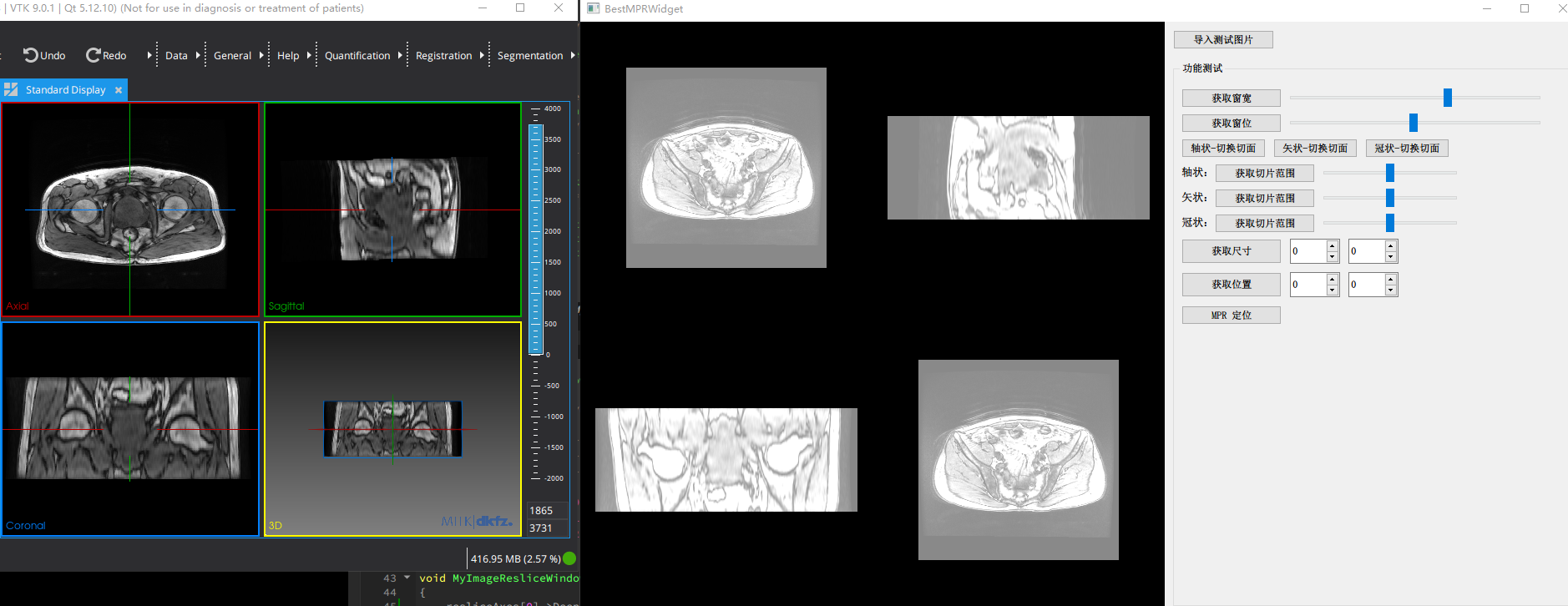
不过好在咱运气好,遇到了黑山老妖大神不厌其烦的知道,现在终于修车完成,不过已经不是使用vtkImageViewer2,更换了vtkImageReslice;来看看效果吧
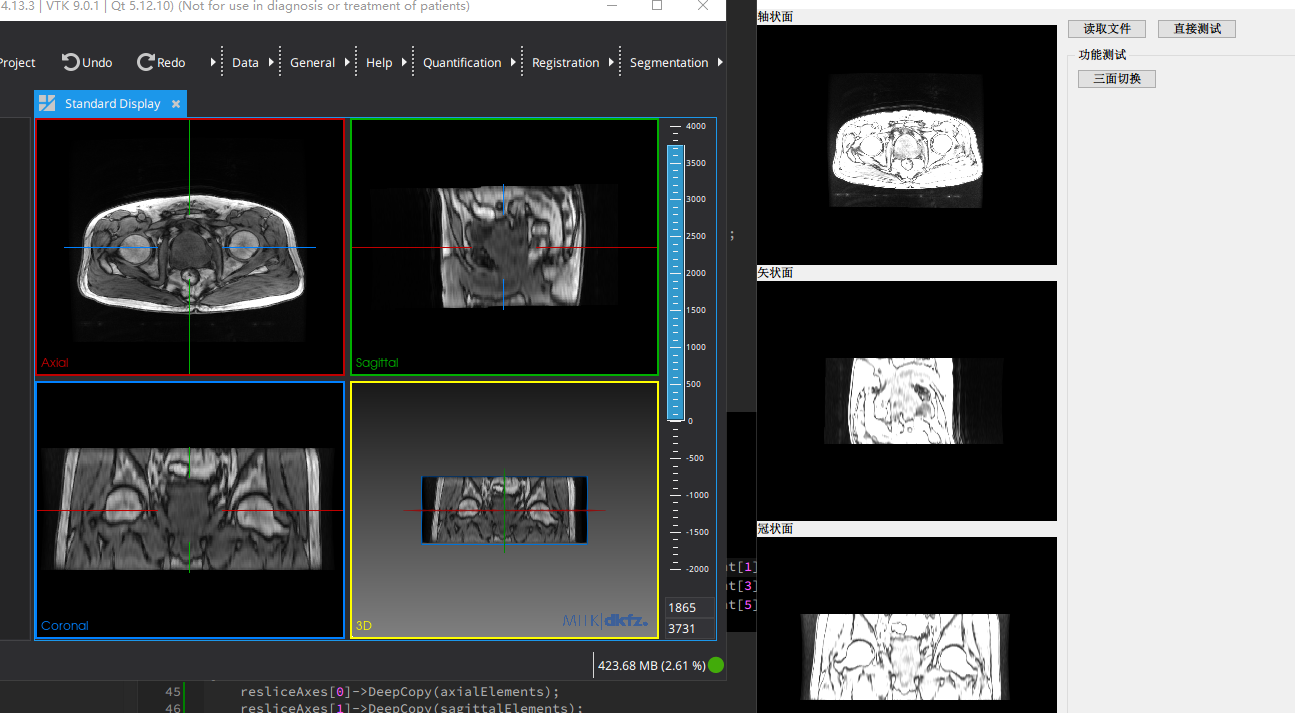
关键字:
vtkImageReslice、MPR、VTK、vtkImageViewer2、vtkMatrix4x4
vtkImageReslice实现MPR
这里就直接上贴上代码吧,目前的能力还没有啥资格来搞这个问题,还是上大神代码
MyImageResliceWindow.h
#ifndef MYIMAGERESLICEWINDOW_H
#define MYIMAGERESLICEWINDOW_H
#include <QWidget>
#include "QVTKOpenGLNativeWidget.h"
#include "vtkSmartPointer.h"
#include "vtkMetaImageReader.h"
#include "vtkImageData.h"
#include "vtkMatrix4x4.h"
#include "vtkImageReslice.h"
#include "vtkLookupTable.h"
#include "vtkImageMapToColors.h"
#include "vtkImageActor.h"
#include "vtkImageMapper3D.h"
#include "vtkRenderer.h"
#include "vtkRenderWindow.h"
#include "vtkRenderWindowInteractor.h"
#include "vtkInteractorStyleImage.h"
#include "vtkDICOMImageReader.h"
#include "vtkCamera.h"
namespace Ui {
class MyImageResliceWindow;
}
class MyImageResliceWindow : public QWidget
{
Q_OBJECT
public:
explicit MyImageResliceWindow(QWidget *parent = nullptr);
~MyImageResliceWindow();
/**
* @brief readDicom
* @param temp 文件路径
* 设置读取文件夹
*/
void readDicom(QString temp);
/**
* @brief initImageForm
* 初始化流水线
*/
void initImageForm();
private slots:
/**
* @brief on_pushButton_reader_clicked
* 选择读取Dicom文件夹按钮槽函数
*/
void on_pushButton_reader_clicked();
/**
* @brief on_pushButton_reader_2_clicked
* 直接测试按钮槽函数
*/
void on_pushButton_reader_2_clicked();
/**
* @brief on_pushButton_SetDirection_clicked
* 切换切面显示槽函数
*/
void on_pushButton_SetDirection_clicked();
private:
Ui::MyImageResliceWindow *ui;
int extent[6]; //序列范围
double spacing[3]; //图像切片间距
double origin[3]; //图像原点
double center[3]; //物体中心点
//轴状矩阵
double axialElements[16] = {
1, 0, 0, 0,
0, 1, 0, 0,
0, 0, 1, 0,
0, 0, 0, 1
};
//矢状矩阵
double sagittalElements [16] = {
0, 0, -1, 0,
1, 0, 0, 0,
0, 1, 0, 0,
0, 0, 0, 1 };
//冠状矩阵
double coronalElements [16] = {
1, 0, 0, 0,
0, 0, -1, 0,
0, -1, 0, 0,
0, 0, 0, 1 };
vtkSmartPointer<vtkDICOMImageReader> reader = nullptr; //Dicom文件读取器
vtkSmartPointer<vtkMatrix4x4> resliceAxes[3]; //vtk 4×4矩阵
vtkSmartPointer<vtkImageReslice> reslice[3]; //vtkImageReslice切片类
vtkSmartPointer<vtkLookupTable> colorTable[3]; //颜色映射表
vtkSmartPointer<vtkImageMapToColors> colorMap[3]; //图像彩色映射
vtkSmartPointer<vtkImageActor> imgActor[3]; //图像Actor
vtkSmartPointer<vtkRenderer> renderer[3]; //图像渲染器
};
#endif // MYIMAGERESLICEWINDOW_H
MyImageResliceWindow.cpp
#include "myimagereslicewindow.h"
#include "ui_myimagereslicewindow.h"
#include <QFileDialog>
#include <QtDebug>
MyImageResliceWindow::MyImageResliceWindow(QWidget *parent) :
QWidget(parent),
ui(new Ui::MyImageResliceWindow)
{
ui->setupUi(this);
this->setWindowTitle("MPR Demo And Test");
reader = vtkDICOMImageReader::New();
reader->SetDirectoryName("D:\00_Code\ST0\SE2");
for(int i = 0;i<3;i++)
{
reslice[i] = vtkSmartPointer<vtkImageReslice>::New();
resliceAxes[i] = vtkSmartPointer<vtkMatrix4x4>::New();
colorTable[i] = vtkSmartPointer<vtkLookupTable>::New();
colorMap[i] = vtkSmartPointer<vtkImageMapToColors>::New();
imgActor[i] = vtkSmartPointer<vtkImageActor>::New();
renderer[i] = vtkSmartPointer<vtkRenderer>::New();
}
}
MyImageResliceWindow::~MyImageResliceWindow()
{
delete ui;
}
void MyImageResliceWindow::readDicom(QString temp)
{
reader->SetDirectoryName(temp.toLocal8Bit().data()); //设置文件夹路径
reader->Update(); //更新
reader->GetOutput()->GetExtent(this->extent); //获取图像序列范围
reader->GetOutput()->GetSpacing(this->spacing); //获取数据间距
reader->GetOutput()->GetOrigin(this->origin); //获取原点
center[0] = origin[0] + spacing[0] * 0.5 * (extent[0] + extent[1]); //获取中心点
center[1] = origin[1] + spacing[1] * 0.5 * (extent[2] + extent[3]); //获取中心点
center[2] = origin[2] + spacing[2] * 0.5 * (extent[4] + extent[5]); //获取中心点
}
void MyImageResliceWindow::initImageForm()
{
resliceAxes[0]->DeepCopy(axialElements);
resliceAxes[1]->DeepCopy(sagittalElements);
resliceAxes[2]->DeepCopy(coronalElements);
for (int i = 0; i< 3; i++ ) {
reslice[i]->SetInputConnection(reader->GetOutputPort()); //设置数据输入源
reslice[i]->SetOutputDimensionality(2); //设置输出为一个切片,而不是一个卷
reslice[i]->SetResliceAxes(resliceAxes[i]); //设置矩阵
reslice[i]->SetResliceAxesOrigin(center[0],center[1],center[2]); //设置切片中心点
reslice[i]->SetInterpolationModeToLinear(); //设置切面算法的插值方式线性插值
colorTable[i]->SetRange(0, 1000); //设置颜色表范围
colorTable[i]->SetValueRange(0.0, 1.0); //设置颜色表精度
colorTable[i]->SetSaturationRange(0.0, 0.0); //设置曝光范围 ?
colorTable[i]->SetRampToLinear(); //设置颜色表为线性
colorTable[i]->Build(); //构建
colorMap[i]->SetLookupTable(colorTable[i]); //设置颜色表
colorMap[i]->SetInputConnection(reslice[i]->GetOutputPort()); //设置图像数据
imgActor[i]->GetMapper()->SetInputConnection(colorMap[i]->GetOutputPort()); //添加映射器
renderer[i]->AddActor(imgActor[i]); //添加演员
renderer[i]->SetBackground(0.0, 0.0, 0.0); //设置背景
}
ui->openGLWidget_1->renderWindow()->AddRenderer(renderer[0]); //UI渲染窗口添加渲染器
ui->openGLWidget_1->renderWindow()->Render(); //开始渲染
ui->openGLWidget_2->renderWindow()->AddRenderer(renderer[1]); //UI渲染窗口添加渲染器
ui->openGLWidget_2->renderWindow()->Render(); //开始渲染
ui->openGLWidget_3->renderWindow()->AddRenderer(renderer[2]); //UI渲染窗口添加渲染器
ui->openGLWidget_3->renderWindow()->Render(); //开始渲染
}
/**
* @brief MyImageResliceWindow::on_pushButton_reader_clicked
* 读取Dicom文件
*/
void MyImageResliceWindow::on_pushButton_reader_clicked()
{
QString dir = QFileDialog::getExistingDirectory(this, tr("Open Folder"),"D:\00_Code\ST0\SE2",QFileDialog::ShowDirsOnly| QFileDialog::DontResolveSymlinks);
if(!dir.isEmpty())
{
readDicom(dir);
initImageForm();
}
}
void MyImageResliceWindow::on_pushButton_reader_2_clicked()
{
readDicom(QString("D:\00_Code\ST0\SE2"));
initImageForm();
update();
}
/**
* @brief MyImageResliceWindow::on_pushButton_SetDirection_clicked
* 切换切面
*/
void MyImageResliceWindow::on_pushButton_SetDirection_clicked()
{
}
心得
这几天就这一个图像方向问题,折腾了好久了,其实还是心态的问题,开始我真的是火急火燎,想在几分钟内解决问题,但是呢,到头来,还是没有解决,感谢黑山老妖,让我还是回到了开发软件的感觉上来,软件开发就是一个耐心吃错,找BUG过程,如果每次都一下就过,那估计离离开也不远了,因为只有写1+1=2 才不会有问题。所以遇到问题还是要耐心,稳定情绪,遇到问题,有一个好的心态,问题已经解决80% 剩下的20%交给时间。
已经2021年12月,这一年眼看就要过完了,话说,大家都挣到钱了吗,咋感觉2021 钱更难挣,更容易花了呢。最后的最后,有人帮我还一点吗?

☞ 源码
源码链接:GitHub仓库自取
使用方法:☟☟☟
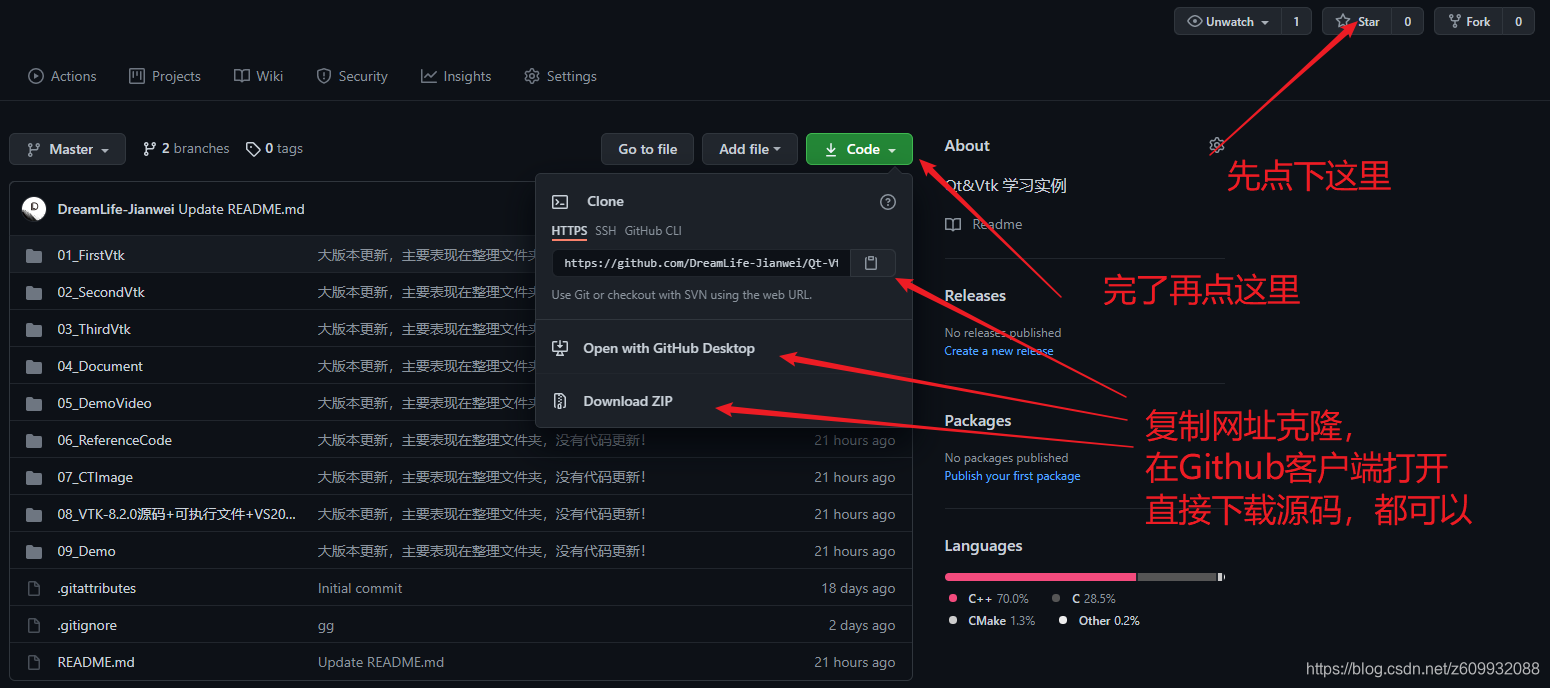

相关文章
- .NET6新东西--struct优化
- gRPC 知多少
- Unsafe类park和unpark方法源码深入分析(mutex+cond)
- System.Text.Json自定义Conveter
- Go语言查缺补漏ing Day1
- 服装行业SCM供应链管理平台优化资源配置效率,促进企业提质增效
- multi-paxos、raft和zab协议的核心区别
- nohup command > out.file 2>&1 & 命令详解
- 微服务下rpc调用的客户端和服务端实现原理
- 偏向锁与hashcode能共存吗?
- 什么?一对多场景下的exists子查询比join连表查询快这么多?
- C++ 动态新闻推送 第38期
- C#调用即时通信IMSDK
- go+系列【数组、集合基础篇】
- 领域驱动设计之我见
- 使用hyper backup与rsync将数据备份到unraid
- 分布式事务的七种实现方案汇总分析
- RSA算法原理及其在HTTPS中的应用
- dotnet 使用 Infer# 自动分析代码缺陷
- dotnet 使用 Newtonsoft.Json 输出枚举首字符小写

