Java利用ChromeDriver插件网页截图(Wondows版+Linux版)
2023-04-18 15:22:43 时间
chromedriver是谷歌浏览器驱动,用来模拟谷歌运行操作的一个工具,本文主要讲解Java后端利用此插件进行网页截图,并且适配Linux部署。
环境准备
Wondows服务器或电脑
本机需安装Chrome谷歌浏览器,根据本机浏览器版本,下载对应的chromedriver版本,chromedrive插件下载地址:https://registry.npmmirror.com/binary.html?path=chromedriver/,下载后解压即可。PS:网上看到许多需要配置环境变量的,实测根本不需要。
注意:插件版本和本机浏览器版本一定要对应
Linux服务器
安装Chrome
yum install https://dl.google.com/linux/direct/google-chrome-stable_current_x86_64.rpm
查看版本
google-chrome --version
根据版本下载插件,chromedrive插件下载地址:https://registry.npmmirror.com/binary.html?path=chromedriver/,选择Linux版,上传到服务器后解压,上面默认安装最新版本。
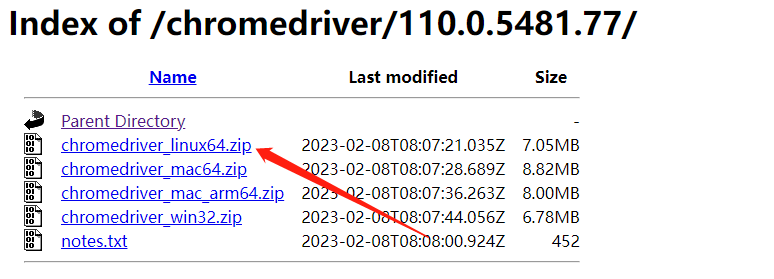
// 解压
unzip chromedriver_linux64.zip
// 赋权
chmod 777 chromedriver
// 安装浏览器中文字体
yum -y groupinstall Fonts
Java代码部分
引入maven
<!-- 浏览器截图jar包 -->
<dependency>
<groupId>org.seleniumhq.selenium</groupId>
<artifactId>selenium-java</artifactId>
<version>3.141.59</version>
</dependency>
<dependency>
<groupId>com.google.guava</groupId>
<artifactId>guava</artifactId>
<version>27.0-jre</version>
</dependency>
截图工具方法类
代码里面用到的是ChromeDriverService启动,还有一种是:
ChromeDriver driver = new ChromeDriver(options);
System.setProperty("webdriver.chrome.driver", "/data/server/legal-document-library-task/chromedriver");
这种在高并发,频繁截图时会遇到ChromeDriver插件未正常关闭的情况,会占用端口或内存。推荐使用ChromeDriverService方式。
public String imgUntil(String url){
ChromeDriver driver = null;
FileInputStream inputFile = null;
ChromeDriverService service = null;
try {
//(推荐),利用ChromeDriverService启动
//这里"/data/server/legal/chromedriver"是下载的驱动路径,Windows对应chromedriver.exe Linux对应chromedriver,具体路径看你把驱动放在哪
service = new ChromeDriverService.Builder().usingDriverExecutable(new File("/data/server/legal/chromedriver")).usingAnyFreePort().build();
service.start();
ChromeOptions options = new ChromeOptions();
//ssl证书支持
options.setCapability("acceptSslCerts", true);
//截屏支持
options.setCapability("takesScreenshot", true);
//css搜索支持
options.setCapability("cssSelectorsEnabled", true);
//设置浏览器参数
options.addArguments("--headless");
options.addArguments("--no-sandbox");
options.addArguments("--disable-gpu");
options.addArguments("--disable-dev-shm-usage");
options.setHeadless(true);
driver = new ChromeDriver(service,options);
//设置超时,避免有些内容加载过慢导致截不到图
driver.manage().timeouts().pageLoadTimeout(1, TimeUnit.MINUTES);
driver.manage().timeouts().implicitlyWait(1, TimeUnit.MINUTES);
driver.manage().timeouts().setScriptTimeout(1, TimeUnit.MINUTES);
//设置需要访问的地址
driver.get(url);
Thread.sleep(2000);
//获取高度和宽度一定要在设置URL之后,不然会导致获取不到页面真实的宽高;
Long width = (Long)driver.executeScript("return document.documentElement.scrollWidth");
Long height =(Long) driver.executeScript("return document.body.parentNode.scrollHeight");
System.out.println("高度:"+height);
/*//这里按照网页需求有些是滑动的时候才加在的,如ajax的异步加载
long temp_height = 0;
while (true) {
//每次滚动500个像素,因为懒加载所以每次等待2S 具体时间可以根据具体业务场景去设置
driver.executeScript("window.scrollBy(0,500)");
temp_height += 500;
if(temp_height>=height){
break;
}
}*/
//设置窗口宽高,设置后才能截全
driver.manage().window().setSize(new Dimension(width.intValue(), height.intValue()));
File srcFile = driver.getScreenshotAs(OutputType.FILE);
// 这里的需求是将图片转为Base64码后换回,实际按需求控制
inputFile = new FileInputStream(srcFile);
byte[] buffer = new byte[(int)srcFile.length()];
inputFile.read(buffer);
String content = new BASE64Encoder().encode(buffer);
return content;
//设置截图文件保存的路径
//String screenshotPath = "C:\wenjian\YA\imgGG1.png";
//FileUtils.copyFile(srcFile, new File(screenshotPath));
}catch (Exception e){
e.printStackTrace();
log.error("截图失败:"+e);
return null;
}finally {
try{
if (inputFile != null){
inputFile.close();
}
}catch (Exception ee){
}
if (driver!= null){
driver.quit();
service.stop();
}
}
}
相关文章
- Jease 2.6发布 Java开源内容框架
- JVM调优总结:反思
- JVM调优总结:调优方法
- JVM调优总结:新一代的垃圾回收算法
- JVM调优总结:典型配置举例
- JVM调优总结:分代垃圾回收详述
- JVM调优总结:垃圾回收面临的问题
- JVM调优总结:基本垃圾回收算法
- JVM调优总结:一些概念
- 用Java GUI编写的画板程序
- Java的动态绑定机制
- jOOQ 2.0.2发布 Java的ORM框架
- Java中带复选框的树的实现和应用
- Java网络编程菜鸟进阶:TCP和套接字入门
- 甲骨文与谷歌专利权之争定于今年三月开审
- Java调用C/C++编写的第三方dll动态链接库
- 集成开发环境 NetBeans IDE 7.1正式版发布
- kangle 2.7.5紧急发布 防hash碰撞攻击
- 东方通技术引领模式为国产软件“争权”
- UML中关联,组合与聚合等关系的辨析

