Unity 事件中心 - C#实现
2023-03-31 11:01:04 时间
前言
一个简单版本的事件中心实现
为什么需要事件中心?
游戏中可能有多个模块需要使用到同一个事件,比如怪物死亡事件需要被结算模块、任务模块、其他怪物等监听到,并作出相应处理
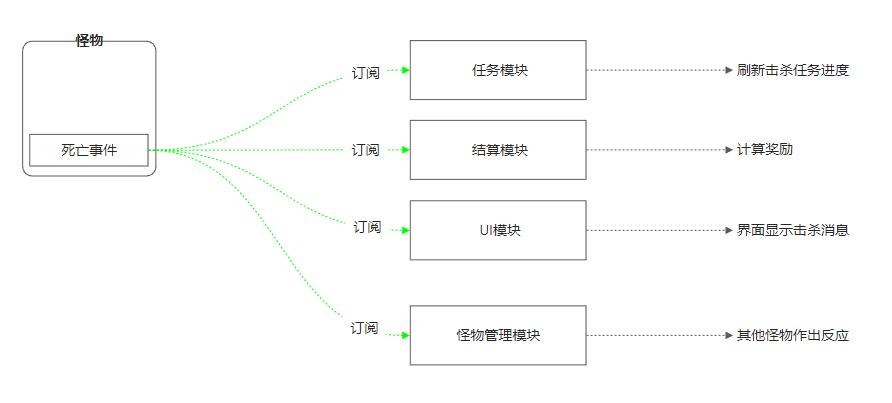
实现原理
核心采用C# 委托来实现事件中心
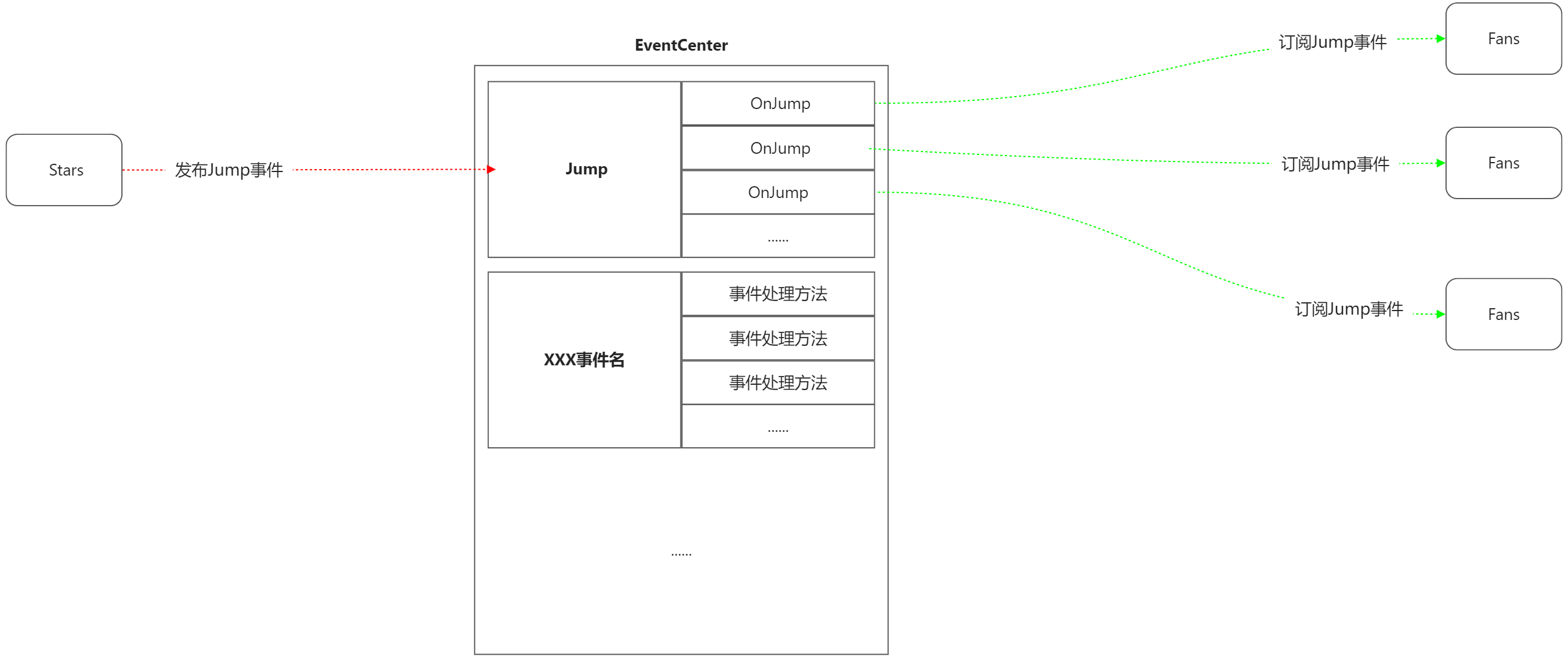
代码实现
核心脚本
- EventCenter.cs
- EventType.cs
其他测试脚本
- Fans.cs
- Stars.cs
EventCenter.cs
using System;
using System.Collections.Generic;
/// <summary>
/// 事件中心,负责注册、发布事件
/// </summary>
public class EventCenter
{
private static EventCenter _instance = null;
public static EventCenter Instance
{
get
{
if (_instance == null)
{
_instance = new EventCenter();
}
return _instance;
}
}
private Dictionary<EventType, List<Action>> eventDict = new Dictionary<EventType, List<Action>>();
private EventCenter() { }
/// <summary>
/// 订阅事件
/// </summary>
/// <param name="eventType">事件类型</param>
/// <param name="eventHandler">事件处理方法</param>
public void SubscribeEvent(EventType eventType, Action eventHandler)
{
if (eventDict.ContainsKey(eventType))
{
eventDict[eventType].Add(eventHandler);
}
else
{
List<Action> list = new List<Action>();
list.Add(eventHandler);
eventDict.Add(eventType, list);
}
}
/// <summary>
/// 取消订阅事件
/// </summary>
/// <param name="eventType">事件类型</param>
/// <param name="eventHandler">事件处理方法</param>
public void RemoveSubscribedEvent(EventType eventType, Action eventHandler)
{
if(eventDict.ContainsKey(eventType))
{
eventDict[eventType].Remove(eventHandler);
}
}
/// <summary>
/// 发布事件
/// </summary>
/// <param name="eventType">事件类型</param>
public void PublishEvent(EventType eventType)
{
if (eventDict.ContainsKey(eventType))
{
foreach (Action handler in eventDict[eventType])
{
handler?.Invoke();
}
}
}
}
EventType.cs
/// <summary>
/// 事件类型
/// </summary>
public enum EventType
{
Jump = 1,
}
Fans.cs 粉丝脚本
using System.Collections;
using UnityEngine;
// 粉丝
public class Fans : MonoBehaviour
{
Animator animator;
void Start()
{
animator = GetComponent<Animator>();
EventCenter.Instance.SubscribeEvent(EventType.Jump, OnJump);
}
void OnDestory()
{
EventCenter.Instance.RemoveSubscribedEvent(EventType.Jump, OnJump);
}
private void OnJump()
{
Jump(Random.Range(0f, 1f));
}
IEnumerator JumpAsync(float delayTime)
{
yield return new WaitForSeconds(delayTime);
animator?.SetTrigger("Jump");
Debug.Log("粉丝:接收到起跳事件");
}
public void Jump(float delayTime)
{
StartCoroutine(JumpAsync(delayTime));
}
}
Stars.cs 明星脚本
using System.Collections;
using UnityEngine;
// 明星
public class Stars : MonoBehaviour
{
Animator animator;
void Start()
{
animator = GetComponent<Animator>();
}
Rect btnRect = new Rect(0, 0, 200, 50);
string btnText = "明星起跳";
void OnGUI()
{
if (GUI.Button(btnRect, btnText))
{
animator?.SetTrigger("Jump");
Debug.Log("明星:发布起跳事件");
StartCoroutine(JumpAsync(1.2f));
}
}
IEnumerator JumpAsync(float delayTime)
{
yield return new WaitForSeconds(delayTime);
EventCenter.Instance.PublishEvent(EventType.Jump);
}
}
测试结果
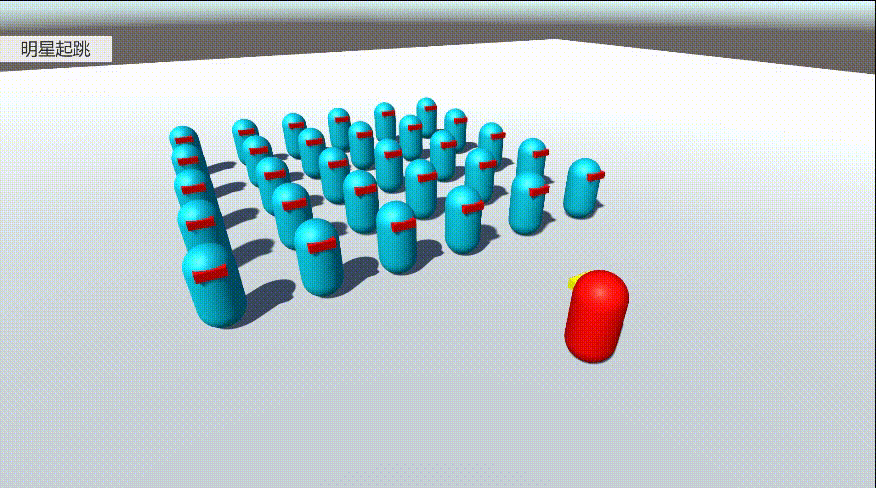
参考链接
相关文章
- Visual Studio 2022 17.1 Preview 2发布:带来Git、C++和.NET增强功能
- 【原生Ajax】全面了解xhr的概念与使用。
- 【Ajax】如何通过axios发起Ajax请求
- 前端向后端传值的几种方式总结
- Ajax--》请求操作以及跨域相关讲解
- 老杜带你学Ajax,轻松掌握ajax底层实现原理
- .NET 使用 Coverlet 统计单元测试覆盖率
- 使用 coverlet 查看.NET Core应用的测试覆盖率
- ASP.NET Core - 配置系统之配置添加
- [C#]使用Costura.Fody将源DLL合并到目标EXE
- Fireasy3 揭秘 -- 使用 SourceGeneraor 实现动态代理(AOP)
- EF7DbContext池
- MASA Framework源码解读-01 MASAFactory工厂设计(一个接口多个实现的最佳姿势)
- IO流思维导图
- WPF学习笔记03-布局Layout
- o2s.components.pdfView4net.dll 下个别pdf扫描件不显示问题,已经解决单不知道原因。。期望解答
- WPF学习笔记02-XAML语法
- Avalonia 实现平滑拖动指定控件
- c# 使用遇到的问题记录
- C#/.NET/.NET Core Dapper 批量删除、新增、修改说明

