怎么设置jupyter中函数提示
2023-03-15 23:21:08 时间

首先在anaconda中的root环境下运行以下命令:
pip install jupyter_contrib_nbextensions jupyter contrib nbextension install --user
pipinstall--user jupyter_nbextensions_configurator jupyter nbextensions_configuratorenable--user
安装成功会在http://localhost:8888/tree中出现Nbextensions
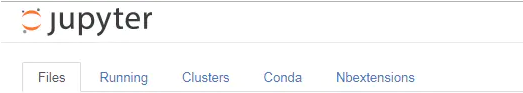
然后点击并勾选Hinteriand,即可开启代码提示功能。
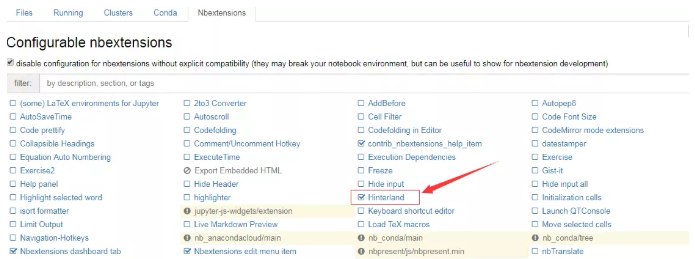
Python学习网,有大量免费的Jupyter使用教程,欢迎大家学习!
相关文章
- Python中的函数与方法 以及Bound Method和Unbound Method
- 一文贯通python文件读取
- Python 中的异步编程:Asyncio
- 7个你现在就该学习Python的理由
- 提高Python运行效率的六个窍门
- Python数据科学:神经网络
- 一篇文章看懂大数据分析就业前景及职能定位
- R和Python中的文本挖掘:8个入门小贴士
- 告诉你为什么Python有点慢,但我却无所谓?
- 专注学习DevOps编程语言Top 5推荐
- Python发送邮件脚本
- Python多进程并行编程实践: mpi4py 的使用
- Python语言在未来的发展前景
- Python vs Ruby: 谁是最好的 web 开发语言?
- Python对Ruby:谁在Web开发领域更胜一筹?
- Python一行代码完成并行任务
- Python开发者2017应该关注的七个类库
- python爬虫入门基本知识
- 在终端中优雅地编写Python
- Python机器学习实战:信用卡欺诈检测

